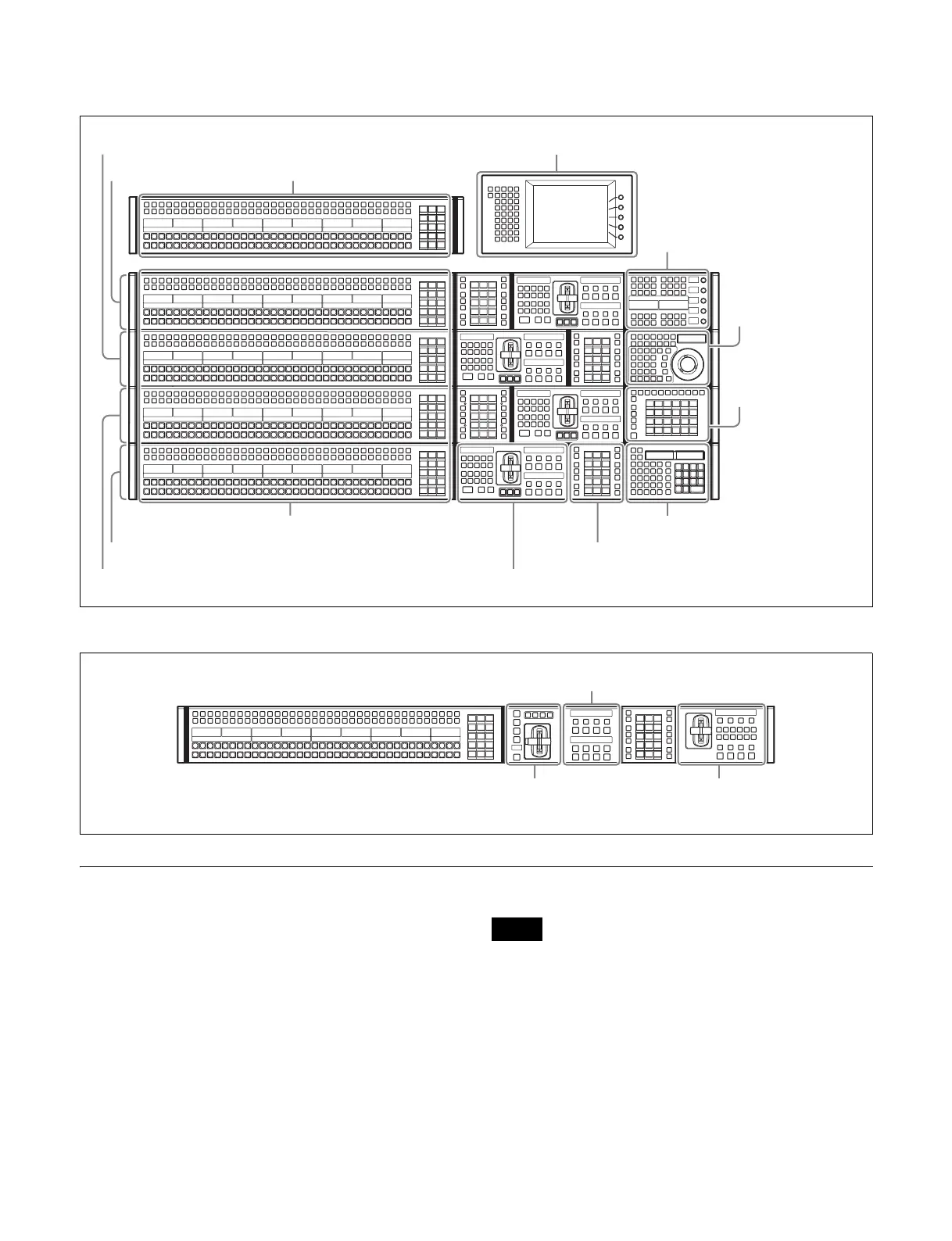22
4M/E configuration example using 36-button modules for cross-point control block and AUX bus
control block
M/E configuration example using transition control block (simple type)
Cross-Point Control Block
The cross-point control block is used to select the signals
to be used in the M/E banks and PGM/PST bank.
The button rows on the cross-point control block are set to
key bus mode by default. They can be set to free assign
mode or key/AUX bus delegation mode in the Setup menu.
For details, see “Free assign mode” (page 27) and “Key/
AUX bus delegation mode” (page 28).
To use as a cross-point control block, the control panel
target row must be set to an M/E row or P/P row in the
Engineering Setup >Panel >Config menu (7321).
For details, see “Setting the Configuration for Each
Bank” (page 407).
M/E-1 bank
M/E-2 bank
M/E-3 bank
PGM/PST (program/preset) bank
Cross-point control block (page 22)
AUX bus control block
(page 46)
Flexi Pad control block (page 34)
Numeric keypad control block (page 43)
Key control block (page 36)
Device control block
(page 40)
Menu panel (page 50)
Transition control block (page 29)
Utility/shotbox control
block (page 45)
Independent key transition control block (page 33)
Transition control block (simple type) (page 32) Key fader control block
(page 39)
Note