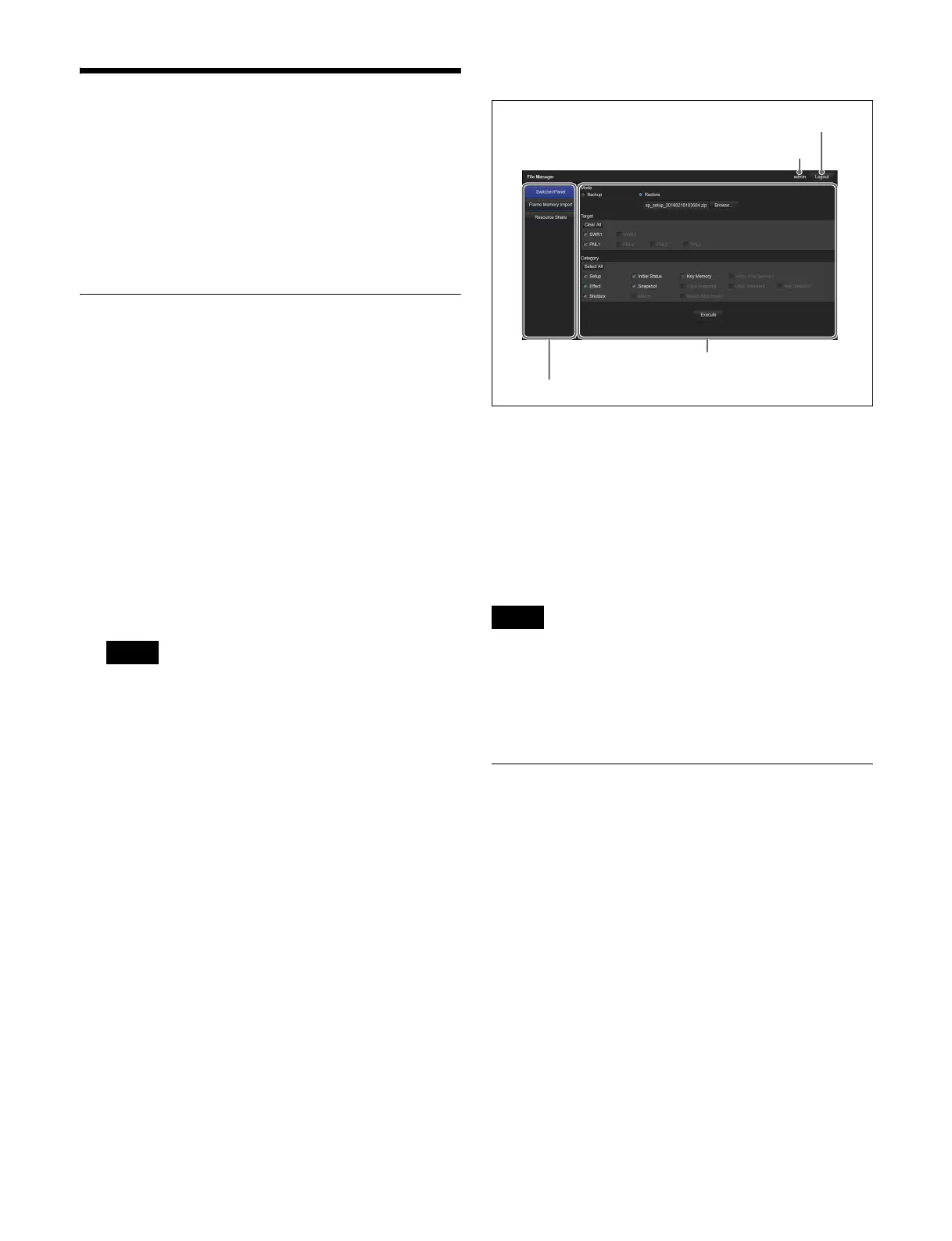532
File Manager
The file manager is a function that can save and load
system configuration data between the switcher system
and a computer (PC or tablet).
You can operate on data files located on a computer
connected to the switcher control station via network
connection using the “File Manager” application.
Preparations
Launch a browser on the computer, and access File
Manager.
For details about computer connection and accessing File
Manager, refer to the ICP-X7000 Installation Manual.
Logging in to File Manager
1
Access File Manager.
The File Manager login screen appears.
2
Enter the user name and password, and click/tap
[Login].
The File Manager screen appears.
Administrator privileges are required to operate the
Resource Share menu of File Manager.
For the administrator user name and password, refer to
the ICP-X7000 Installation Manual.
To log out of File Manager
Click/tap [Logout] at the top right of the screen, check the
message, then click/tap [Yes].
File Manager screen
File Manager contains the following three menus.
Switcher/Panel menu: Backs up/restores system
configuration data (register data).
Frame Memory Import menu: Imports frame memory
data (image data).
Resource Share menu: Backs up/restores resource
sharing configuration data.
Click/tap the target menu button in the menu selection area
to display the selected menu in the menu display area.
• The Resource Share menu is displayed only when
logged in with the administrator user name.
• You cannot execute more than one backup/restore/
import operation at the same time in each menu of File
Manager.
Switcher/Panel Menu Operations
This menu is used to save (back up) and load (restore)
system configuration data between the switcher system
and a computer.
The following configuration data can be backed up/
restored.
•Setup
• Initial status
• Key memory
• Video process memory
• Keyframe effects
• Snapshots
• Wipe snapshots
• DME wipe snapshots
• Key snapshots
• Shotboxes
•Macros
• Macro attachments
Configuration data is saved on the computer as a ZIP file.
Note
Notes
Menu display area
User name
Logout button
Menu selection area