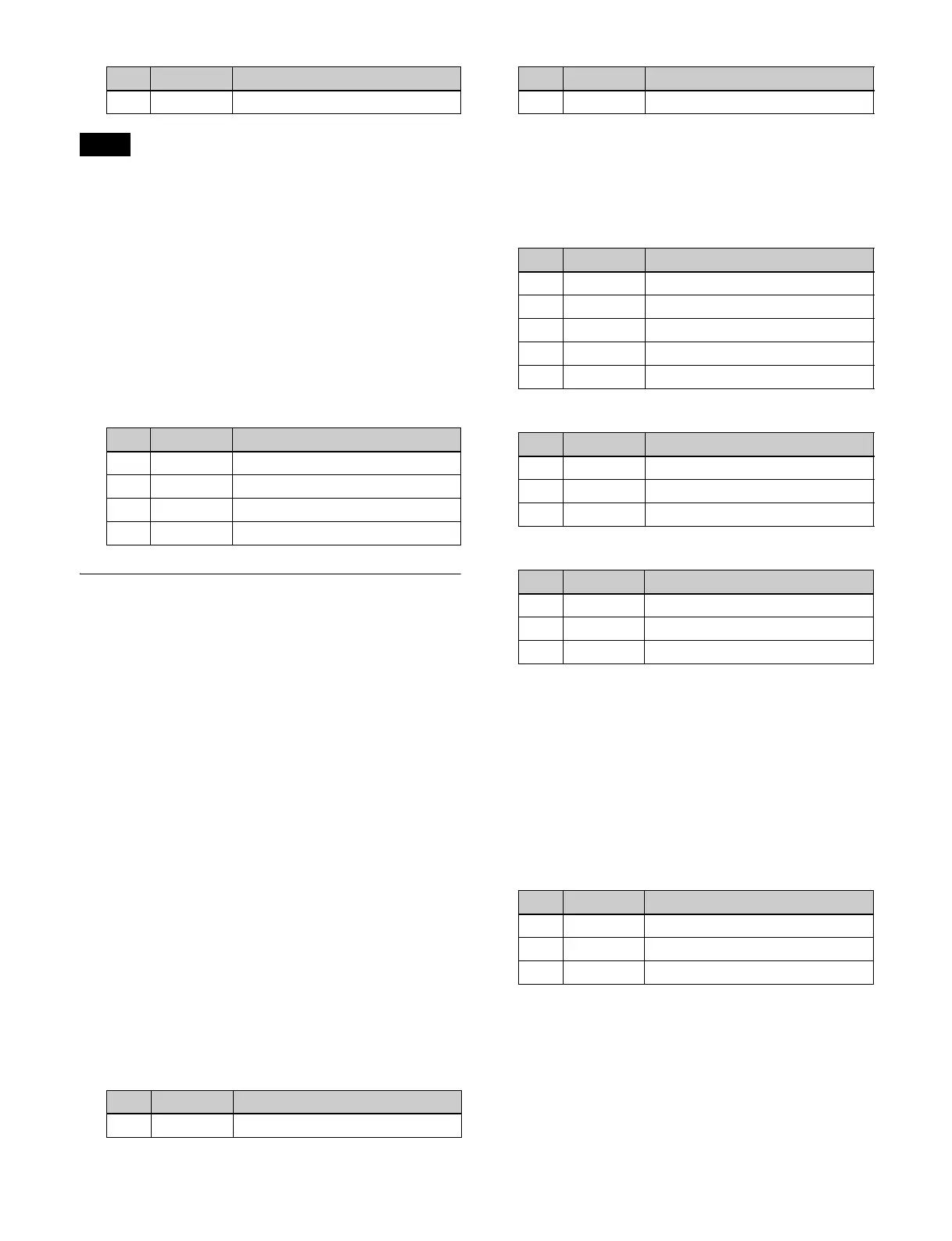117
When chroma key shadow is enabled, key edge is changed
to normal and soft edge is disabled.
Adjusting the video signal
You can vary the foreground signal gain, or change the
hue. There are separate adjustments for the gain of the
overall video signal, and Y and C components.
1
In the M/E-1 >Key1 >Type >Chroma Adjust menu
(1111.1), press [FRGD CCR], turning it on.
2
Set the following parameters.
Key Edge Modification
1
Open the M/E-1 >Key1 >Edge menu (1112).
2
In the <Edge> group, select the edge type (see
page 108).
Normal: Unadorned edge
Border: Edge with border applied
Drop Border: Edge with drop border applied
Shadow: Edge with shadow applied
Outline: Edge used as outline
Emboss: Embossing effect applied to edge
If [Normal] is selected, skip to step 7.
3
Set the following parameters, depending on the
selected edge type.
When a border or pattern is selected
The parameters to configure vary depending on
whether the separate edge function is enabled/
disabled.
To enable the separate edge function, press [Separate
Edge], setting it on.
• When separate edge is disabled
• When separate edge is enabled
The left, right, top, and bottom border or outline
widths can be adjusted independently. The separate
edge function is only available when luminance key,
linear key, color vector key, or chroma key is selected
as the key type.
When drop border or shadow is selected
When emboss is selected
a) The Density adjustment only affects the key edge. This can be
adjusted separately from key Density, and if key Density is set to
0.00, only the embossed edge effect can be applied.
If emboss is selected, adjust the edge fill in step 6.
4
In the <Edge Fill> group, select the edge fill signal.
Utility 1 Bus: Signal selected on the utility 1 bus
Matte: Signal from dedicated color matte generator.
When [Matte] is selected, adjust color 1 using the
following parameters.
When the edge type is outline, in place of the edge fill
signal, the selected key fill signal fills the outline, and
the background fills all areas other than the outline.
5
Depending on the selection in step 4, carry out the
following operation.
4 Soft Softness of shadow
Note
No. Parameter Adjustment
1 Video Gain Video signal gain
2 Y Gain Luminance signal gain
3 C Gain Chrominance signal gain
4 Hue Hue offset amount
No. Parameter Adjustment
1Width Width
No. Parameter Adjustment
3DensityDensity
No. Parameter Adjustment
1 Top Top edge width
2 Left Left edge width
3 Right Right edge width
4 Bottom Bottom edge width
5DensityDensity
No. Parameter Adjustment
1Width Width
2 Position Position
3DensityDensity
No. Parameter Adjustment
1Width Width
2 Position Position
3Density
a)
Density
No. Parameter Adjustment
1 Luminance Luminance
2 Saturation Saturation
3Hue Hue
No. Parameter Adjustment