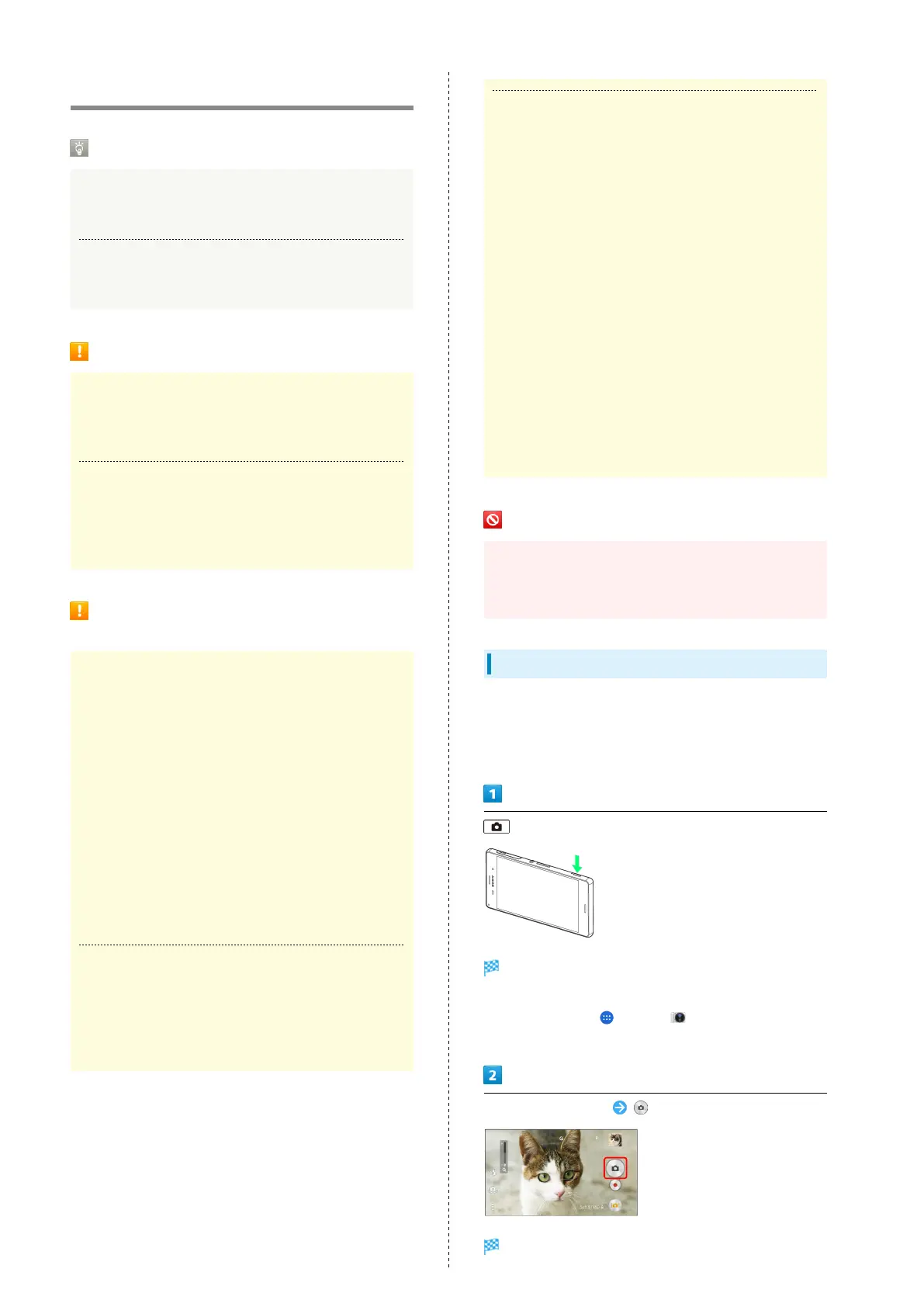98
Capturing Still Images/Videos
Capturing Still Images/Videos
File Format for Still Images
File format for still images is JPEG.
File Format for Videos
Camera supports MPEG4 format.
Camera Cautions
If Lens Becomes Dirty
Fingerprints/smudges on lens prevent capturing of clear
still images/videos. Wipe lens with a soft cloth beforehand.
Avoiding Exposure to Direct Sunlight
Be careful not to expose lens to direct sunlight for long
periods. May discolor color filter and affect color of
images.
Cautions on Capturing Still Images/
Videos
Copyright and Portrait Rights
Still images and videos captured by handset are prohibited
by copyright law from use without consent of the
copyright holders, unless intended for personal use or any
other purpose permitted by law. Also, use or alteration
of another person's portrait or name without his or her
permission may be a violation of portrait rights.
When you post recorded still images and videos on Internet
Web pages, etc., make sure to observe copyrights and
portrait rights. Note that some performances, shows,
and exhibitions may place limitations on recording even
for personal use. Transmission of images protected by
copyright or beyond the scope provided in copyright law is
not possible.
Capturing or Sending Images
Be considerate of the privacy of individuals around you
when taking and sending photos using Camera.
Causing a public nuisance by using handset may be
punishable under law.
Camera Cautions
All captured still images are saved to handset memory or
SD Card. Insert SD Card before using Camera.
If handset temperature rises, Camera may not activate or
may stop operation.
Shutter sound or capturing start/stop sound may be faint
if commercially available earphone set or Bluetooth
®
device
is connected to handset.
Capturing at high resolution requires significant memory.
If Auto Focus frame is not shown on Viewfinder, Auto
Focus is unavailable.
At a high ISO setting, images will be bright even in low-
light conditions and have no camera shake, but will be
grainy (noise).
At a low ISO setting, images will be clear (no noise), but
will also be dark when captured in low-light conditions and
may be blurry with camera shake.
Do not cover Mic when capturing videos.
Capture videos with adequate battery charge.
Mobile Light Warning
Do not shine Mobile Light close to eyes. Do not look
directly at Mobile Light when lit. Do not shine Mobile Light
at other people's eyes. May affect eyesight, etc.
Capturing Still Images
Captured still images are saved to handset (memory).
・When SD Card is inserted, saving destination can be changed
to SD Card.
(Long Press)
Viewfinder appears.
・If confirmation appears, follow onscreen instructions.
・
Alternatively, Tap and Tap (Camera) to activate
Camera.
Aim Camera at subject
Shutter clicks and still image is saved.
