
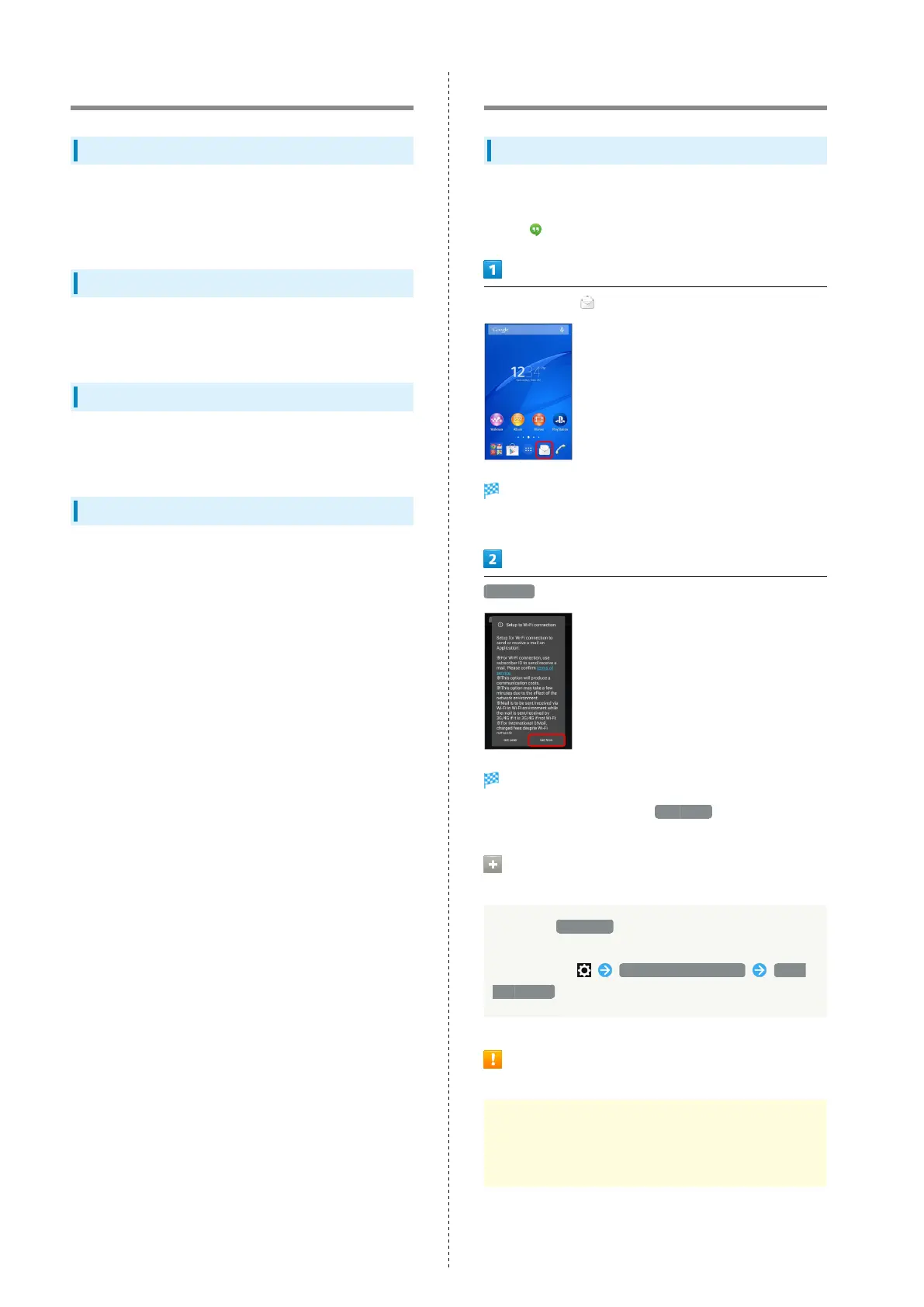 Loading...
Loading...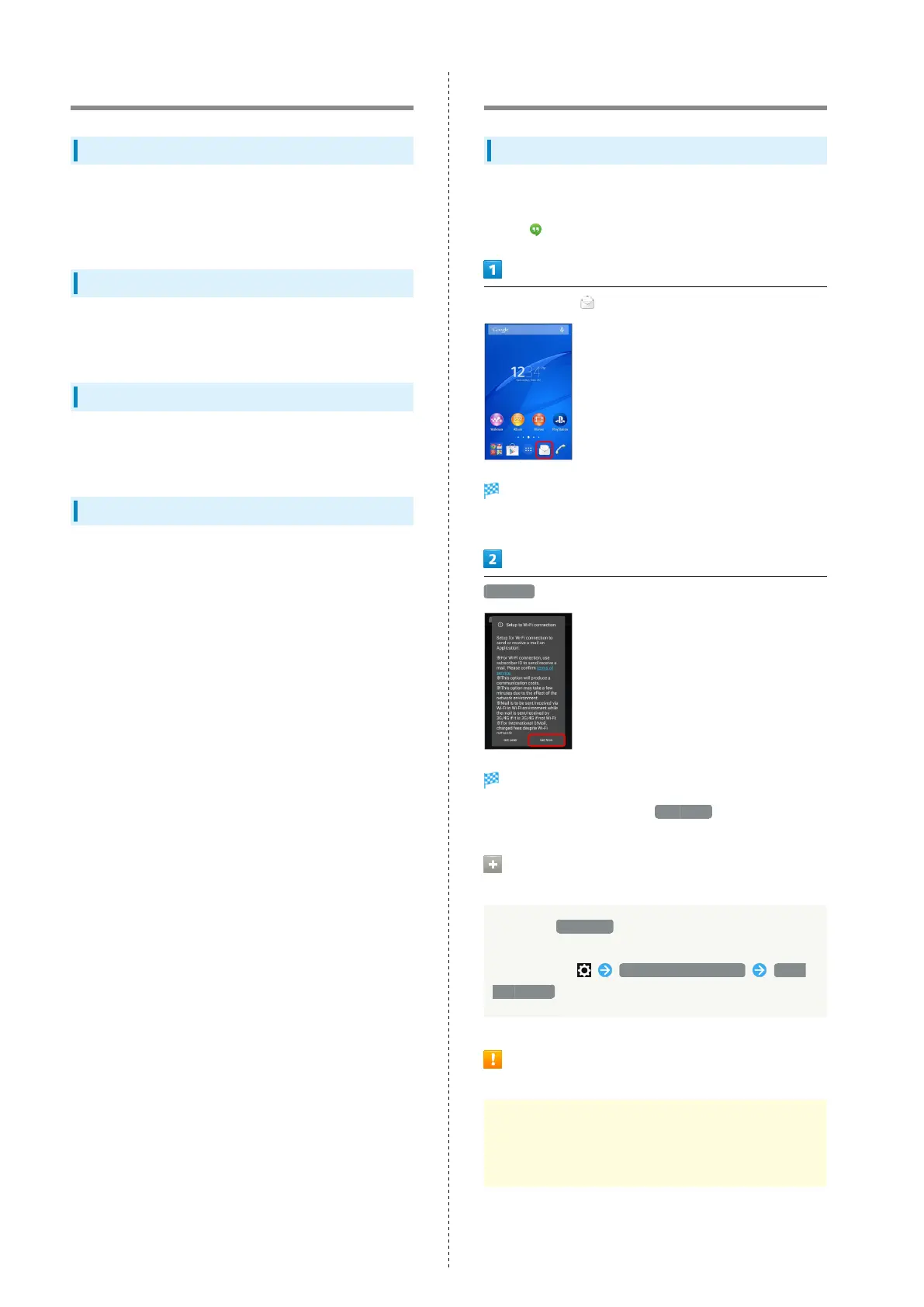







Do you have a question about the Sony Xperia Z3 and is the answer not in the manual?
| Panel type | TFT |
|---|---|
| Display diagonal | 5.2 \ |
| Touch technology | Multi-touch |
| Touchscreen type | Capacitive |
| Native aspect ratio | 16:9 |
| Display number of colors | 16.78 million colors |
| Processor cores | 4 |
| Processor family | Qualcomm Snapdragon |
| Processor frequency | 2.5 GHz |
| RAM capacity | 3 GB |
| Compatible memory cards | MicroSD (TransFlash), MicroSDHC, MicroSDXC |
| Maximum memory card size | 128 GB |
| Internal storage capacity | 16 GB |
| Flash type | LED |
| ISO sensitivity | 2000, 3200, 12800 |
| Front camera type | Single camera |
| Optical sensor size | 1/2.3 \ |
| Rear camera resolution (numeric) | 20.7 MP |
| Front camera resolution (numeric) | 2.2 MP |
| 4G standard | LTE |
| 2G standards | EDGE, GPRS, GSM |
| 3G standards | HSPA, UMTS |
| SIM card type | NanoSIM |
| Wi-Fi standards | 802.11a, Wi-Fi 5 (802.11ac), 802.11b, 802.11g, Wi-Fi 4 (802.11n) |
| Bluetooth version | 4.0 |
| 3G bands supported | 850, 900, 1700, 1900, 2100 MHz |
| Bluetooth profiles | A2DP, AVRCP, GAP, HFP, HID, HSP, MAP, OPP, PAN, SPP |
| SIM card capability | Single SIM |
| Security algorithms | 128-bit AES, DES, EAP, EAP-MD5, EAP-PEAP, EAP-SIM, EAP-TLS, EAP-TTLS, LEAP, MD5, MSCHAPv2, PEAP, WEP, WPA, WPA-PSK, WPA2 |
| 2G bands (primary SIM) | 850, 900, 1800, 1900 MHz |
| Mobile network generation | 4G |
| MHL version | 3.0 |
| USB connector type | Micro-USB B |
| HDMI ports quantity | 0 |
| Form factor | Bar |
| Product color | Green, Silver |
| Protection features | Dust resistant, Water resistant |
| International Protection (IP) code | IP68 |
| Platform | Android |
| App distribution platform | Google Play |
| Operating system installed | Android 4.4.4 |
| Subscription type | No subscription |
| Personal info management (PIM) | Alarm clock, Calculator, Calendar, Stopwatch |
| Audio formats supported | 3GPP, AAC, AMR, ASF, FLAC, MKA, MP3, MP4, OGG, OTA, RTX, WAV, XMF |
| Image formats supported | BMP, GIF, JPG, PNG, WEBP |
| Video formats supported | 3GPP, H.263, H.264, MKV, MP4, MPEG4, VP8, WEBM, XVID |
| Multimedia Messaging Service (MMS) | Multimedia Messaging Service (MMS) is a standard way to send messages that include multimedia content to and from a mobile phone over a cellular network |
| Talk time (2G) | 14 h |
| Talk time (3G) | 16 h |
| Battery capacity | 3100 mAh |
| Standby time (2G) | 890 h |
| Standby time (3G) | 920 h |
| Standby time (4G) | 800 h |
| Continuous audio playback time | 130 h |
| Continuous video playback time | 10 h |
| Body SAR (EU) | 0.712 W/kg |
| Head SAR (EU) | 0.691 W/kg |
| Depth | 7.3 mm |
|---|---|
| Width | 72 mm |
| Height | 146 mm |
| Weight | 152 g |
Identifies physical components and keys of the handset.
Instructions on handling and inserting the SIM card.
Information on memory management and SD card usage.
Procedures for charging the handset battery.
Steps to turn the handset on and off.
Explains basic touch gestures for screen interaction.
Guides through the first-time setup process after powering on.
How to launch and manage applications on the device.
Guide to setting up and using a Google account.
How to enable and manage the SIM PIN for security.
How to set up and use the screen lock feature.
How to make and receive calls, including emergency calls.
How to use Google's mail service for composing and sending emails.
How to take photos and record videos.
Adjusting camera modes, focus, and other functions.
Navigating and using maps for location and directions.
Transferring data between handset and PC using USB.
Setting up and connecting to Wi-Fi networks.
Using the handset as a Wi-Fi hotspot.
Pairing and connecting Bluetooth devices.
Preparations for using the handset internationally.
Instructions for making calls when overseas.
Configuring wireless network connections.
Managing Bluetooth connections and devices.
Monitoring and managing mobile data traffic.
Settings for connecting to PC, Wi-Fi, and other devices.
Optimizing power consumption and checking battery usage.
Setting up screen locks, SIM locks, and other security features.
Backing up data and resetting the handset to factory settings.
General warnings and guidelines for safe handset usage.
Key information regarding product usage and accessories.
Guidelines for maintaining handset water and dust resistance.
Information on radio wave exposure limits and SAR values.











