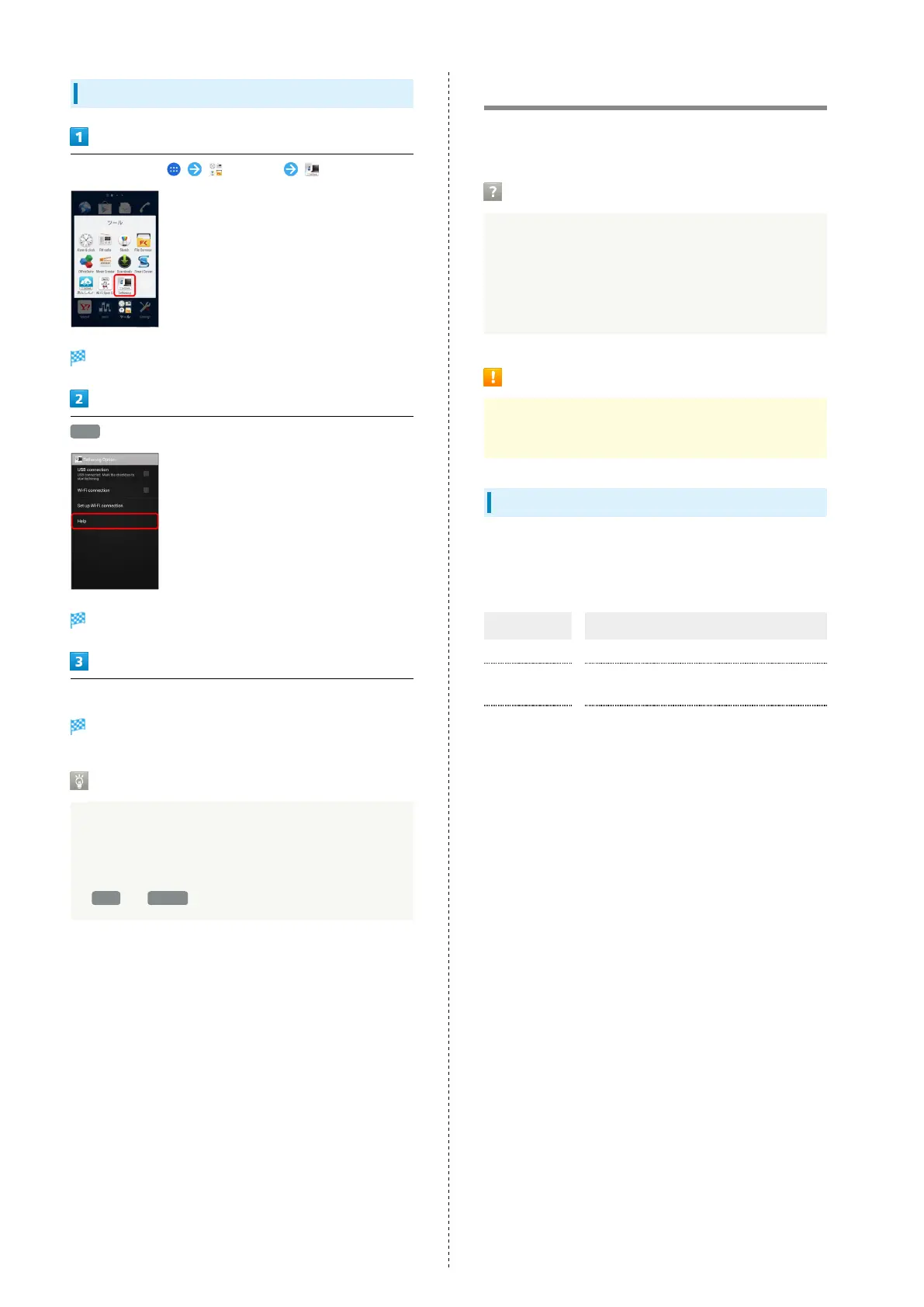140
Checking Use of Tethering
In Home Screen, (ツール) (Tethering)
Tethering appears.
Help
Help appears.
Follow onscreen instructions
A description for each item appears.
USB Connection
If connecting Micro USB Cable for the first time, driver
software of handset is installed to PC. Wait for a while
until installation is completed.
・When "Install software" screen appears on handset, Tap
Skip or Cancel .
Using Bluetooth
®
Function
Connect to a Bluetooth
®
-capable wireless phone, etc. for calls
or to a hands-free device such as a headset.
Hints
Q. Cannot use Bluetooth
®
A. Is handset in Airplane mode? Bluetooth
®
function is
disabled in Airplane mode with Bluetooth
®
function
enabled. Enable the Bluetooth
®
function again when
Airplane mode is set.
Bluetooth
®
Function Cautions
Information may not appear correctly on both devices
depending on the transferred data.
Using Bluetooth
®
Function
The Bluetooth
®
function is a technology that enables wireless
connection with PCs, Bluetooth
®
devices with hands-free
functionality, etc.
Function Description
Audio output Listen to music, etc. wirelessly.
Hands-free
calls
Call hands-free, using Bluetooth
®
-capable
hands-free devices and headsets.
Data exchange Exchange data with Bluetooth
®
devices.
