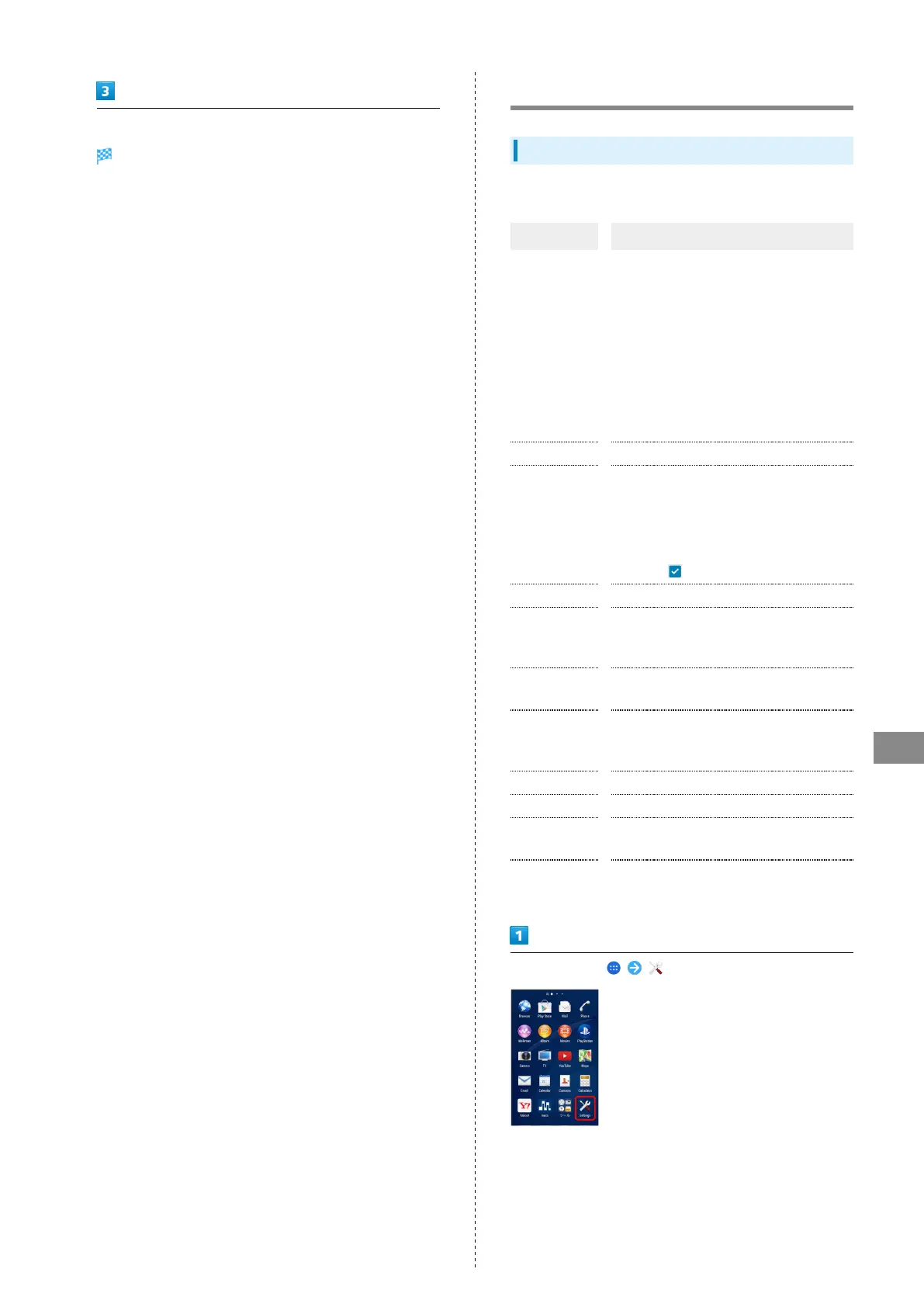161
Handset Settings
Xperia™ Z3
Set items
Settings are made.
Display
Display
Set brightness etc. Settable items are the following.
Item Description
Image
enhancement
Set the screen to show photos and videos
vividly and at high resolution. Note
that the image quality of still images is
enhanced when viewing in the "Album"
application. Select "X-Reality for mobile"
to enhance patterns and outlines so that
sharp images with detailed textures are
produced. Select "Super-vivid mode" to
enhance colors so that sharp, vivid images
are produced.
Glove mode Enable touch operation with gloved hand.
Brightness
Set brightness of Display.
Adjust brightness automatically according
to the ambient brightness, using the
manually set brightness as a reference
when "Adapt to lighting conditions" is
enabled ( ).
White balance Set white balance.
Screen
rotation
Enable Display orientation to switch
automatically according to the handset
orientation.
Sleep
Set a period of inactivity after which
Display turns off automatically.
Smart
backlight
control
Enable the backlight to remain on while
held even while touch operation is not
performed.
Daydream Set screen saver.
Font size Set size of font for Display.
Tap to wake
up
Enable backlight on by Double-Tapping
Display.
Notification
light
Enable Notification Lamp for missed calls,
etc.
In Home Screen, (Settings)
