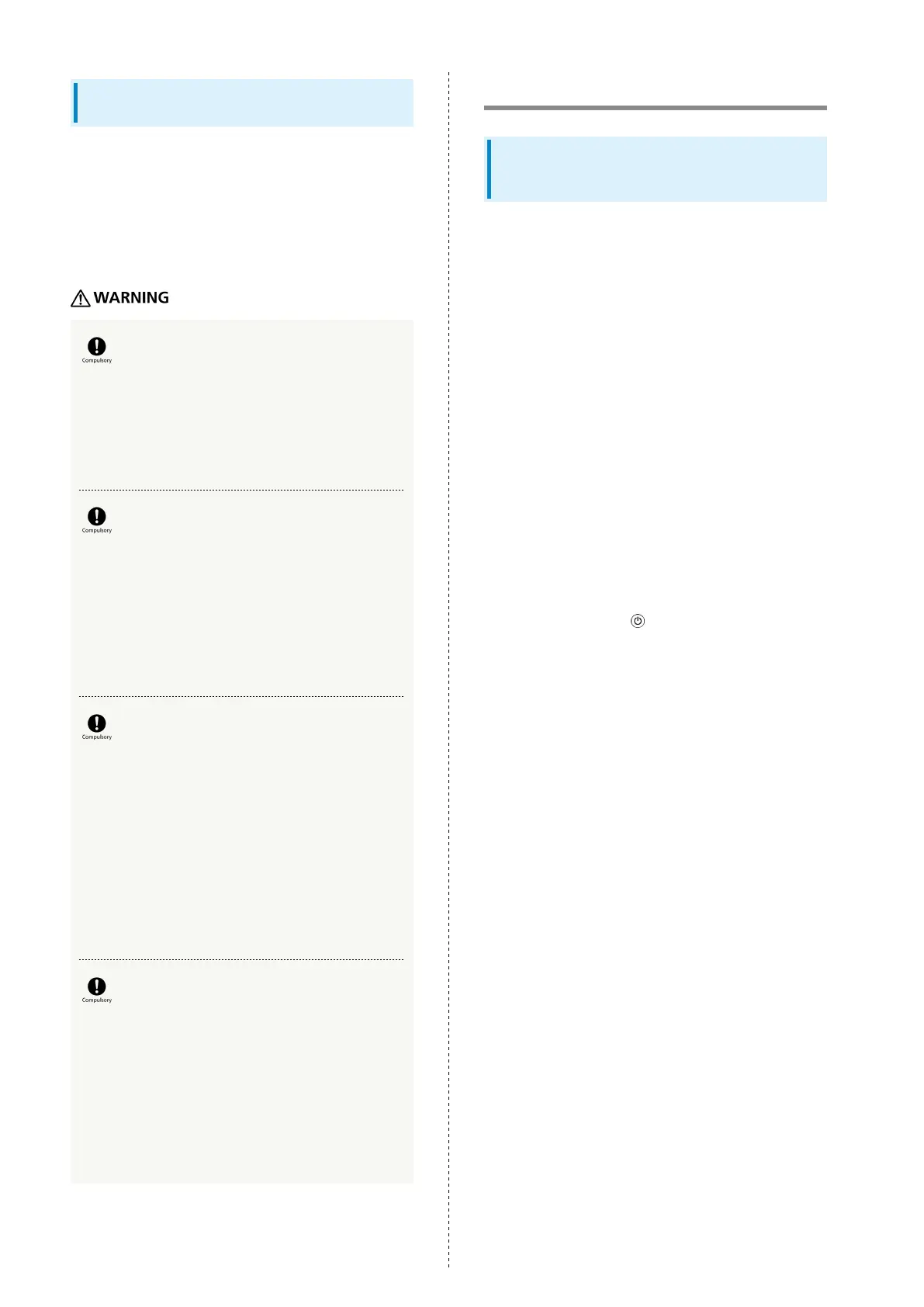186
Handset Use & Electronic Medical
Equipment
This section is based on "医療機関内での携帯電話等の使用
に関する指針" (Electromagnetic Compatibility Conference,
August 2014) and "Guidelines for Prevention of Effects of
Radio Waves from Various Equipment Using Radio Waves on
Implantable Medical Equipment" (Ministry of Internal Affairs
and Communications).
Persons with an implanted pacemaker or
defibrillator should keep handset at least 15
cm away from the device.
Radio waves may interfere with implanted pacemakers or
defibrillators.
When using electronic medical equipment
(other than implanted cardiac pacemakers/
defibrillators) outside medical facilities, check
with the equipment vendor or distributor for
information about the effects of radio waves.
Handset radio waves may affect electronic medical
equipment.
Handset radio waves may affect electronic
medical equipment. Observe these guidelines in
medical institutions:
・Observe each medical facility's instruction when using a
mobile phone.
・Always power off handset in operation rooms, intensive
care units, etc.
・Ensure necessary distance from electronic medical
equipment nearby even where mobile phone use is
permitted such as medical ward or lobby.
There may be someone who is wearing an
implanted pacemaker or defibrillator. Disable
handset transmissions (e.g. airplane mode) or
power off handset when it is difficult to keep
a distance of at least 15 cm away from others
such as in a crowd.
Radio waves may interfere with implanted pacemakers or
defibrillators causing such devices to malfunction.
Important Product Information
Handset, SIM Card, Desktop Holder, TV
Antenna Cable, AC Charger (Optional
Accessory)
・Do not get wet. AC Charger (optional accessory) and
packaged accessories are not waterproof. Avoid use in humid
places such as a bathroom or exposing it to rain. Contact
to damps from sweat by wearing on your body may cause
corrosion inside resulting in malfunction. If malfunction
is determined to be caused by above water exposures,
warranty will not apply to repair. In the case that repair is
possible, repair charge is incurred.
・Use handset, SIM Card (inserted in handset) within
temperatures of 5°C to 35°C and humidity 35% to 85%.
Avoid extreme temperatures, humidity, direct sunlight
(temporary use at 36°C to 40°C and humidity 86% to 90%).
・Charge battery within temperatures of 5°C to 35°C.
・Do not use handset, SIM Card, or AC Charger (optional
accessory) in a dusty place, where there is much vibration,
or near landline phone, TV, radio, etc.
・For using power outlet with drop-off prevention structure,
see the user's manual.
・Storing handset with full-charged or insufficient battery
level deteriorates battery performance. It is recommenced
to store handset with 40% battery level.
・
Turning off by pressing does not shut off handset
from power source completely. Unplug AC Charger power
plug to completely turn it off. Use AC Charger (optional
accessory) near a power outlet for easy unplugging in case
that malfunction is detected.
・Display may become dim when handset temperature rises. It
is not abnormal.
・Do not subject handset to excessive shock. Do not deform
External Device Port; may cause malfunction.
・Occasionally clean Charging Terminals with a dry, cotton
swab etc. Dirt on Charging Terminals may cause power
shut-off or insufficient charging. Take care not to damage
Charging Terminals when cleaning.
・Clean handset, SIM Card, or AC Charger (optional accessory)
with a dry, soft cloth. Rubbing hard with a dry cloth etc.
may scratch them. Wiping off with wet dustcloth may cause
malfunction. Using benzine, thinner, alcohol, detergent, etc.
may fade color/print.
・Occasionally clean Headphone Port with a dry cotton swab
etc. Dirt on Headphone Port may cause contact failure. Do
not deform Headphone Port or connecting plug by putting
pressure when cleaning.
・Attach or detach Desktop Holder with specified method
without putting excessive force.
・Always attach packaged accessory Attachment to Desktop
Holder when charging.
・Attachment 45B only supports smartphone covers
(commercial item) marked with "純正卓上ホルダ対応" and used
for Desktop Holder charging with the cover attached to
handset.
・Use LCD protection film with thickness of 0.15 mm or less.
Thick film may hinder correct attachment of handset to
Desktop Holder.
・Do not leave Camera in direct sunlight. Concentrated
sunlight through Lens may cause handset to malfunction.
