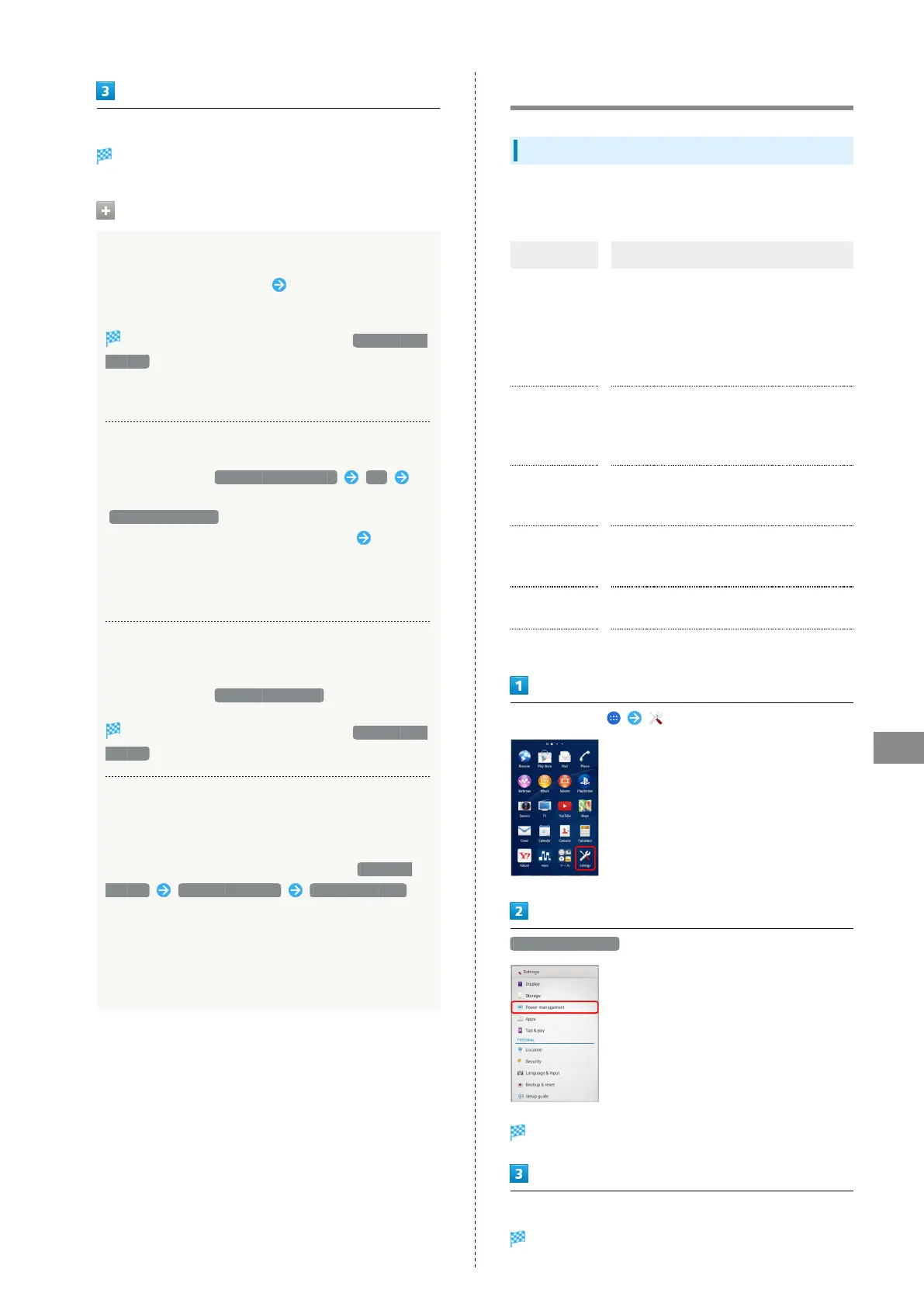163
Handset Settings
Xperia™ Z3
Check/Tap items
Check handset and SD Card memory space.
USB Storage Operations
Connecting USB Storage
Open Slot Cover using groove Insert Micro USB plug of
USB storage straight into External Device Port on handset
Item name in Storage screen changes to Unmount USB
storage , and USB storage is mounted.
・For details on connection with External Device Port, visit
"Charging with AC Charger."
Unmounting USB Storage
In Storage screen, Unmount USB storage OK
Check that item name in Storage screen changes to
Mount USB storage , and pull out Micro USB plug of USB
storage straight and remove it from handset Close
Slot Cover and press it down firmly, and make sure that
there are no gaps between handset and cover
・Always unmount USB storage beforehand.
Mounting USB Storage
Mount USB storage again.
In Storage screen, Mount USB storage
Item name in Storage screen changes to Unmount USB
storage , and USB storage is mounted.
Formatting USB Storage
When using new USB storage for the first time, always
format it on handset.
Connect USB storage and, in Storage screen, Clear USB
storage Clear USB storage Erase everything
・Formatting erases all data on USB storage. Carefully
check any USB storage that was used on another device
before formatting.
・Charge Battery while formatting, or format with
adequate battery charge.
Power management
Power management
Set power saving items and check battery usage. Settable and
viewable items are the following.
Item Description
STAMINA
mode
Restrict functions of specific applications
to reduce power consumption in sleep
(Standby) mode.
Estimated standby time linked with
STAMINA mode appears on "Estimated
battery time."
Low battery
mode
Disable time until entering sleep,
brightness, a portion of handset functions
when the battery charge is below a preset
level.
Location-
based Wi-Fi
Enable automatic activation of Wi-Fi to
reduce power consumption when in range
of a saved Wi-Fi network.
Emergency
mode
Restrict functions of specific applications
to reduce power consumption in an
emergency.
App power
consumption
Manage behavior of unused applications
for reducing power consumption.
Battery usage Check battery charge, battery usage, etc.
In Home Screen, (Settings)
Power management
Power management settings open.
Tap items
Check Battery condition.
