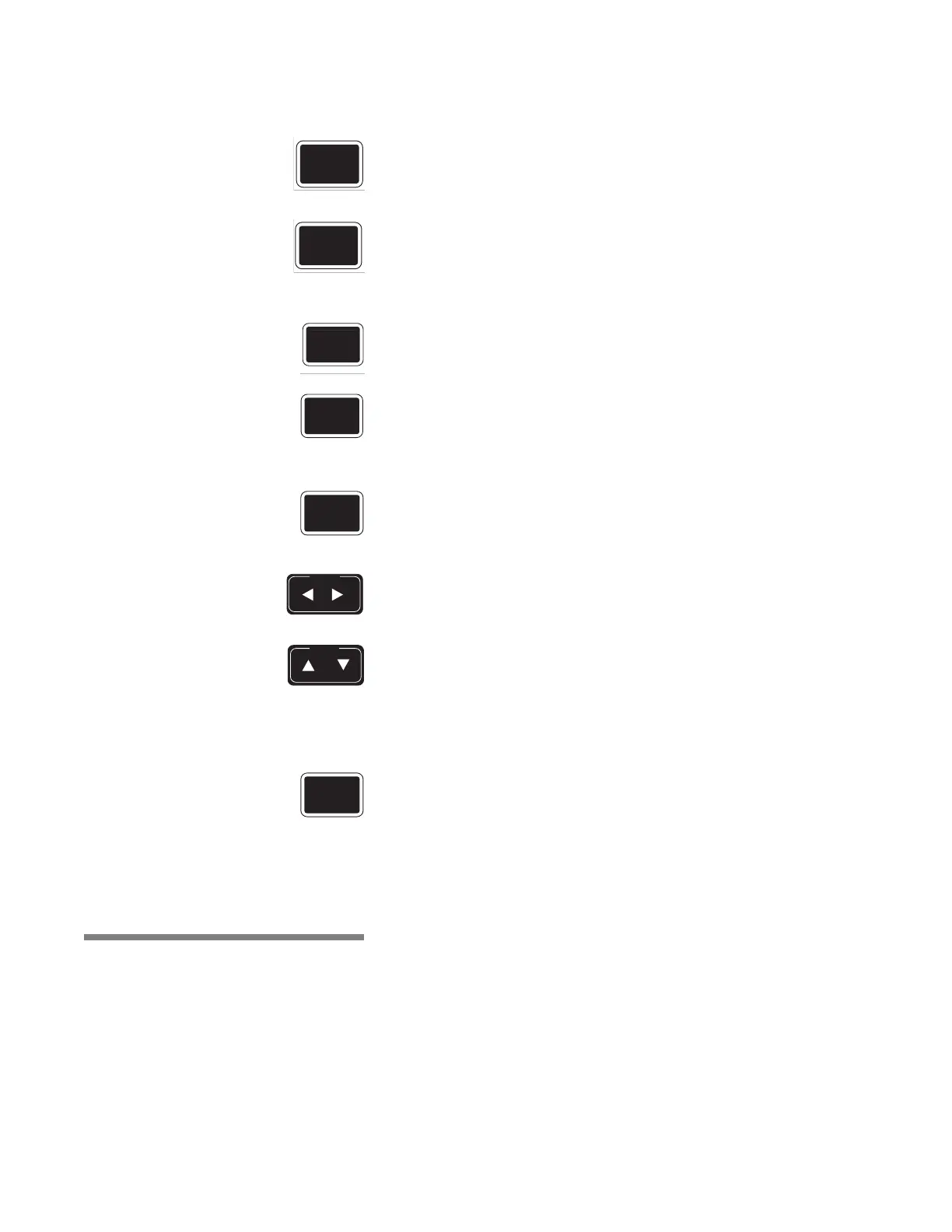3-5
Component Identification Operator Manual 122994-513
Manual Operation Touch Pads:
EXTEND CYCLE touch pad – press to double programmed treat-
ment time while reviewing a cycle in Review Cycle mode. Refer to
S
ECTION 4, OPERATING INSTRUCTIONS, for instructions on extending
treatment time.
ALARM REPLY touch pad – press to stop intermittent alarm buzzer
and acknowledge the displayed alarm message. Refer to S
ECTION 4.7,
A
CKNOWLEDGE ALARM CONDITION, for instructions on acknowledging
alarms and S
ECTION 7, TROUBLESHOOTING, for specific alarm condi-
tions and corrective actions.
DOOR OPEN touch pad – press to automatically raise door to open
position.
DOOR CLOSE touch pad – press to automatically lower door to
closed position.
Program Touch Pads:
CHANGE VALUES touch pad – press to modify, add, create or
remove treatments from programmed cycles. Refer to S
ECTION 5,
C
YCLE AND CONTROL VALUE PROGRAMMING, for instructions on chang-
ing cycle values.
CURSOR arrows (left or right) – press to move left or right on display
screen.
VALUE arrows (up or down) – press to move up or down on display
screen and, depending on selected item, press to either toggle
between answer selections or scroll through alphabet and numbers
0 through 9.
NOTE: Alphabet includes characters for an underline and a space
(
■
).
SAVE VALUES touch pad – press to permanently store all treatment
value and cycle changes in control memory.
3.4 Unload Side
Control Panel
The unload side control panel features same touch pads and display
as load side control panel. Display window concurrently shows same
message as shown in display window on operating side of the unit.
Standard unload side control panel does not include a printer.
