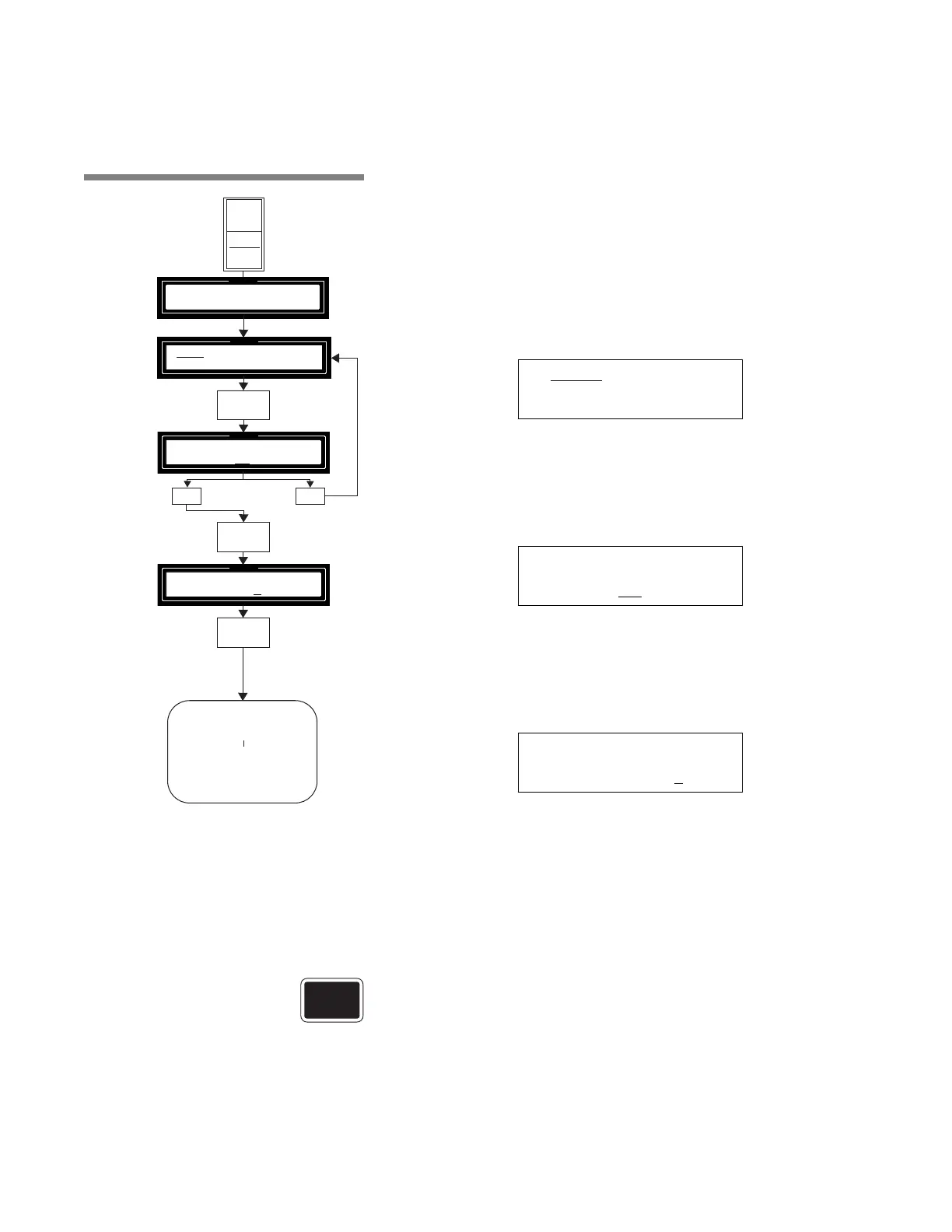5-30
122994-513 Operator Manual Cycle and Control Value Programming
5.10 Programming
Values With Access
Code Enabled
Access code feature is used to prevent unauthorized changes to
parameters of designated cycles and/or operating values. With this
feature, access to cycle values may be selectively limited to autho-
rized operators, depending on security needs of washer environ-
ment. When access code is enabled, only authorized operators can
change operating values regardless of locked out cycles.
The following procedure and flowchart (see Figure 5-10) provide
examples of how to access Change Values mode when the access
code feature is enabled.
1. Set POWER-OFF/STANDBY switch, located behind printer
door, to POWER. Unit name temporarily appears on screen,
then screen displays first Cycle menu:
__ indicates flashing position
NOTE: To scroll through available Cycle menus, press CYCLE
MENU touch pad.
2. Press CHANGE VALUES touch pad to confirm cycle selection.
Display shows:
__ indicates flashing position
Press CURSOR arrows (left or right) to toggle between YES and
NO.
3. Press CHANGE VALUES touch pad to confirm answer selec-
tion. If YES, following screen appears:
__ indicates flashing position
To enter correct access code, press CURSOR arrows (left or
right) to select position and VALUE arrows (up or down) to
select desired number (0-9). Access code is entered as a four-
digit number from 0000 to 9999.
NOTE: If incorrect access code is entered, display shows
"ACCESS DENIED!", then display automatically returns to first
Cycle menu.
4. Once correct access code is entered, press CHANGE VALUES
touch pad to confirm and access Change Values mode. See Fig-
ures 5-3 to 5-8 for flowcharts of available programming func-
tions.
LIGHT
MEDIUM
HEAVY CYCLE 4
ACCESS CODE KNOWN?
NO
ENTER OPERATOR
ACCESS CODE: 0
000
ST ATUS
Confirm
Selection
ST ATU S
ST ATUS
POWER
OFF
STANDBY
Press
SELECTSELECT
SELECTSELECT
SELECT
CYCLECYCLE
CYCLECYCLE
CYCLE to
select cycle to
modify.
Confirm
Selection
ST ATUS
Confirm
Selection
Press
VALUEVALUE
VALUEVALUE
VALUE
arrows to
toggle
between YES
and NO.
* RELIANCE *
* MODEL 400 *
LIGHT MEDIUM
HEAVY CYCLE 4
CHANGE
VALUES
ACCESS CODE KNOWN?
NO
YES NO
CHANGE
VALUES
ENTER OPERATOR
ACCESS CODE =
0000
CHANGE
VALUES
OPERATOR MAY
NOW USE ANY
CHANGE VALUES MODE
PROGRAM FUNCTION
(See Figures 5-3 to 5-8)
Figure 5-10. Change Values
Mode – Programming With
Access Code Enabled