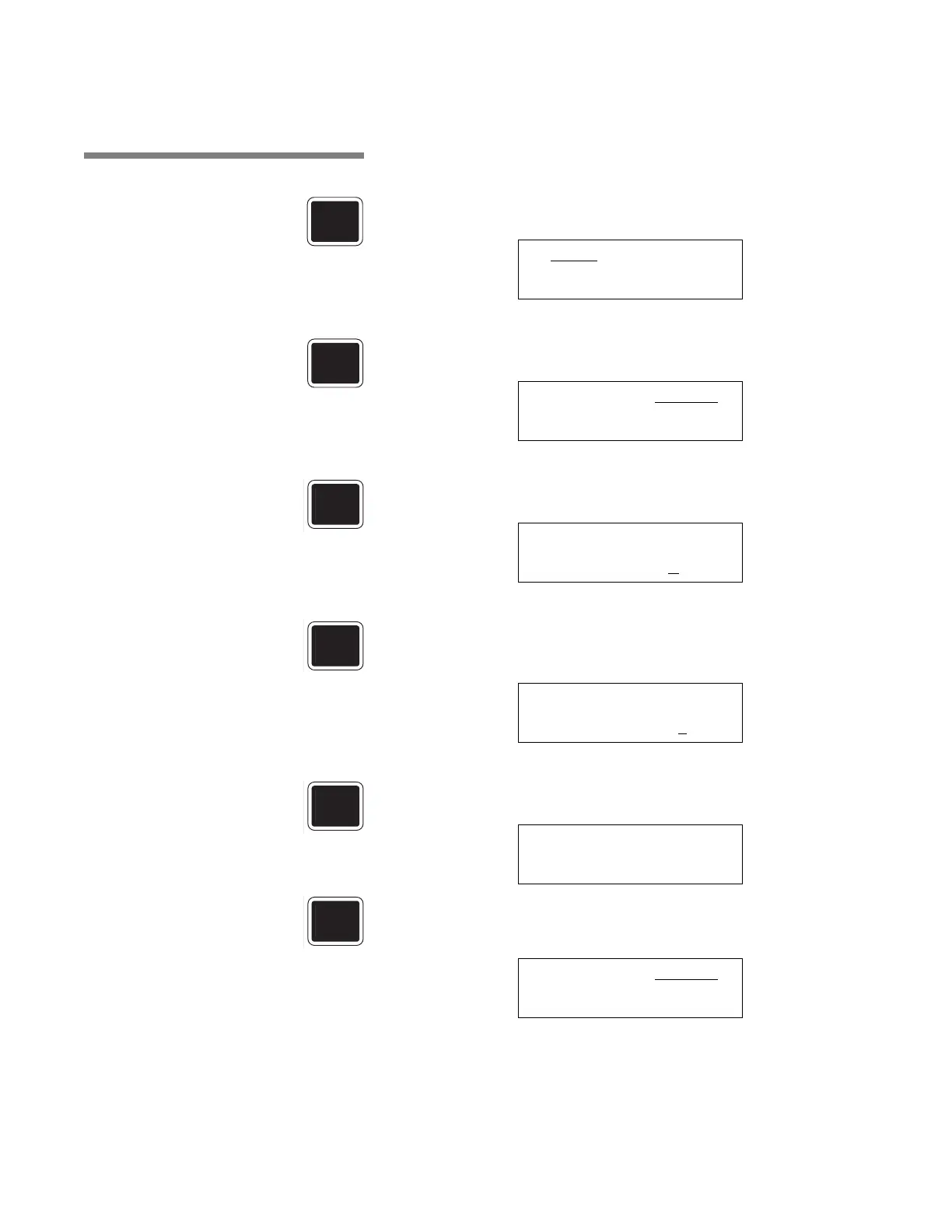5-31
Cycle and Control Value Programming Operator Manual 122994-513
5.11 Review Cycle
Values
Each cycle program may be reviewed by accessing Review mode
when a cycle is not in progress. Review mode allows operator to
view current settings of each programmable treatment value for the
specific cycle selected.
1. Press CYCLE MENU touch pad until desired Cycle menu
appears on screen:
__ indicates flashing position
2. Press SELECT CYCLE touch pad until desired cycle name
flashes:
__ indicates flashing position
3. Press REVIEW CYCLE touch pad to access Review mode and
view first treatment value programmed for selected cycle:
__ indicates flashing position
4. Continue to press REVIEW CYCLE touch pad to sequentially
view each treatment value programmed for selected cycle (as an
example, value for optional pure water tank is shown):
__ indicates flashing position
5. Press REVIEW CYCLE touch pad until printing message
appears on screen:
6. To generate a printout of viewed cycle treatments and values,
press REVIEW CYCLE touch pad. Control exits Review mode
and display screen returns to selected Cycle menu:
__ indicates flashing position
LIGHT
MEDIUM
HEAVY CYCLE 4
LIGHT MEDIUM
HEAVY CYCLE 4
PRE-WASH1
RECIRC. TIME = X
X:XX
PURE W. 1
NON-REC. TIME = 0
0:10
PRINT CYCLE VALUES?
REVIEW = YES STOP = NO
LIGHT MEDIUM
HEAVY CYCLE 4