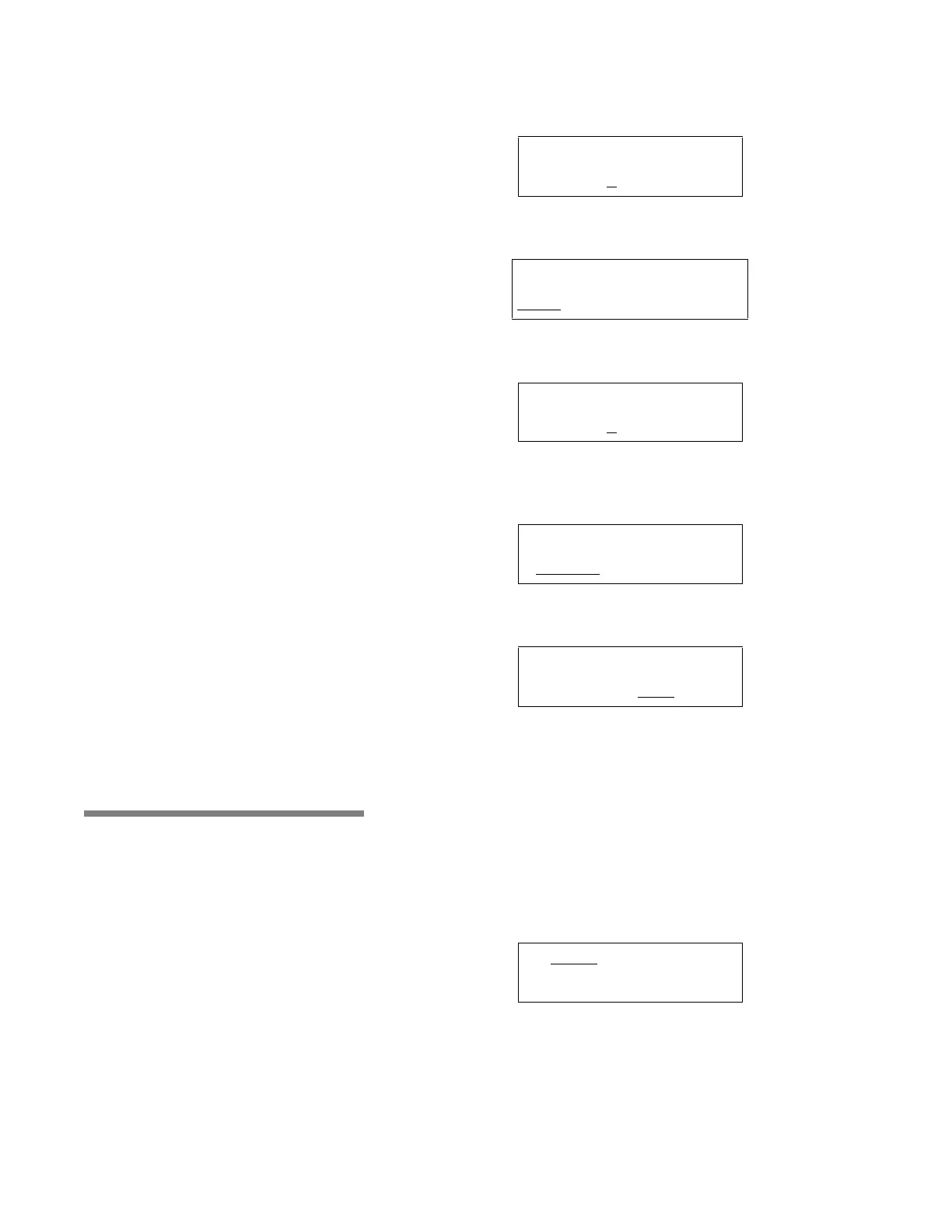5-5
Cycle and Control Value Programming Operator Manual 122994-513
followed by:
__ indicates flashing position
Rinse 2:
__ indicates flashing position
followed by:
__ indicates flashing position
• Pure Water Rinse (one to four Pure Water Rinse treatments
available):
__ indicates flashing position
• Drying (option):
__ indicates flashing position
5.4 Modifying Factory-
Set Cycles
MODIFY function of Change Values mode is used to alter the values
of specific treatments in existing programmed cycles.
The following procedure and flowchart (see Figure 5-3) show, as an
example, the procedure for modifying the Pre-Wash treatment of a
cycle.
1. Set POWER-OFF/STANDBY switch, located behind printer
door, to POWER. Unit name temporarily appears on screen,
then display shows first Cycle menu:
__ indicates flashing position
NOTE: To scroll through available Cycle menus, press CYCLE
MENU touch pad.
RINSE1
X
X:XX
SELECT WATER TEMP.
COLD
HOT HEATED
RINSE2
X
X:XX
RECIRCULATION TYPE
RECIRC.
NON-RECIRC.
DRYING
TP = XXX.XF TIME
= XX:XX
LIGHT MEDIUM
HEAVY CYCLE 4