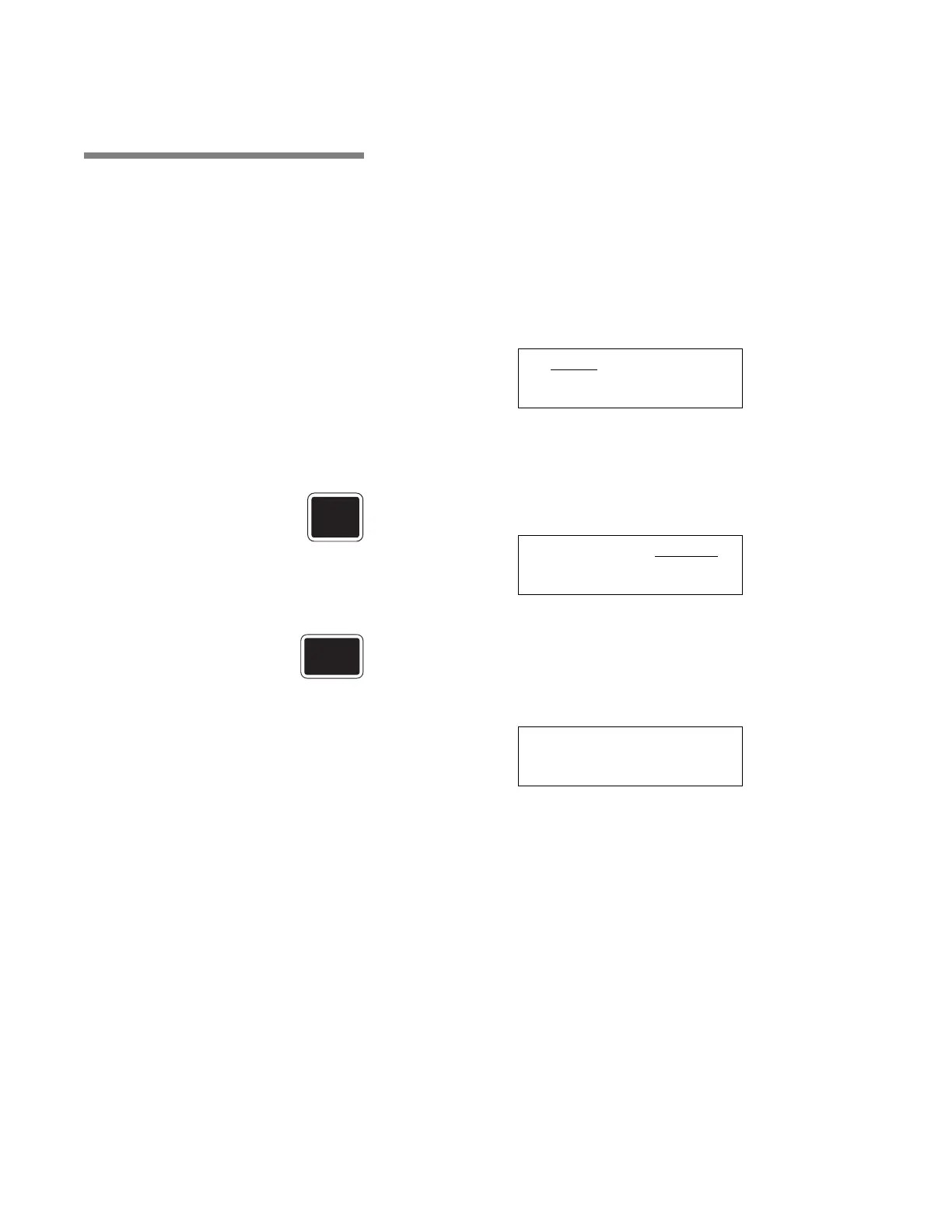5-9
Cycle and Control Value Programming Operator Manual 122994-513
5.5 Adding Cycle
Treatments
ADD function of Change Values mode is used to insert treatments in
the operating sequence of a programmed cycle.
NOTE: A total of 15 programmed treatments are allowed in a cycle.
Total allowed number of each treatment type varies. See Table 5-1,
Cycle Description Chart, for specific treatment parameters.
The following procedure and flowchart (see Figure 5-4) show, as an
example, procedure for adding a new Pre-Wash treatment to a
cycle.
1. Set POWER-OFF/STANDBY switch, located behind printer
door, to POWER. Unit name temporarily appears on screen,
then screen displays first Cycle menu:
__ indicates flashing position
NOTE: To scroll through available Cycle menus, press CYCLE
MENU touch pad.
2. Press SELECT CYCLE touch pad until desired cycle name
flashes:
__ indicates flashing position
3. When desired cycle name is flashing, press CHANGE VALUES
touch pad to access Change Values mode. Printer records:
*CHANGE VALUE 8:44:51A
and following screen appears:
NOTE: When changing a cycle, note the following:
1) Pressing SAVE VALUES touch pad erases selected cycle
from control memory. Cycle reverts to a numbered unpro-
grammed listing on Cycle menu.
2) If access code feature is enabled and selected cycle is
locked out, access code sequence (see Figure 5-10) appears
after CHANGE VALUES touch pad is pressed.
3) Change Values mode may be exited at any time by pressing
SAVE VALUES touch pad. New value entries must be con-
firmed by pressing CHANGE VALUES touch pad. Control
saves confirmed values and returns screen to selected Cycle
menu.
LIGHT
MEDIUM
HEAVY CYCLE 4
LIGHT MEDIUM
HEAVY CYCLE 4
CVTP = MODIFY CYCLE
SVTP = ERASE CYCLE