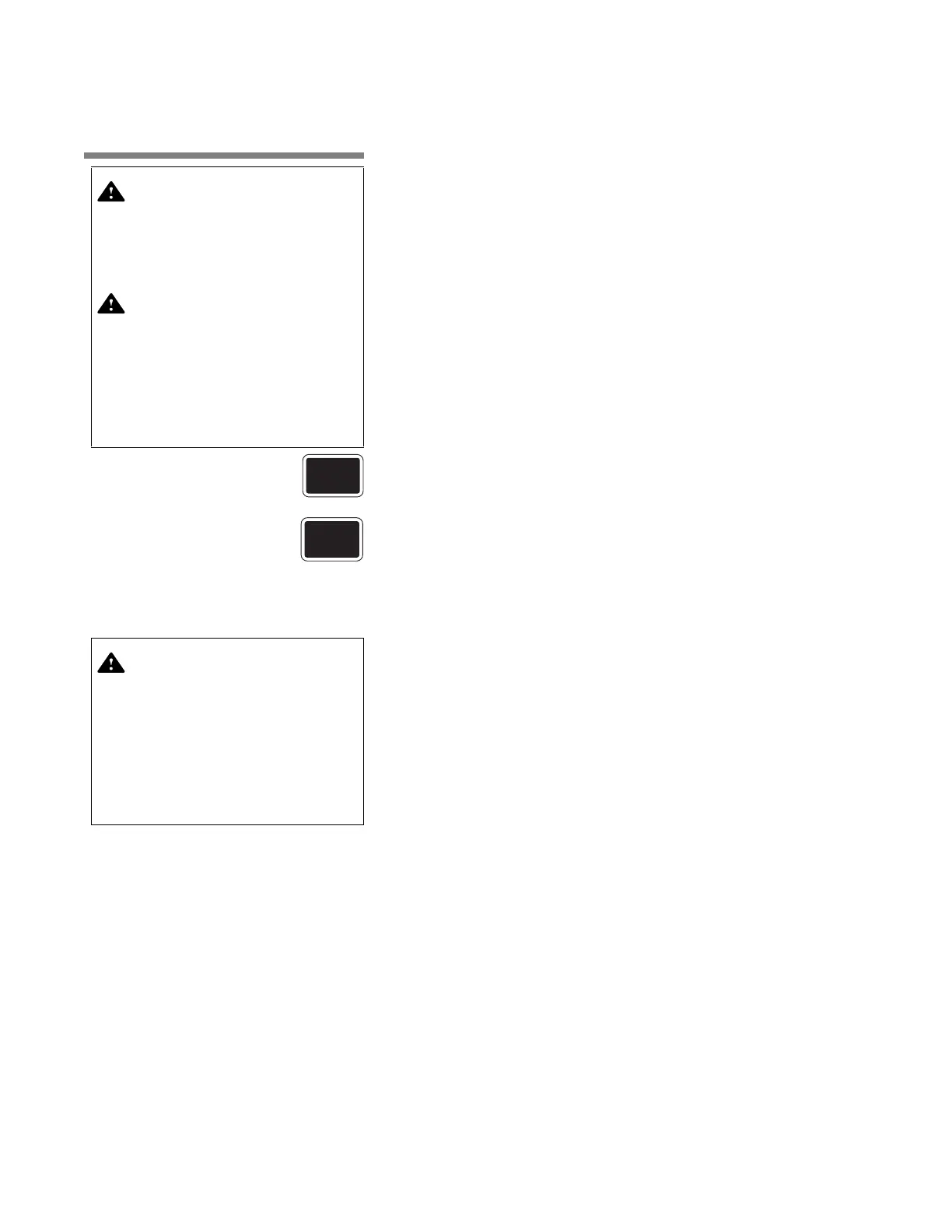4-6
122994-513 Operator Manual Operating Instructions
4.4 Loading Glassware
Washer
NOTE: To avoid personal injuries, baskets and accessories must be
loaded on appropriate loading cart or surface.
1. Use a transfer cart to bring fully loaded basket or rack to washer.
IMPORTANT: Maximum loading weight (accessory and acces-
sory contents) inside glassware washer is 200 lb (91 kg).
2. Ensure all items are correctly positioned on rack or basket.
a. When loading a rack or basket, beakers must be placed
open end down.
b. If lightweight plasticware or metalware is being washed, use
a cover to prevent items from turning.
3. Press DOOR OPEN touch pad to open load chamber door and
slide loaded accessory headers into wash chamber. Verify each
header is positioned directly over a manifold connector.
4. Press DOOR CLOSE touch pad to close load chamber door.
4.4.1 Universal Shelving
System (Optional)
Universal shelving system allows processing of loads of different
sizes by removing shelf sections. For the Reliance
®
400 Laboratory
Glassware Washer, it is possible to remove the right section; for the
Reliance
®
500 Laboratory Glassware Washer, it is possible to
remove the central section only or the central and right sections (see
Figures 4-5 to 4-7).
NOTE: Universal shelving system can only be removed and replaced
from load side of the washer.
IMPORTANT: Before removing sections from universal shelving sys-
tem, unload wash chamber to avoid damaging glassware.
4.4.2 Universal Shelving
System (Optional) –
Reliance 400
Universal shelving system (see Figure 4-6).
Remove right section from shelving system to process loads more
than 10-1/2" (260 mm) high and up to 25-1/2" (650 mm) high:
1. Press on right latch under shelf section to unlock.
2. Put a hand under shelf section spray arm as a support and with
other hand, slide section out from wash chamber.
To reinstall shelf section:
1. Slide flaps on both sides of support into shelf sliding guides.
Ensure manifold connector simultaneously fits into position.
2. Push shelf section to end of chamber and push on right latch to
lock it in place.
WARNING–PERSONAL INJURY
AND/OR EQUIPMENT DAMAGE
HAZARD: Always load baskets
on appropriate loading cart or
surface.
WARNING–PERSONAL INJURY
HAZARD: Risk of pinch point
between door and upper
panel. Do not push on top
portion of doors; do not push
on door when door is rising;
do not push on door when
door is jammed.
CAUTION – POSSIBLE EQUIP-
MENT DAMAGE: Always posi-
tion each accessory header
over a manifold connector
before operating unit. If acces-
sory headers are not posi-
tioned correctly, damage may
result and unit will be unable
to effectively wash load.
