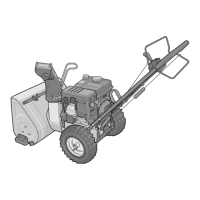31
User’s manual
EN
MENU ACCESS
The robot functions can be programmed via the different functions of each menu. The table
reports the menus available with the relative functions.
To program the robot, proceed as follows.
1. Press the “ON” key (B).
2. Enter the password (if prompted) (See “Password Entry”).
3. If the robot is turned on when inside the charging station, after a few seconds the message
“CHARGING” appears on the display.
4. Only press the “Start/Pause” key (C) if the robot was turned on when in the charging
station. The “PAUSE” function now appears on the display.
5. Press the “Enter” key (G). This accesses the user programming menu and the “SETTINGS”
function appears on the display