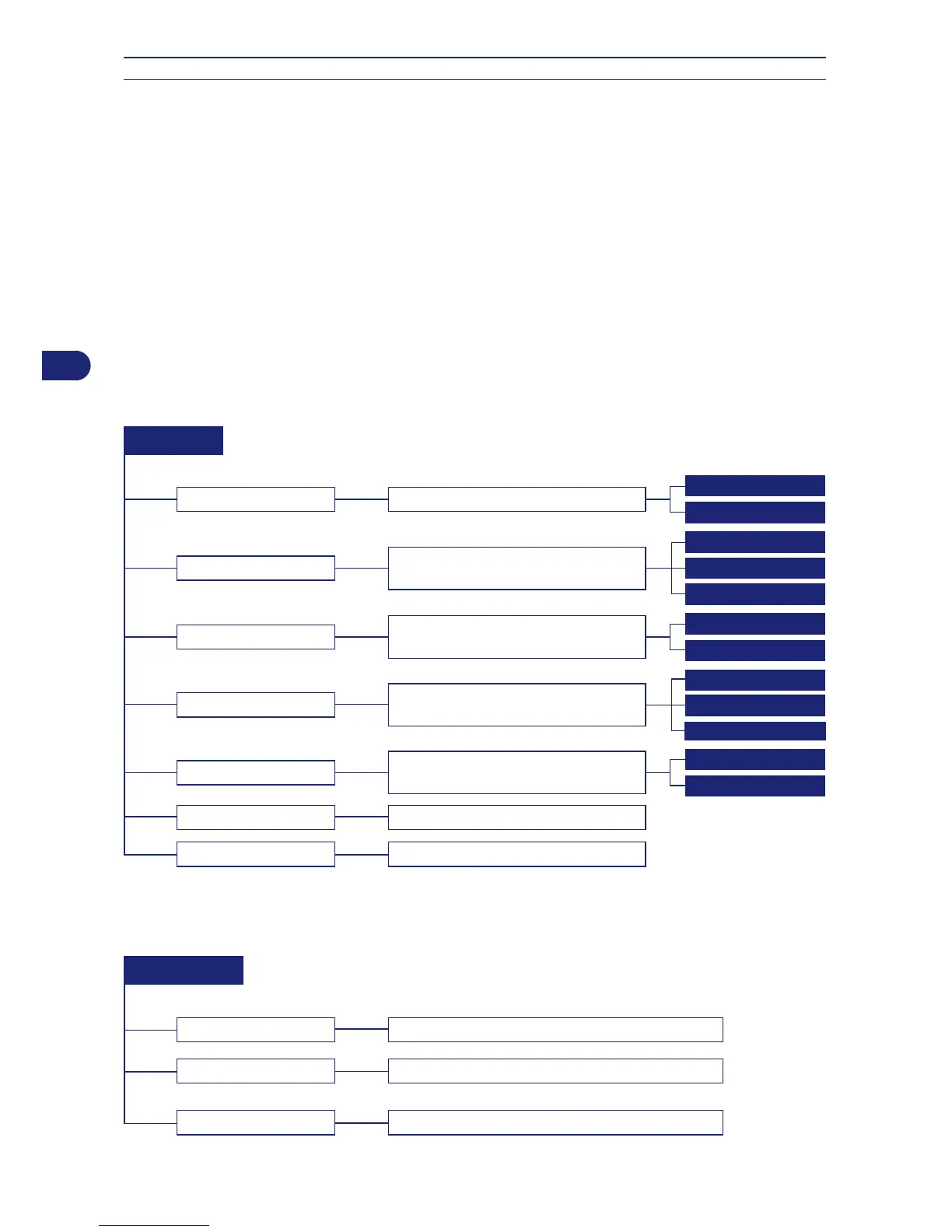32
User’s manual
EN
Schedule
Week
Work Schedule 1
Allows programming the work days and rest days
Determines the rst working time of the robot
Determines the second working time of the robot
Work Schedule 2
Settings
Enables or disables the acoustic alarm
Enable
Disable
Alarm
Determines the behaviour in
case of rain
Rain sensor
Restart
Pause
Disabled
Disable
Enables or disables the “lawn
mowed” recognition
Auto setup
Sets the Remote Control to drive
the robot
Remote control
None
Pair radio
Pair bluetooth
Disable
Allows turning off the acoustic sound
when the robot is in the charging station
Sound
Sets the date
Sets the time
Date
Time
NAVIGATION
Follow these instructions to navigate the user programming menu:
- “+” and “-” (H) and (F): allows scrolling through the menu items in a cyclical manner or
changing the value of the function displayed.
- “Enter” (G): moves to the next menu level or con rms and memorises the value shown in the
display and skips to the next function.
- “Pause” (C): goes back to the previous menu level until exiting from the programming menu.
- “Off/Stop” (E): turns off the robot without con rming the last function displayed. The menu
is a hierarchal menu which moves from one function to another until arriving at the desired
function.
The menu is a hierarchal menu which moves from one function to another until arriving at the
desired function.
Enable
Enable
