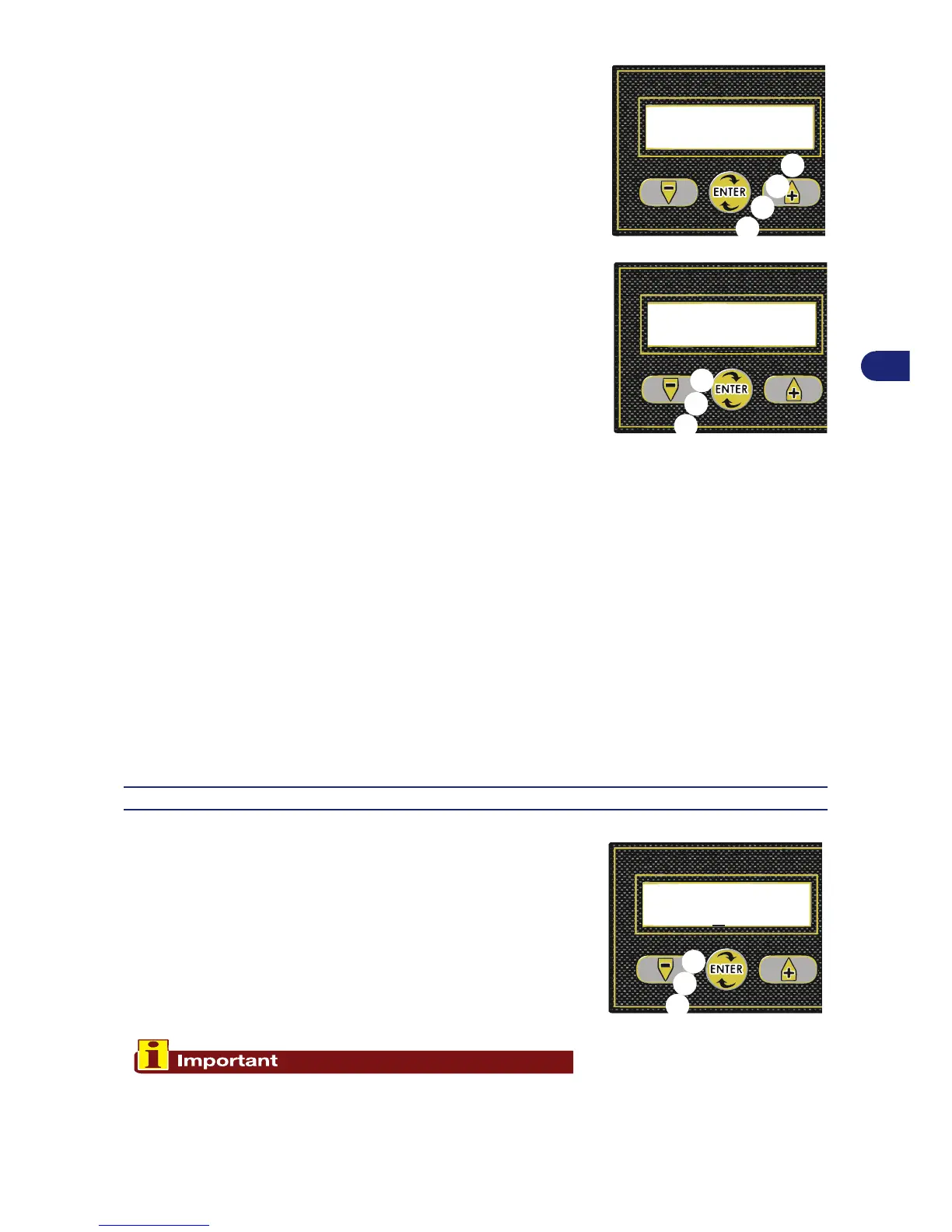35
User’s manual
EN
REMOTE CONTROL: (only for some versions, see
“Technical Speci cations”). Refer to the remote control/
console instructions for the pairing procedure.
SOUND: Allows disabling the acoustic signal when the
robot is in the charging station.
DATE: Function for setting the date.
TIME: Function for setting solar or daylight saving time.
REMOTE CONTROL
PRESS LF AND RG
10
09
08
07
06
DATE
MON
DD/MM/YY
00 / 00 / 00
1
0
1
“SCHEDULES” – PROGRAMMING MODE
WEEK: function for programming the operating days
of the robot during the week. The cursor automatically
positions itself under the letter “M” (Monday). Setting
all the days at “1111111” means that the robot will work
every day. Setting “0000000” means that the robot will not
work on any day of the week.
- Value 0 : Robot’s rest day.
- Value 1 : Robot’s work day.
WEEK
MON
MTWTFSS
1 1 1 1 1 1 1
1
0
1
To get the best out of the robot, it is recommended to
program the robot to work every day.
