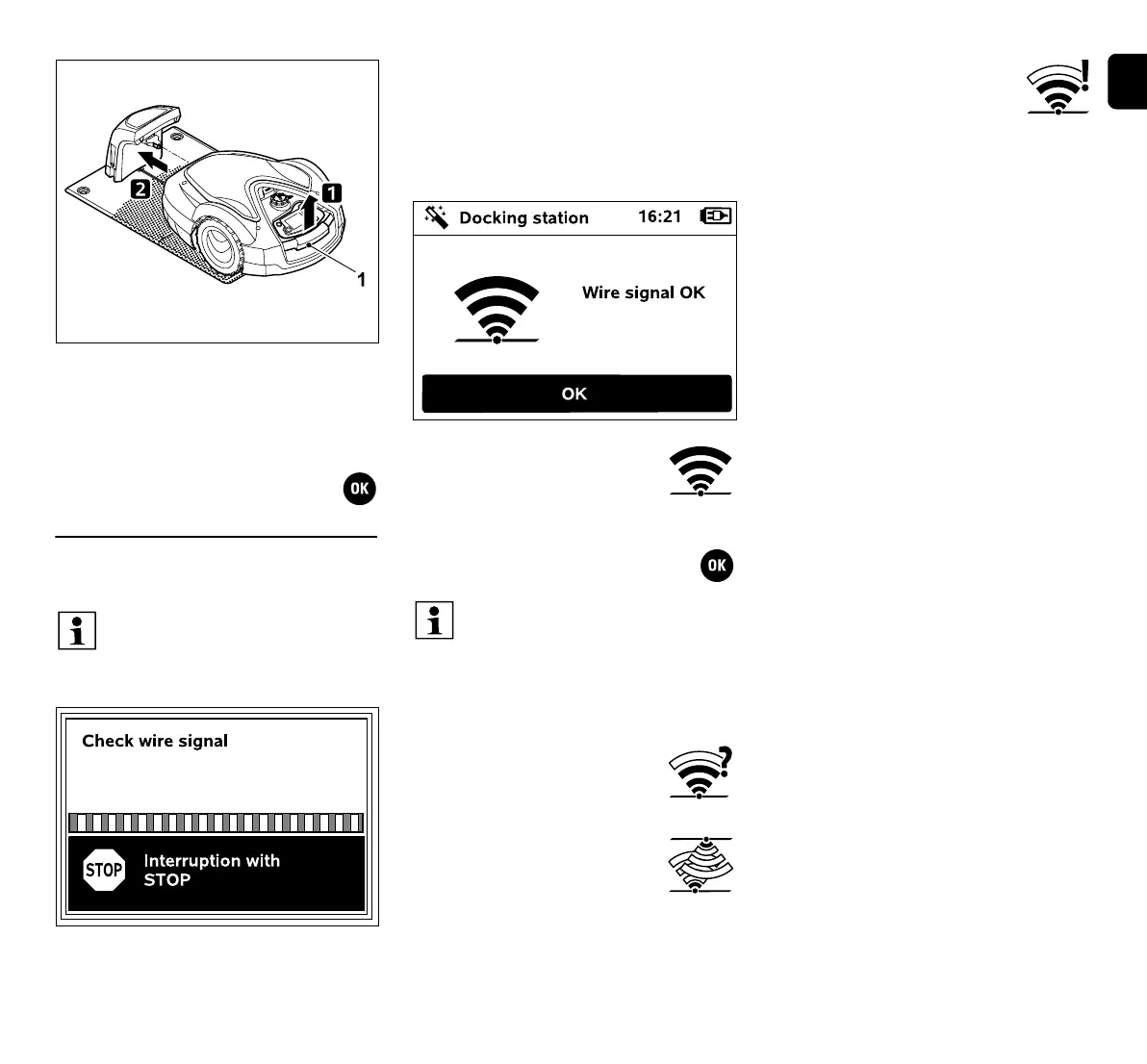EN
33
0478 131 8354 D - EN
Lift the robotic mower slightly by the
carrying handle (1) and relieve the weight
on the drive wheels. Push the machine,
resting on its front wheels, into the docking
station.
Then press the OK button on the
control panel.
9.10 Linking the robotic mower and
docking station
Checking the wire signal may take several
minutes. The red STOP button on top of
the machine terminates the link, the
previous installation assistant step is
called up.
Normal reception
Wire signal OK:
The text "Wire signal OK"
appears on the display. The
robotic mower and docking
station are correctly linked.
Continue initial installation by
pressing the OK button.
Interrupted reception
The robotic mower receives no
wire signal:
The text "No wire signal"
appears on the display.
The robotic mower receives a
faulty wire signal:
The text "Check wire signal"
appears on the display.
The robotic mower receives a
reversed-polarity wire signal:
The text "Connections swapped
or iMOW® outside" appears on
the display.
Possible cause:
– Temporary malfunction
– Robotic mower is not docked
– Perimeter wire has been connected
incorrectly (reversed polarity)
– Docking station is switched off or not
connected to mains supply
– Faulty plug connections
– Minimum perimeter wire length not
reached
– A coiled power cable in the vicinity of
the docking station
– Perimeter wire ends excessively long or
not sufficiently twisted together
– Perimeter wire break
– Extraneous signals such as a mobile
phone or the signal from another
docking station
– Live underground cables, reinforced
concrete or disruptive metals in the
ground under the docking station
– Maximum length of the perimeter wire
exceeded (Ö 12.1)
Remedy:
– Repeat linking without other corrective
action
– Dock the robotic mower (Ö 15.7)
– Connect the perimeter wire ends
correctly (Ö 9.11)
The robotic mower can only be
operated if it correctly receives the
wire signal emitted by the docking
station. (Ö 11.15)
RMI 632 C, RMI 632 PC:
"Standard" energy mode is
activated following successful
linking. (Ö 11.10)
