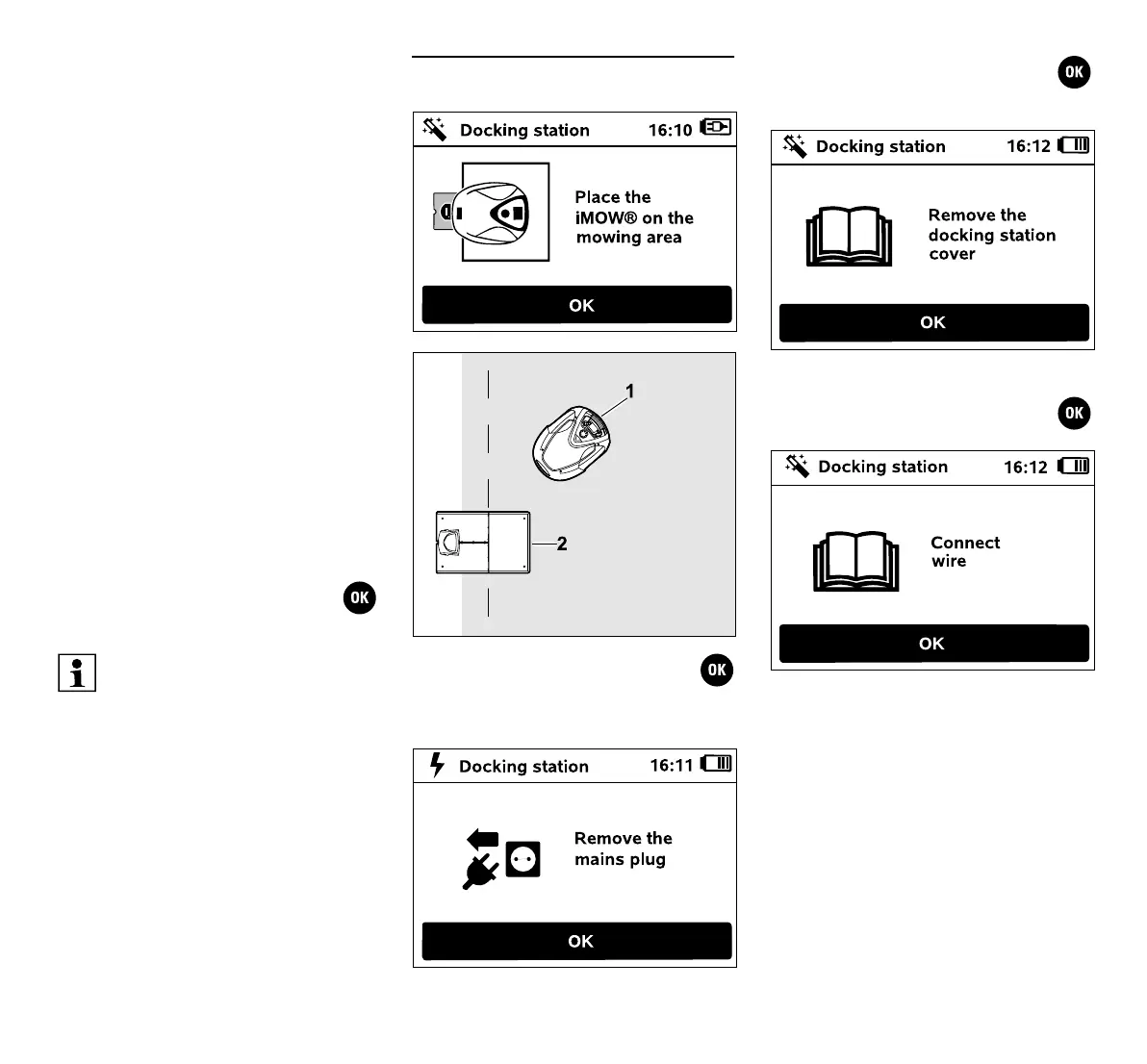0478 131 8354 D - EN
34
– Check the docking station mains
connection, roll out the power cable in
the vicinity of the docking station, do not
set down coiled
– Check the seating of the wire ends in
the terminal block, shorten excessively
long wire ends and twist the wire ends
together (Ö 9.11)
– For smaller mowing areas with a wire
length of less than 80 m, the accessory
AKM 100 must be installed together
with the perimeter wire (Ö 9.9)
– Check the LED indicator on the docking
station (Ö 13.1)
– Repair the wire break
– Switch off mobile phones or nearby
docking stations
– Change the position of the docking
station or remove interference sources
under the docking station
– Use a perimeter wire with larger cross
section (special accessory)
Following the appropriate corrective
action, repeat linking by pressing the
OK button.
9.11 Connecting the perimeter wire
Place the robotic mower (1) within
the mowing area, behind the
docking station (2) as illustrated,
then press the OK button.
Disconnect the power supply unit
plug from the mains, then press the
OK button.
Remove the cover. (Ö 9.2)
Then press the OK button on the
control panel.
Contact your specialist dealer if the
measures described above do not
result in a correct wire signal.
