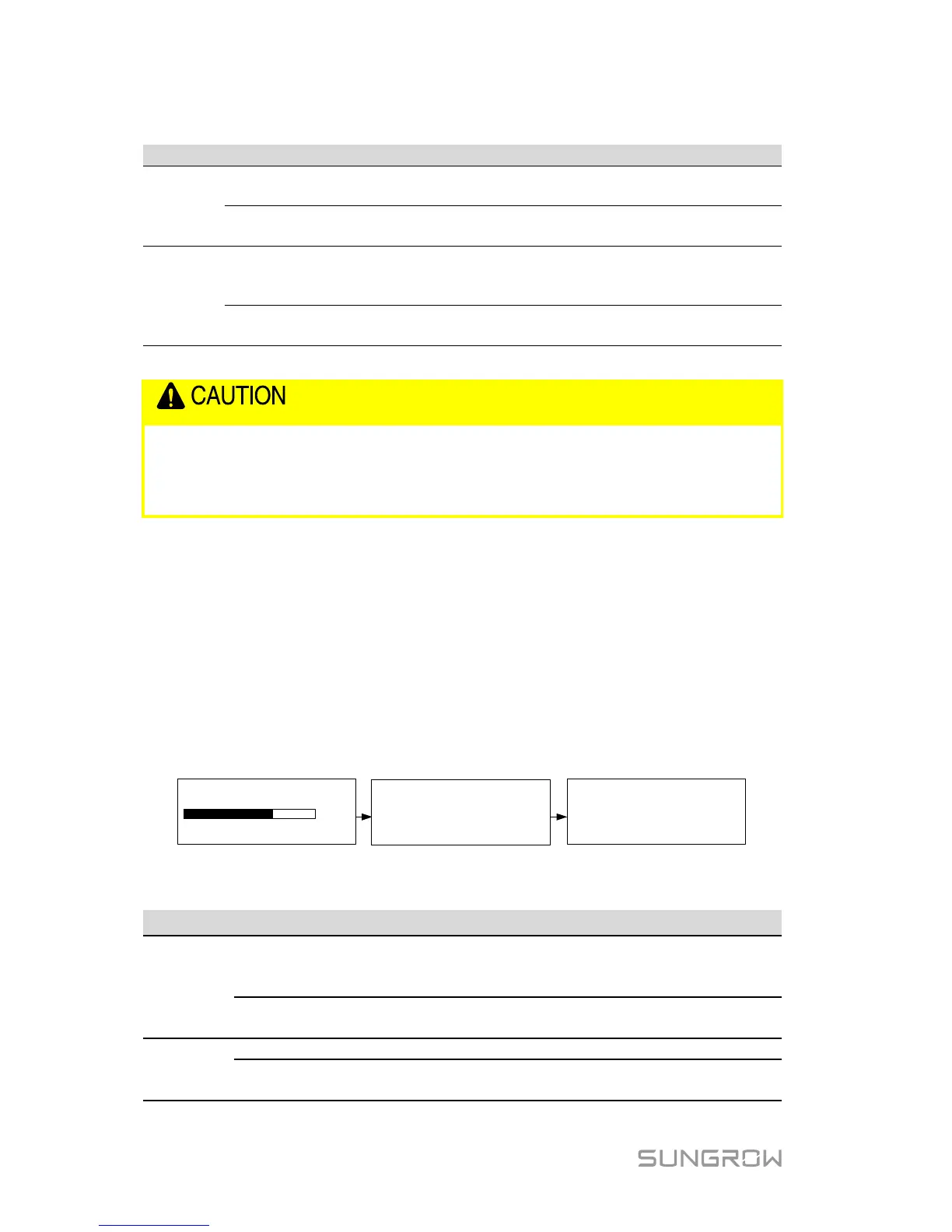4 Commissioning Quick User Manual
14
Tab. 4-1 Button function
Navigate up / down or change the setting values.
Hereinafter referred to as “Touch ESC”.
Return to a previous menu or cancel the settings.
Hereinafter referred to as “Press ESC”.
Move left or right, or turn pages, or view the active
error/warning from the main screen.
Hereinafter referred to as “Touch ENT”.
Enter the sub-menu or confirm a selection or settings.
Hereinafter referred to as “Press ENT”.
Risk of burns due to hot components!
Do not touch any hot parts (such as heat sink) during operation. Only
the LCD panel and the DC switch can safely be touched at any time.
4.3 Commissioning Procedure
Make sure all the above mentioned items meet the requirements.
1. Connect the external AC circuit breaker.
2. Rotate the DC switch to “ON”.
3. If there is sufficient sunlight, the inverter will enter the running state and
start to feed AC power to the grid. The LCD screen will be activated 5s
later.
Pac:
Status:
3456W
Running
Startup
80%
3456W
Standby
Pac:
Status:
4. Observe the status of the indicator.
Tab. 4-2 Indicator Status Description
The inverter is running normally, or with a
warning, or with power limitation.
Inverter status: Running.
The inverter is in the status of standby,
startup or Turn off (via LCD menu).
Flash quickly every
0.2s.