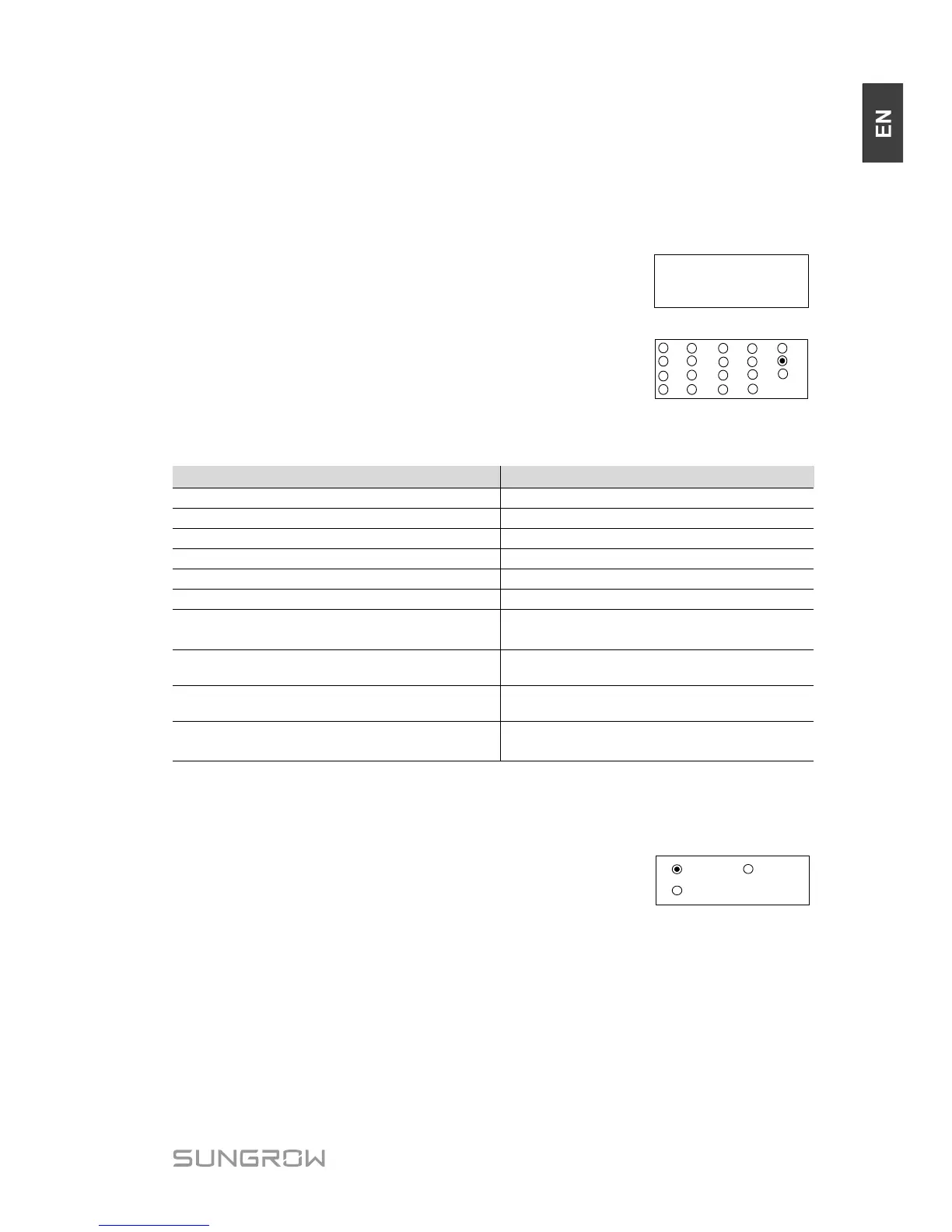Quick User Manual 5 LCD Operation
19
5.4 Setting the Country
To make the protection parameters setting convenient, inverter provides built-in
protection parameters for certain countries. The country setting is protected
with a password.
Touch ESC to add the value and Touch ENT to move
the cursor. Input the password 111.
Touch ENT / ESC to choose the country and press
ENT to confirm.
If the country selected is not in the list, please choose
“Other” and then set the protection parameters
manually.
GB
DE
FR
ES
BE
NL
AT
AU
CN
CZ
SE
KR
TH
LUX
MX
NZ
BRA
IT
Other
Tab. 5-2 Country Code Description
Country not
included above
The country code “Other” represents 50 Hz grid and 60 Hz grid. The inverter will
automatically choose 50 Hz or 60 Hz according to the local grid frequency.
If the country code is set to “BRA” or “MX”, the grid
voltage setting will appear. Touch ENT / ESC to
choose the grid voltage and press ENT to confirm.