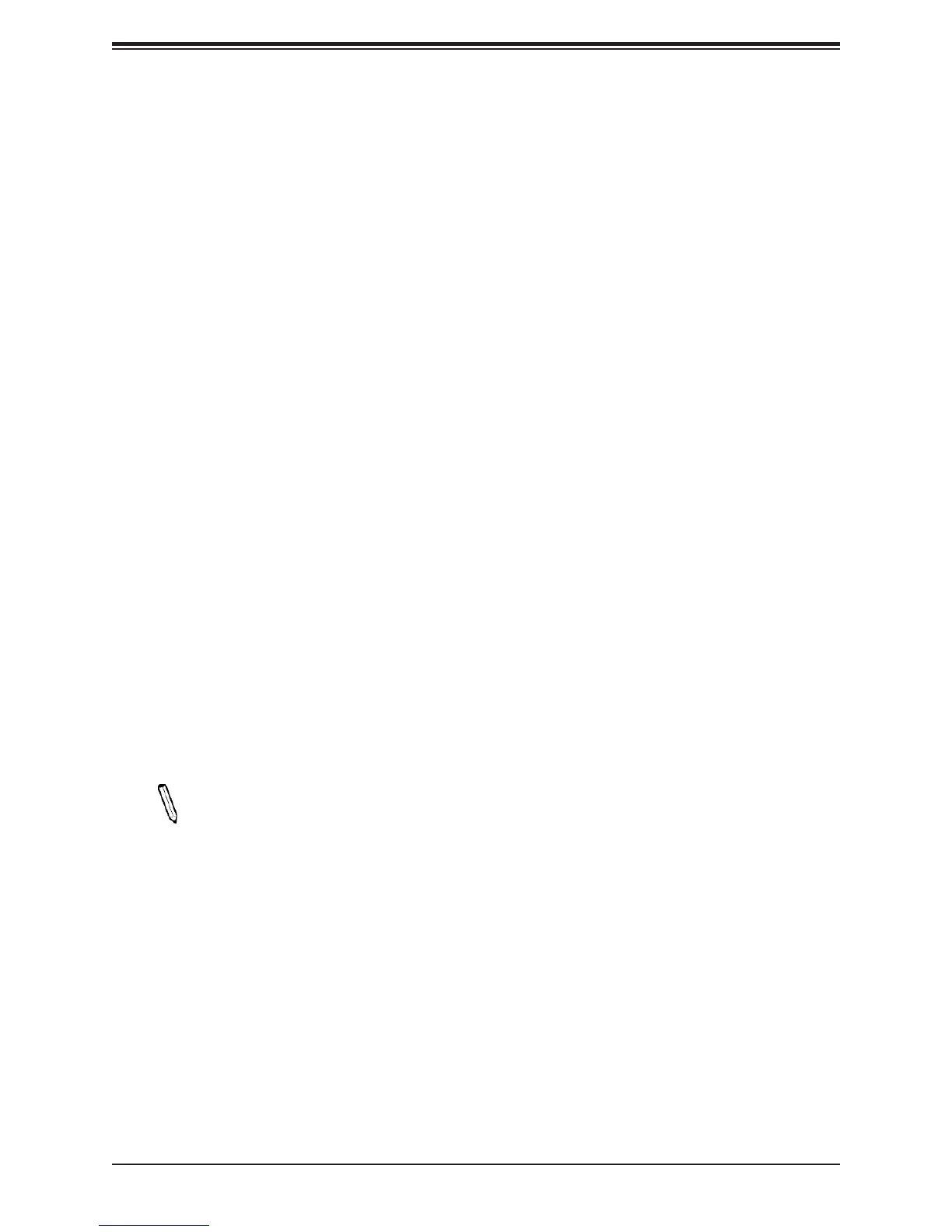X11SSH-F/-LN4F User Manual
116
Appendix D
UEFI BIOS Recovery
Warning: Do not upgrade the BIOS unless your system has a BIOS-related issue. Flashing
the wrong BIOS can cause irreparable damage to the system. In no event shall Supermicro
be liable for direct, indirect, special, incidental, or consequential damages arising from a BIOS
update. If you need to update the BIOS, do not shut down or reset the system while the BIOS
is updating to avoid possible boot failure.
D.1 Overview
The Unied Extensible Firmware Interface (UEFI) provides a software-based interface
between the operating system and the platform rmware in the pre-boot environment.
The UEFI specication supports an architecture-independent mechanism for add-on card
initialization to allow the UEFI OS loader, which is stored in the add-on card, to boot the
system. The UEFI offers a clean, hands-off control to a computer system at bootup.
D.2 Recovering the UEFI BIOS Image
A UEFI BIOS ash chip consists of a recovery BIOS block and a main BIOS block (a main
BIOS image). The boot block contains critical BIOS codes, including memory detection and
recovery codes for the user to ash a new BIOS image if the original main BIOS image
is corrupted. When the system power is on, the boot block codes execute rst. Once it is
completed, the main BIOS code will continue with system initialization and bootup.
Note: Follow the BIOS recovery instructions below for BIOS recovery when the main
BIOS boot crashes. However, when the BIOS boot block crashes, you will need to
follow the procedures below for BIOS recovery.
D.3 Recovering the BIOS Block with a USB Device
This feature allows the user to recover a BIOS image using a USB-attached device without
additional utilities used. A USB ash device such as a USB Flash Drive, or a USB CD/DVD
ROM/RW device can be used for this purpose. However, a USB Hard Disk drive cannot be
used for BIOS recovery at this time.
The le system supported by UEFI is FAT (including FAT12, FAT16, and FAT32) installed on
a bootable or non-bootable USB-attached device. However, the BIOS might need several
