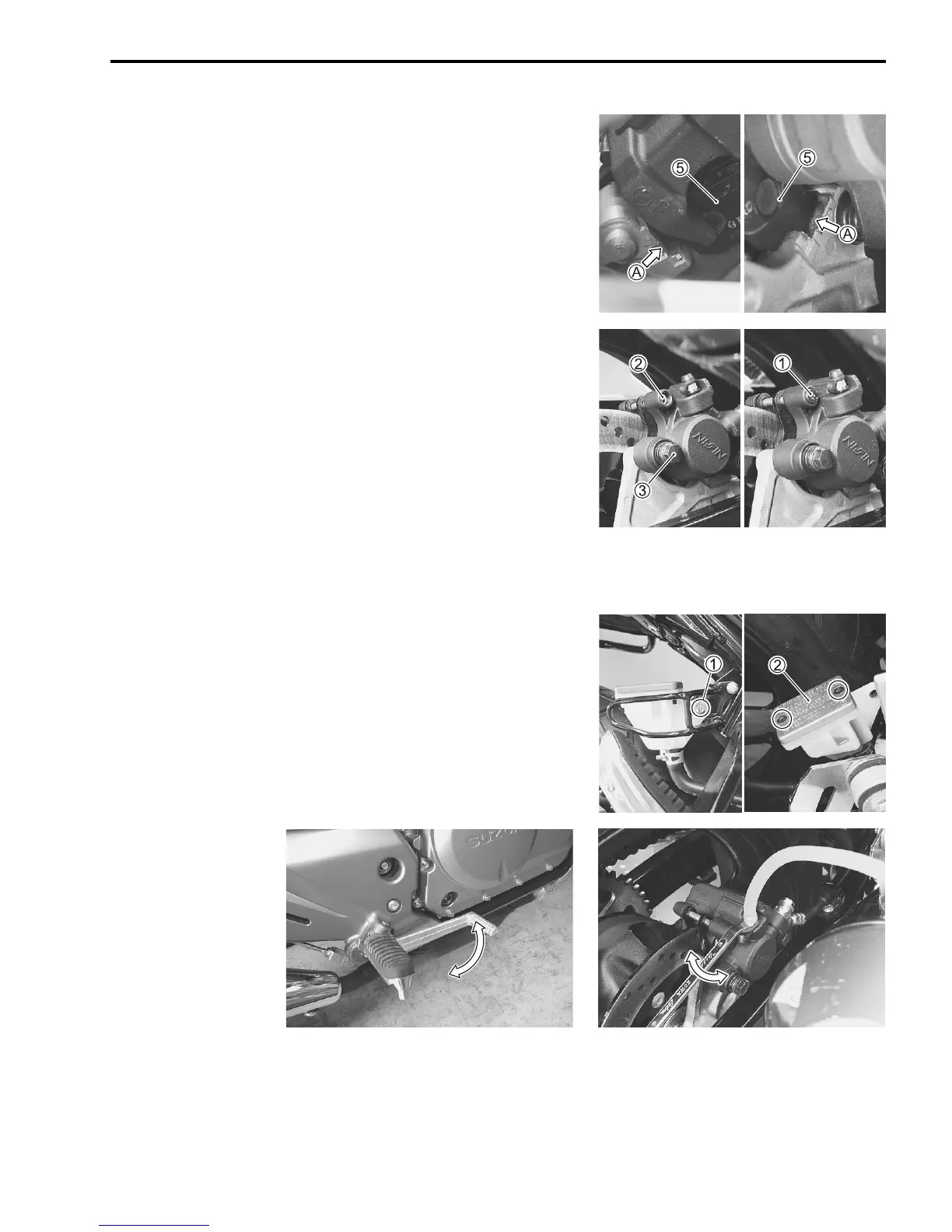CHASSIS 8-65
• Push the piston all the way into brake caliper.
• Install the new brake pads 5.
NOTE:
* Replace the brake pads as a set, otherwise braking perfor-
mance will be adversely affected.
* Make sure that the detent A of the pad is seated onto the pad
guide on the caliper bracket.
• Tighten the brake caliper mounting bolt 3, pad mounting pin
2 and pad pin plug 1 to the specified torque.
Rear brake caliper mounting bolt:
23 N·m (2.3 kgf-m, 16.5 lbf-ft)
Rear brake pad mounting pin:
18 N·m (1.8 kgf-m, 13.0 lbf-ft)
Rear brake pad pin plug: 2.5 N·m (0.25 kgf-m, 2.0 lbf-ft)
• After replacing the brake pads, pump the brake pedal several
times to check for proper brake operation and then check the
brake fluid level.
BRAKE FLUID REPLACEMENT
• Remove the brake fluid reservoir mounting bolt 1.
• Remove the brake fluid reservoir cap 2 and diaphragm.
• Replace the brake fluid in the same manner as the front
brake. (8-54)
Specification and Classification: DOT 4
• Bleed air from the brake system. (2-21 to -22)
