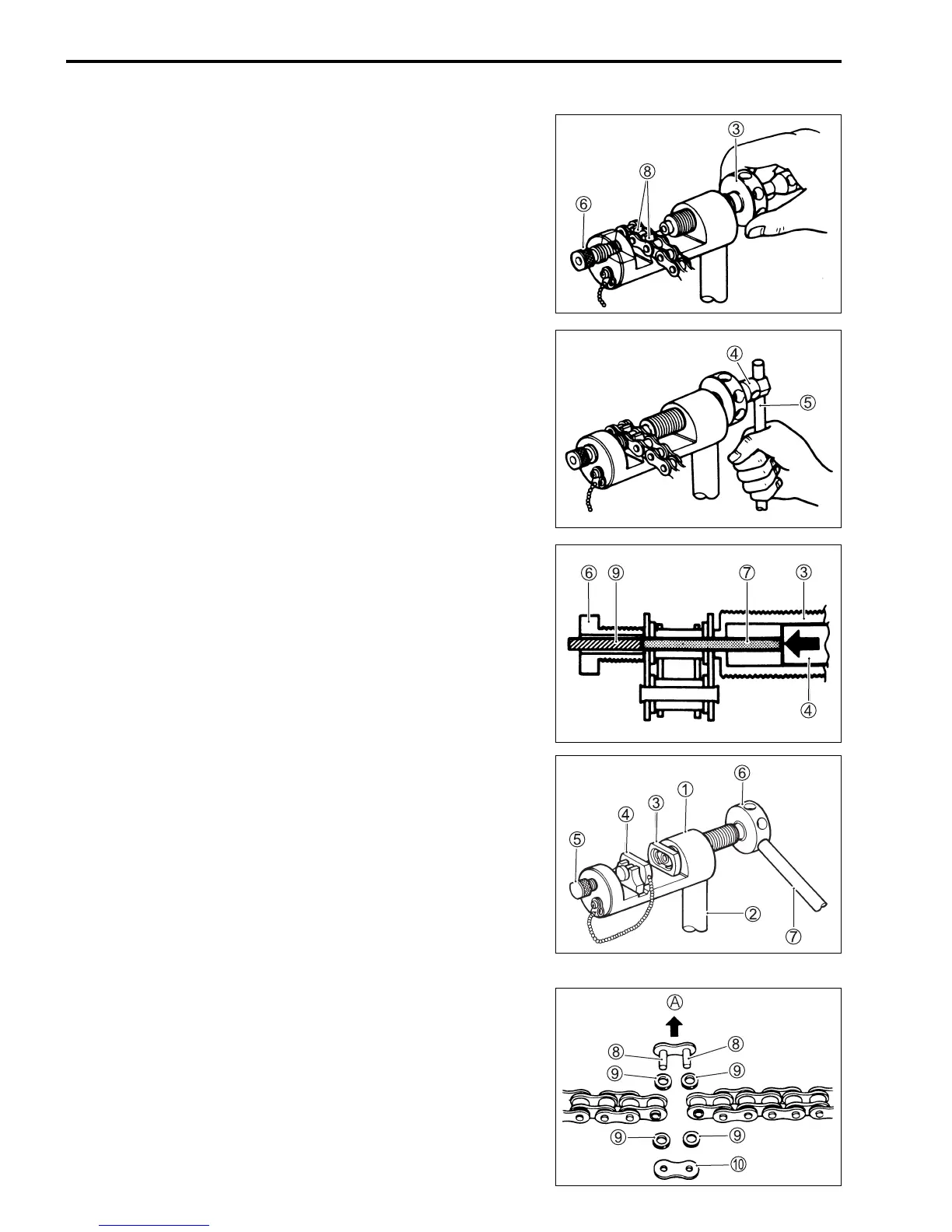8-78 CHASSIS
• Place the drive chain link being disjointed on the chain holder
8 of the tool.
• Turn in both the adjuster bolt 6 and pressure bolt “A” 3 so
that each of their end hole fits over the chain joint pin properly.
• Tighten the pressure bolt “A” 3 with the bar.
• Turn in the pressure bolt “B” 4 with the bar 5 and force out
the drive chain joint pin 9.
NOTE:
• Continue turning in the pressure bolt “B” 4 until the joint pin
has been completely pushed out of the chain.
• After the joint pin 9 is removed, loosen the pressure bolt “B”
4 and then pressure bolt “A” 3.
• Remove the joint pin 9 of the other side of joint plate.
DRIVE CHAIN CONNECTING
JOINT PLATE INSTALLATION
• Set up the special tool as shown in the illustration.
1 Tool body 5 Adjuster bolt
2 Grip handle (without hole)
3 Joint plate holder 6 Pressure bolt “A”
(engraved mark “F520”) 7 Bar
4 Wedge holder & wedge pin
• Apply grease to the new joint pins 8, new O-rings 9 and
new plates 0.
• Connect both ends of the drive chain with the joint pins 8
inserted from the wheel side A as installed on the motorcycle.
Joint set part number
DID: 27620-48H10
(F520)
