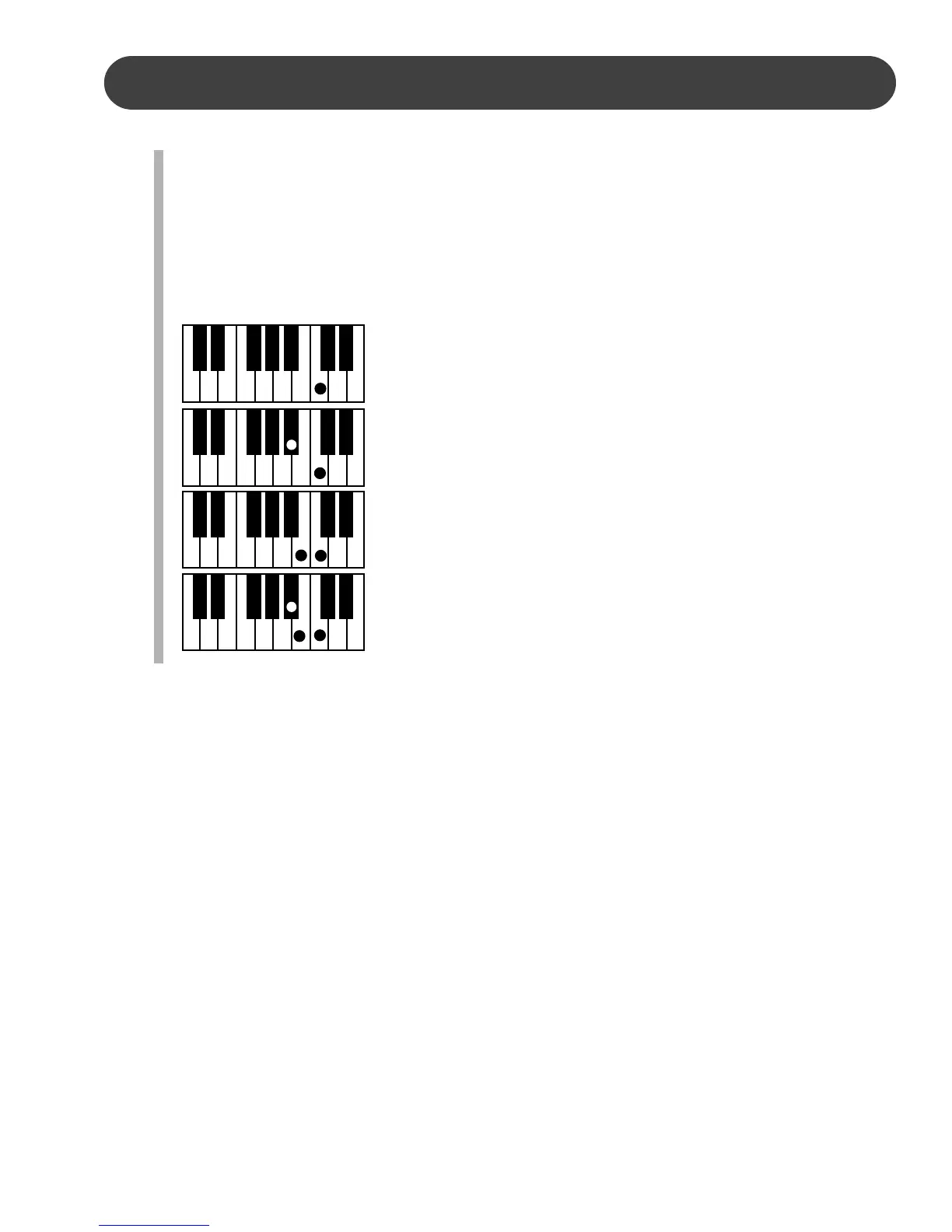27
AUTO ACCOMPANIMENT
SINGLE (INTELLIGENT) MODE - Single fingering mode makes it simple to produce four
types of orchestrated accompaniment chords using a minimum of fingers, ( one, two,
or three fingers at the most), while playing in the auto accompaniment section of the
keyboard. In this mode, keys in the auto accompaniment section of the keyboard
are used to produce major, seventh, minor, and minor-seventh chords. The auto
accompaniment will start with the percussive rhythm as soon as a recognized chord
is played. The accompaniment produced is perfectly matched to the selected rhythm
style.
Major Chord: Press any key in the auto accompaniment section
of the keyboard. The key you press determines the root note of
the major chord.
Minor Chord: Press the root key and a black key to its left (minor
3rd key) in the auto accompaniment section of the keyboard
simultaneously.
Seventh Chord: Press the root key and a white key to its left (7th
key) in the auto accompaniment section of the keyboard simulta-
neously.
Minor-Seventh Chord: Press the root key and both a white key
to its left (7th key) and a black key to its left (minor 3rd key) in the
auto accompaniment section of the keyboard simultaneously.
