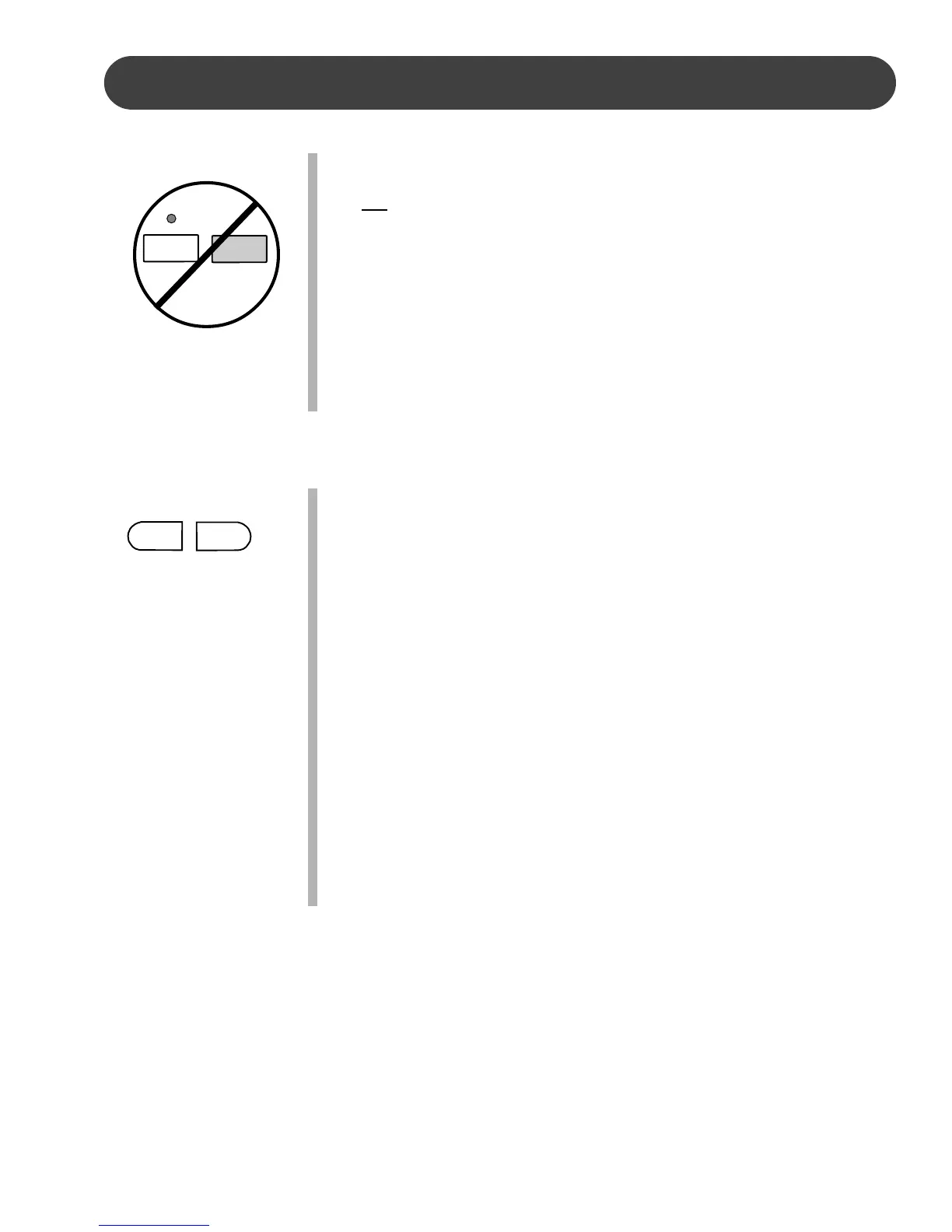29
MANUAL BASS CHORD - When the single or fingered mode is
selected, you may play in the auto accompaniment section
of the keyboard without starting the auto accompaniment,
do
not press the START/STOP or SYNCH START buttons.
The voice on this section of the keyboard will be a layered
bass and chord voice determined by the current style. This
is a split voice mode, with the right hand playing the main
voice.
Please note, this mode will override the single and dual
orchestration modes for parts R1 and/or R2. Make sure
that the auto accompaniment is off if you want to utilize the
single or dual voice orchestration modes. Please see the
Orchestration section of this manual for more information.
ACCOMP VOL (ACCOMPANIMENT VOLUME) - The ACCOMP
VOL buttons can be used to adjust the volume of the
selected accompaniment pattern. If the metronome is
engaged the accompaniment volume will adjust the metro-
nome sound. The main volume of the orchestration parts
will not be affected by the accompaniment volume adjust-
ments.
1. Press one of the – ACCOMP VOL + buttons, the current
accompaniment volume value will appear on the display
screen.
2. Use the – ACCOMP VOL button to decrease the volume,
or the + ACCOMP VOL button to increase the volume, from
00 no sound to 24 maximum sound. The standard volume
value of 21 can be recalled instantly by pressing both the –
and + ACCOMP VOL buttons at the same time.
3. After three seconds the display screen will revert to the
voice number for the selected orchestration part.
AUTO ACCOMPANIMENT
– ACCOMP VOL +
START/STOP
SYNCH
START
