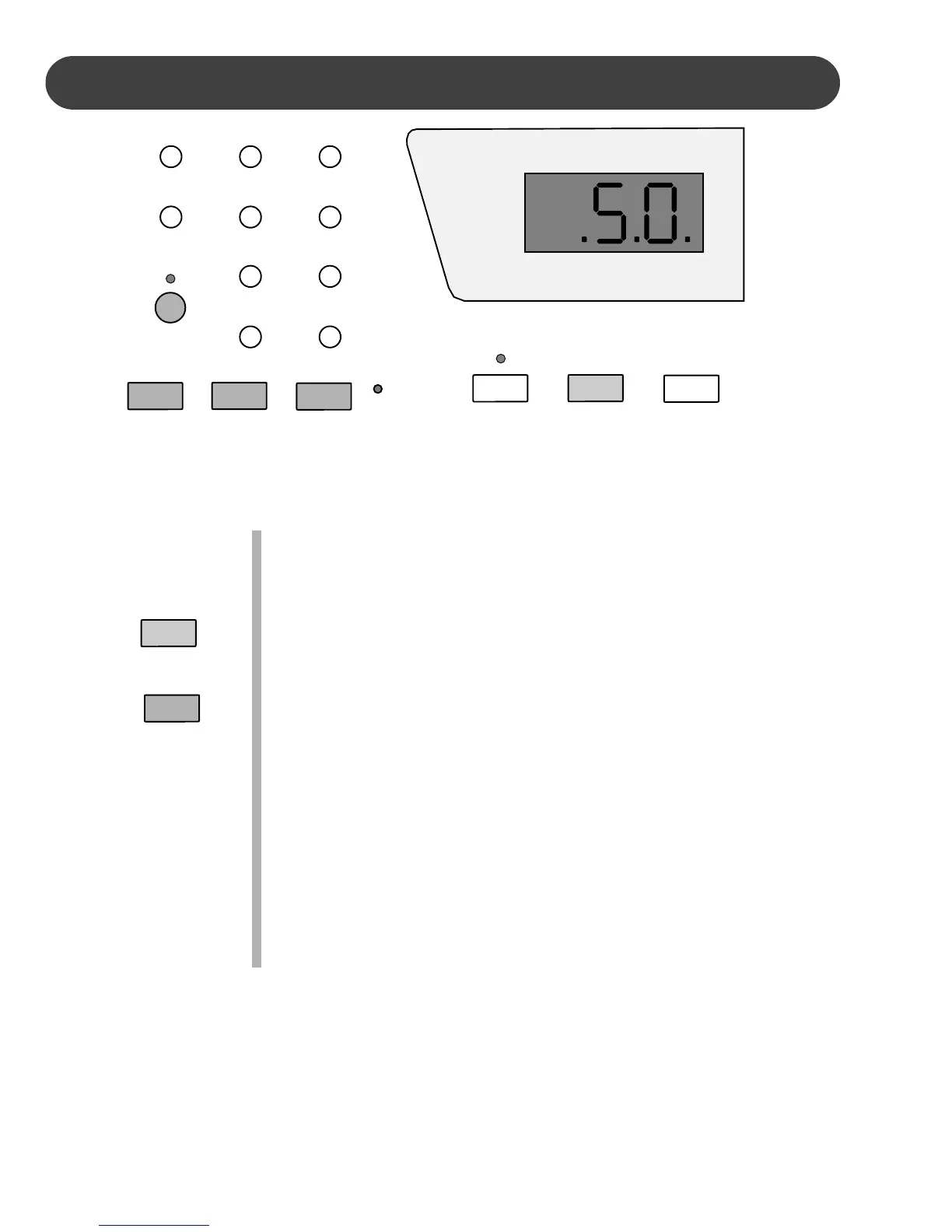32
METRO (METRONOME) - The built in metronome is a timing device that
‘ticks’ at a constant tempo to be used as a timing reference, to aid
with practice or performance. The metronome will tick with the
beat of the selected rhythm style.
1. Press the START/STOP button to engage the rhythm style.
2. Press the METRO button, the metronome will be engaged. The
metronome sound will replace the rhythm sound immediately and
the beat indicators within the display will flash in sequence to the
tempo of the selected rhythm style. If the auto accompaniment is
playing the metronome sound will replace the percussive rhythm
sound only.
If you adjust the tempo of the rhythm style by using the TEMPO
buttons, the metronome will adjust accordingly.
Use the ACCOMP VOL button to adjust the volume of the metro-
nome sound.
3. Press the METRO button again to disengage the metronome.
Press the START/STOP button to stop the accompaniment and
the metronome will also be disengaged.
SELECT CONTROLS
A/B
POP 1
EURO POP
DANCE
E. DANCE
TECH. POP
TRANCE
LOUNGE
R&B 1
SOUL
16 BEAT
ROCK
8 BEAT
REGGAE
POP 2
RHUMBA
JAZZ
BOOGIE
R&B 2
COUNTRY
POLKA
ONE TOUCHPERCUSS
METRO
INTRO/ENDINGSTART/STOP
SYNCH
START
START/STOP
METRO
