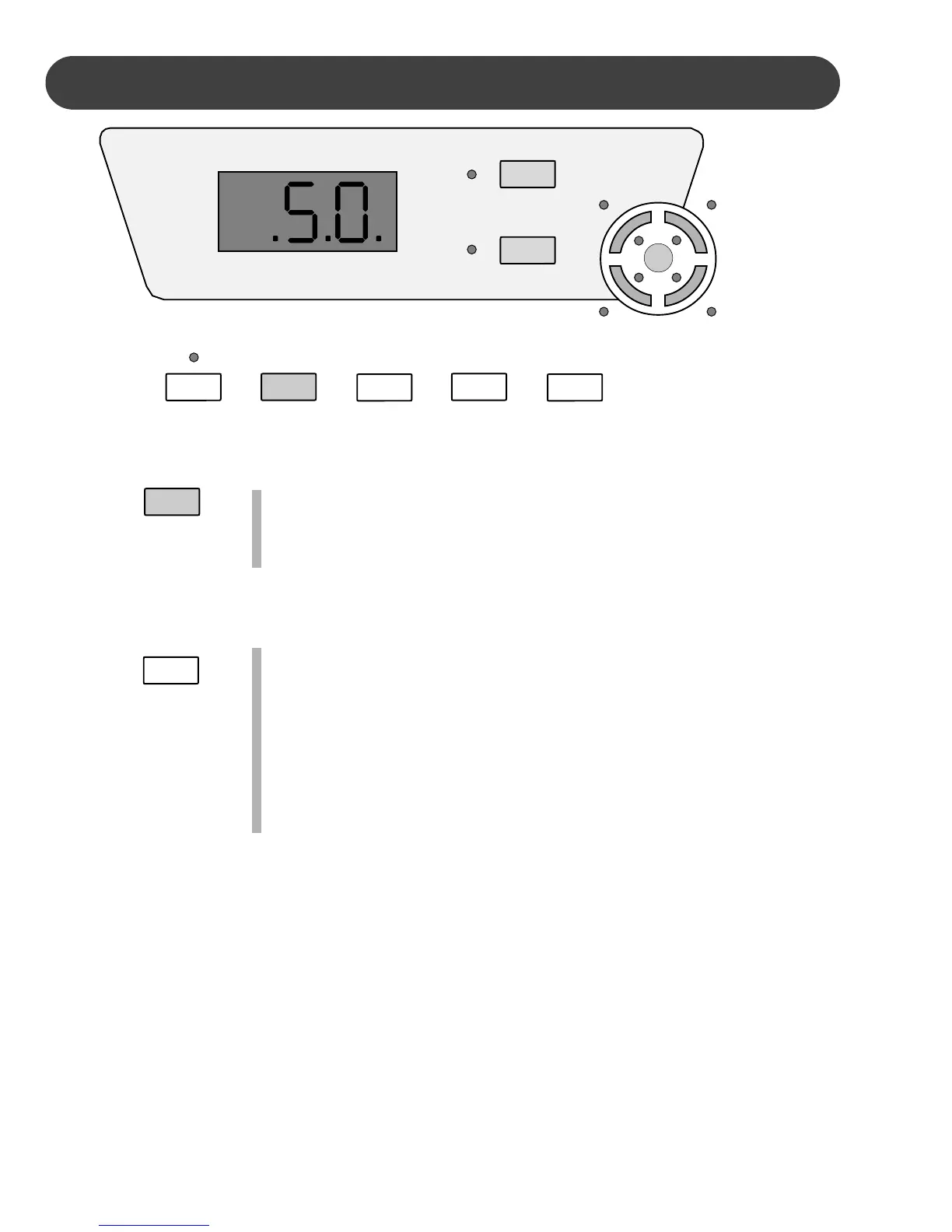30
AUTO ACCOMPANIMENT
STRAIGHT START - The START/STOP button starts rhythm style
immediately, the auto accompaniment will start as soon as you
play a recognized chord in the auto accompaniment section of
the keyboard, depending on the mode selected. Press the
START/STOP button again to stop the accompaniment.
STARTING WITH AN INTRODUCTION - All of the 100 styles can be
started with a appropriate introduction. Press the INTRO/END-
ING button, the introduction, followed by the main pattern will
start as soon as you play a recognized chord in the auto accom-
paniment section of the keyboard. Press the START/STOP
button to stop the accompaniment or the INTRO/ENDING button
again to stop with an ending pattern.
Please note, if you want the auto accompaniment to be engaged
again after the ending pattern has been completed, press the
FILL IN button while the ending pattern is playing.
VOICE/STYLE
VOICE DIRECT
L1
L2 R2
ORCHESTRATION
R1
VARIATIONFILL ININTRO/ENDINGSTART/STOP
SYNCH
START
INTRO/ENDING
START/STOP
