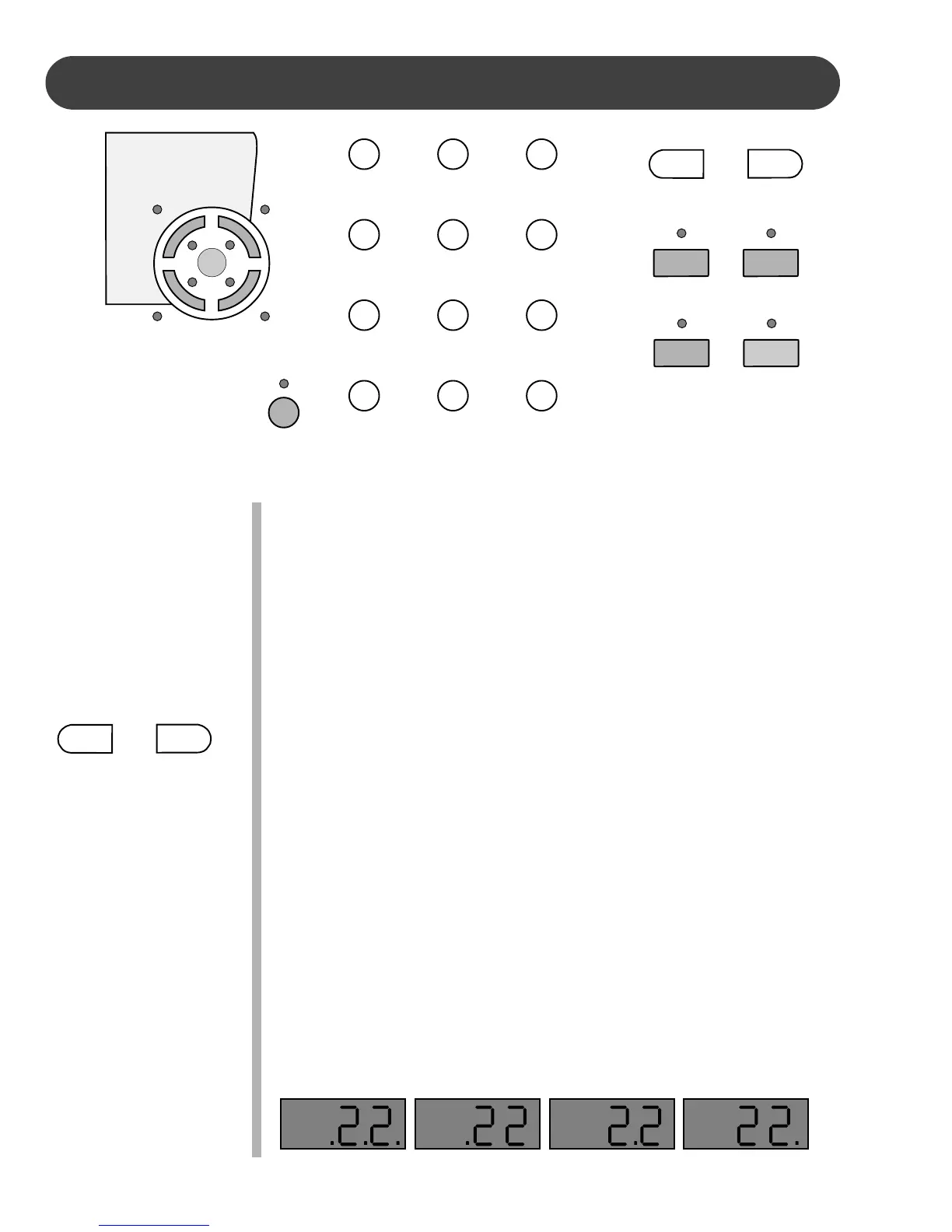34
SELECT CONTROLS
TEMPO - There is a three dot beat indicator within the display that indi-
cates the tempo and the beat for the accompaniment playing.
Each rhythm style has its own preset tempo. The tempo can be
adjusted before or during rhythm style play by pressing the either
of the – TEMPO + buttons. When you change the style before
you play, the tempo will be set to that default value. If you change
style during play, the tempo will keep its current value, press the –
/+ TEMPO buttons simultaneously to set the tempo to the new
styles default value.
1. Press one of the – TEMPO + buttons, the display screen will show
the current tempo.
2. Use the + button to increase the tempo or the – button to de-
crease the tempo from 40 to 240 bpm (beats per minute). The
number pad can also be used to directly enter a value ranged
from 00 to 240. Press the +, – buttons simultaneously to recover
the default setting of the currently selected rhythm style.
3. After three seconds the display screen will recover to the default
voice screen.
THE BEAT INDICATORS - The three dots of the beat indicator
within the LCD screen display flash to indicate the tempo and
beat as the rhythm style plays. All dots flash simultaneously on
the first beat of each measure, then the dots flash individually in
sequence on the remaining beats.
L1
L2 R2
ORCHESTRATION
R1
A/B
G.PIANO
E. PIANO
1
H.PIANO
VIBES
2
ORGAN
P.ORGAN
3
A.BASS
SLAP BASS
6
HARPSI
N.GUITAR
4
STRINGS
SYN.STRINGS
5
CLARINET
FLUTE
9
A.SAX
S.SAX
7
TRUMPET
BRASS
8
SYNTH
CRYSTAL
+
STL.DRUMS
POLY SYNTH
0
CHOIR
VOICE OOHS
–
– TEMPO +
DEMOTUNE
TOUCHTRANSPOSE
– TEMPO +
