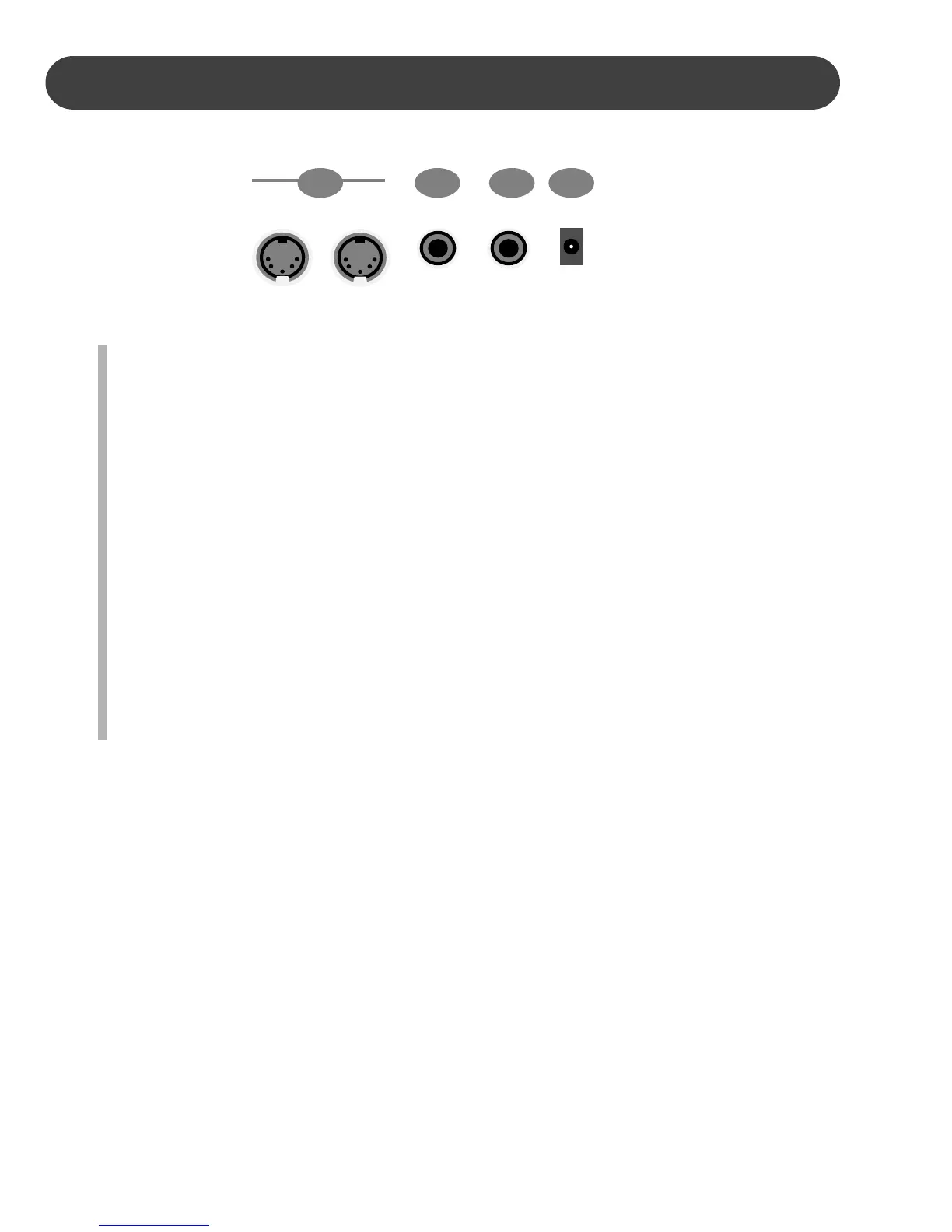44
CONNECTOR PANEL / PEDAL
1. MIDI OUT / MIDI IN - This piano contains MIDI in and MIDI output ports. MIDI jacks
allow communication with other products equipped with MIDI interfaces. Please see
the MIDI section of this manual for further details.
2. FOOT VOLUME (SOFT) PEDAL - If desired, plug the volume or soft pedal into this
connector. The volume pedal acts as the master volume control on the control
panel. When the volume pedal heel is down (tip up), the volume is at minimum.
When the volume pedal is down (heel up), the overall volume is maximum.
3. HEADPHONES / STEREO LINE OUT - You can play in total silence, without disturb-
ing others in the room, by plugging a set of headphones into the appropriate socket
located on the back of the keyboard. When headphones are plugged into the jacks
the main speaker system is turned off.
This audio output jack also supplies the pianos output signal to external amplifica-
tion.
4. DC 12 V - Plug the AC power cord into the DC 12V jack to utilize a power outlet
instead of the batteries.
These connector jacks are located on the back panel of the piano.
1 432
MIDI OUT MIDI IN FOOT VOLUME PHONES
LINE OUT
DC 12V
