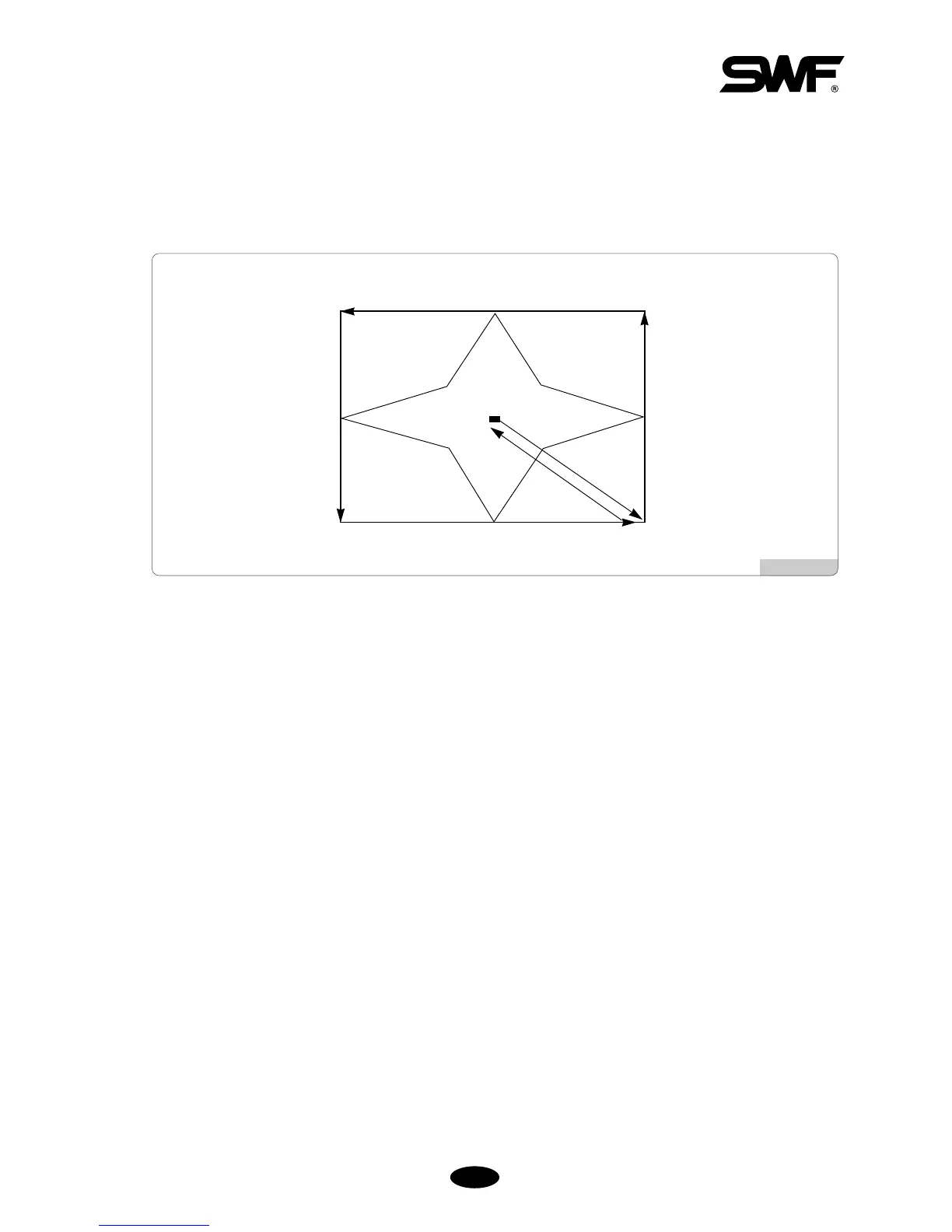5.5.5 Trace
① This function is to briefly check whether the design size goes beyond the X, Y limits, if the embroidery of
chosen design begins from the current frame position.
② The arrow marks in <Fig. 5.5.5-1> show the feed route of the frame. While the frame moves fast between the
maximum X,Y range and the minimum X,Y range, the function checks whether the design goes beyond the
frame limits. If so, the frame operation will be stopped, and the message “Frame Limit Error”will appear on
the screen.
[Fig. 5.5.5-1]
(3)
(2)
(1)
(6)
(5)
(4)
Starting Point