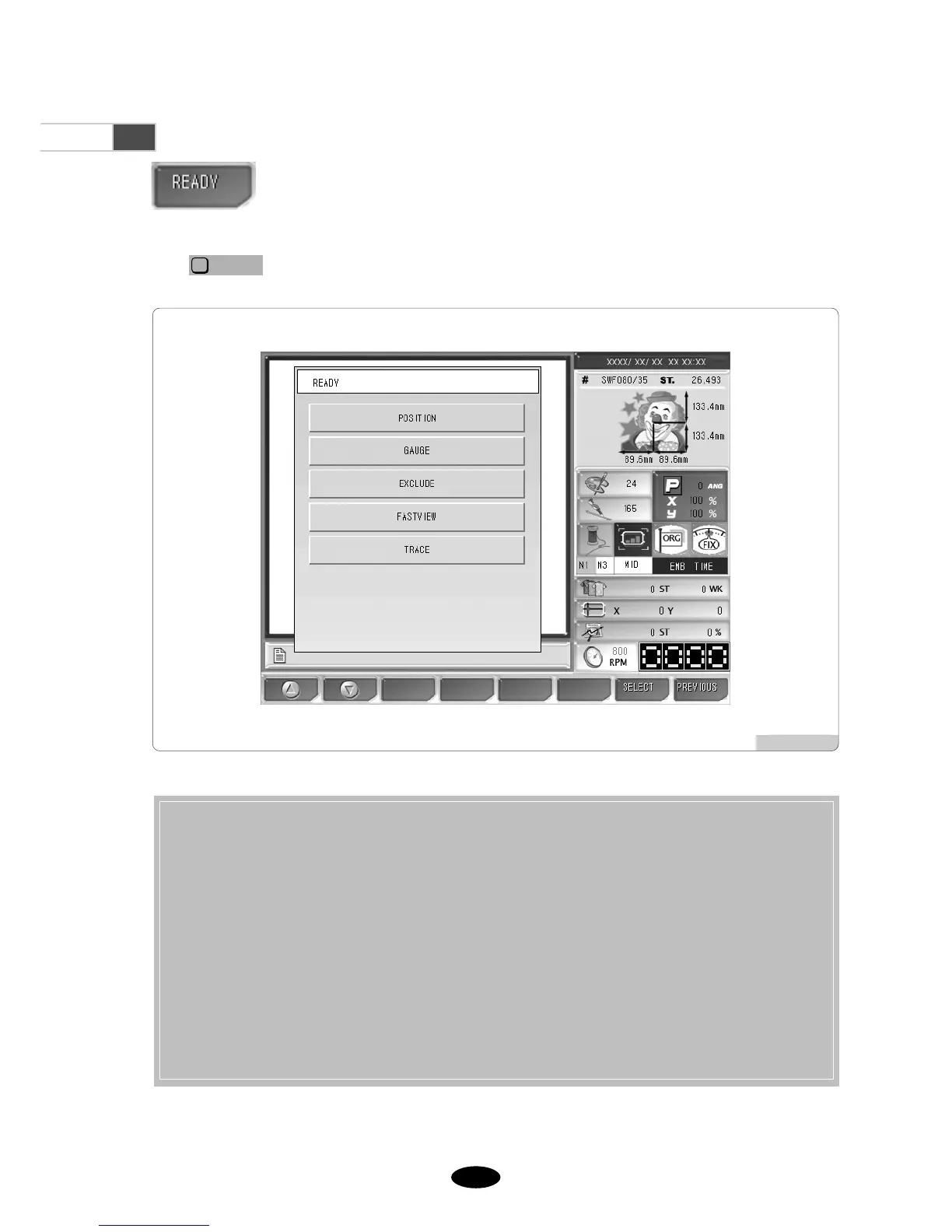•Position : It shows whether the called design contacts the X, Y limits without actually carrying out
embroidery work.
•Gauge : It automatically generates gauges for the embroidery outline in accordance with the values set in
“14. Optimize Method”under “Embroidery parameter setting.”
•Exclude : It is used to embroider the outline of the called design.
•Fastview : It virtually shows the embroidery work for each stitch to display the progressing direction of
the design or the stage of color changes.
•Trace : It briefly checks whether the frame moves beyond the X, Y limits, if the embroidery work begins
from the current position of the frame.
5.5.0
Ready
- This function is to check whether the machine is prepared to conduct embroidery before
actual work. There are five functions including work position, gauge, Exclude, Fastview,
and Trace.
Press on the main menu and then sub-menus will appear as in <Fig. 5.5.0-1>.