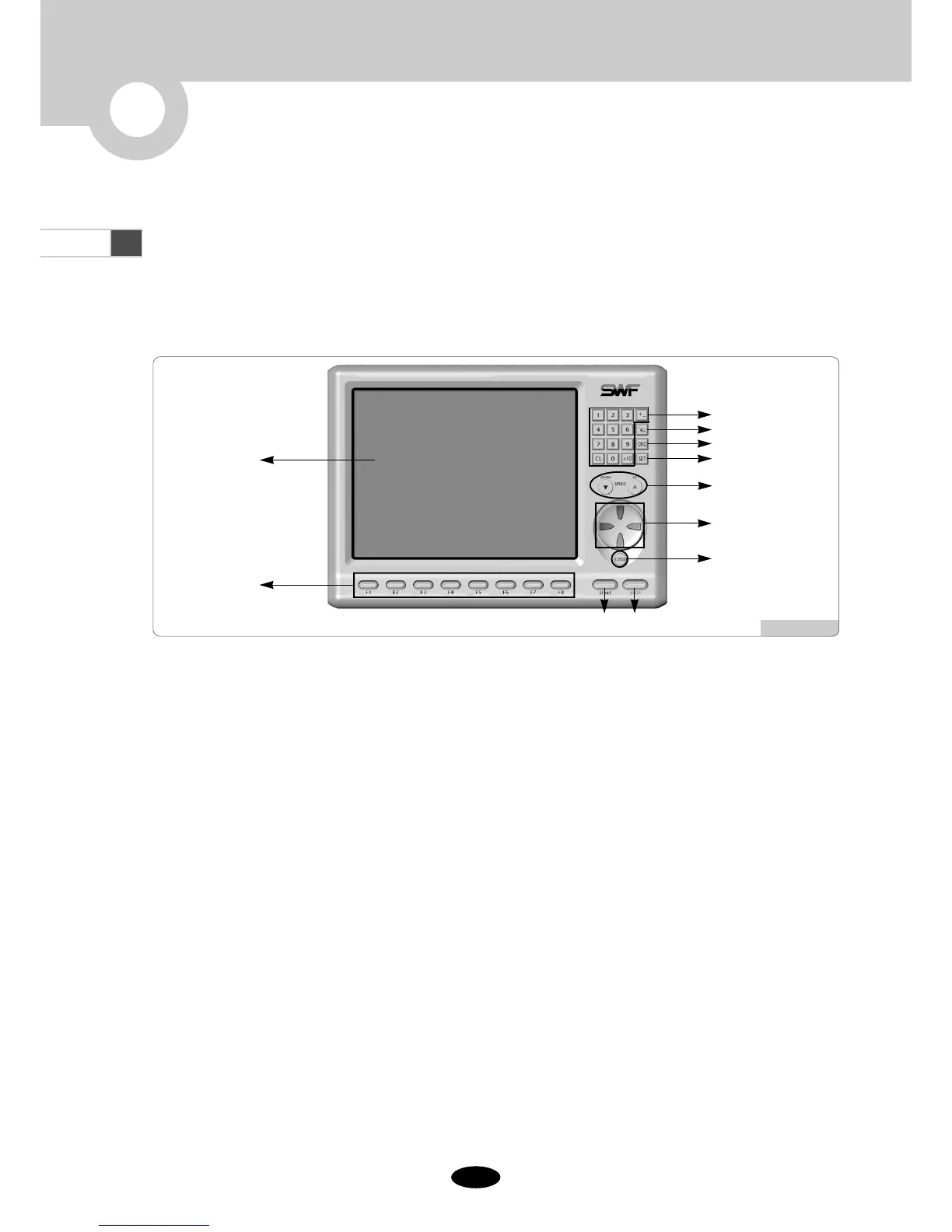11--11
① LCD Screen
It is a 6.4-inch LCD monitor. It displays all information necessary for embroidery work.
② Function Keys
They are used to select the functions displayed on the screen.
③ Start Button
It starts the embroidery work.
④ Stop Button
It stops the embroidery work under execution.
⑤ Number Keys
They are used to enter numbers upon parameter setting and to manually move the needle bar.
⑥ Laser Pointer Key
It turns on or turns out the laser pointer in case where the laser pointer is equipped.
⑦ ORG
This is used to return the frame to the origin.
⑧ SET
This is used to confirm the selection in case of setting or on the menu.
⑨ Main Shaft Speed Keys
They are used to adjust the main shaft speed in the middle of embroidery work. Use 'UP' to speed up. Use
‘DOWN’ to speed down.
1.1
Part Name and Function
The OP Box is an LCD-type monitor as shown in <Fig. 1.1-1>.
Cables and ports are located on the right, rear, and bottom sides.
1
Operation Box
[Fig. 1.1-1]
▶
Front
⑩
⑪
⑤
⑥
⑦
⑧
⑨
④③
②
①