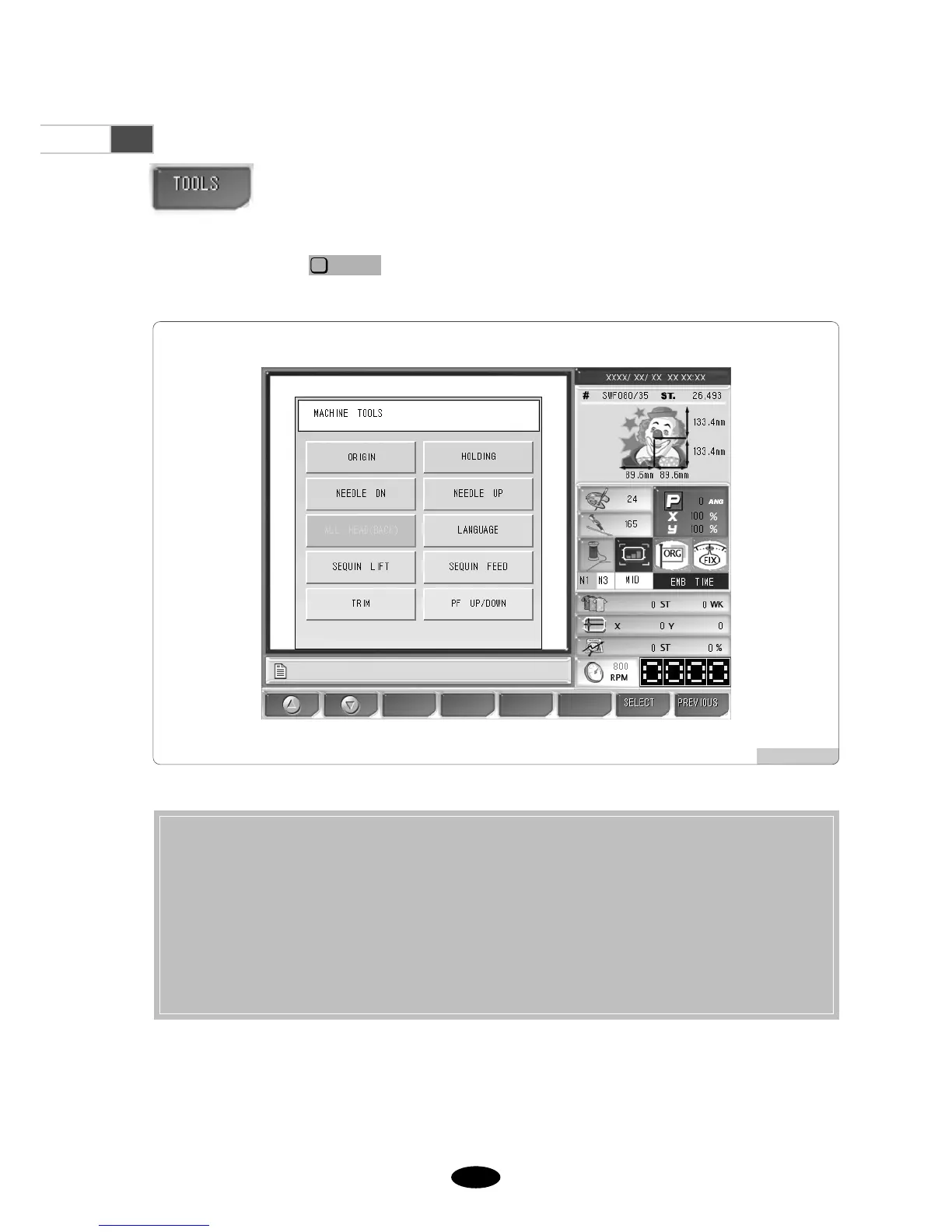5.9.0
TOOLS
- This is the menu for pre-embroidery preparations. There are nine sub-menus including
embroidery origin, holding device, needle bar up, needle bar down, language, sequin lift,
sequin operation, trimming, and presser foot up/down.
On the main screen, press , and the sub-menus appear as in <Fig. 5.9.0-1>
[Fig. 5.9.0-1]
Origin: It is used to return the needle bar back to the origin.
Holding: It is to operate the holding solenoid.
Needle DN/UP: It is to accurately set the first stitch position before embroidery work begins.
Language: It selects one of the nine languages for user's convenience.
Sequin Lift/Sequin Feed : It tests the sequin device when the sequin device is equipped.
Trim: It enables the manual trimming by the user.
PF UP/DOWN: This moves the presser foot upward or downward.