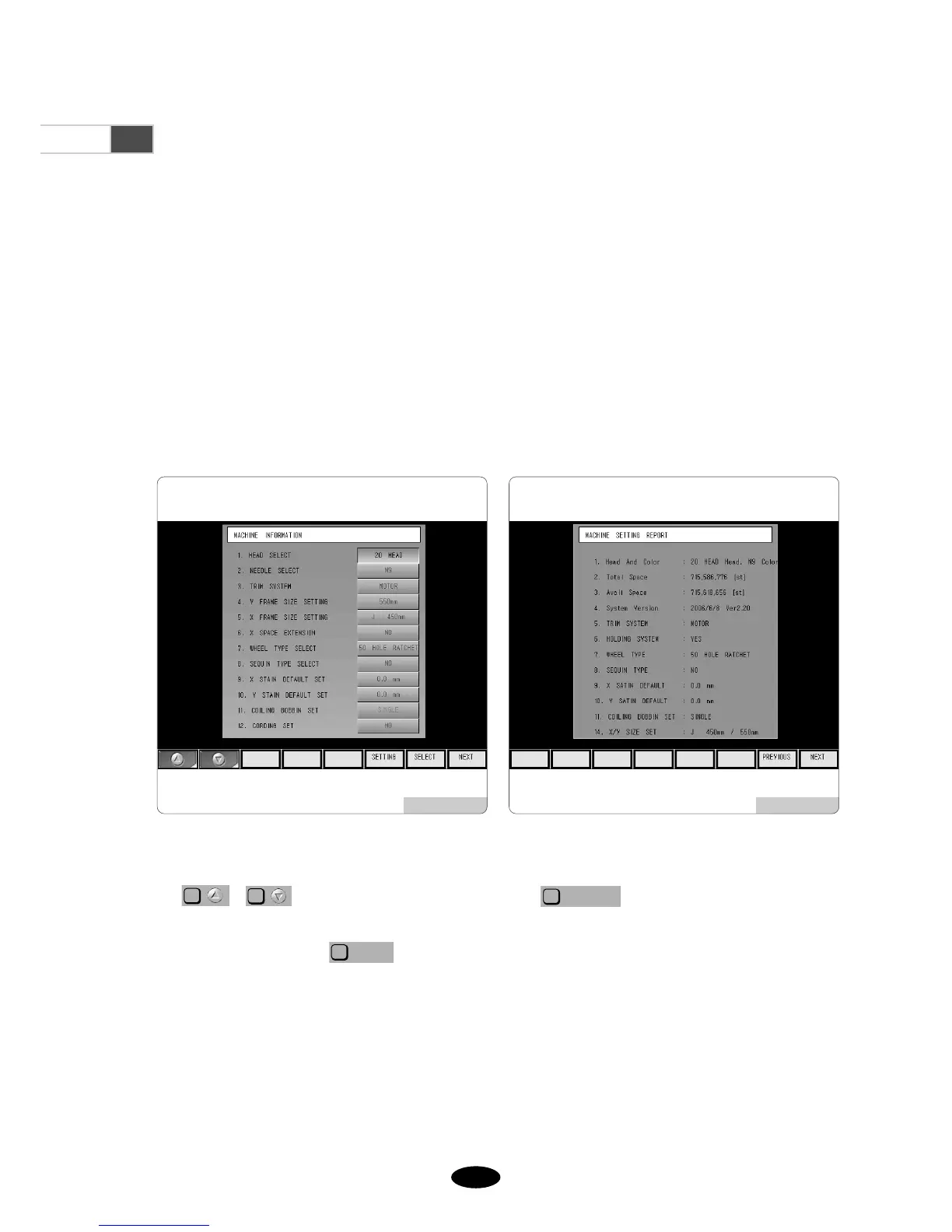33--99
3.2.0
Machine Setting Change
The machine setting is the function to conduct the basic specifications setup and adjust the machine settings.
<Fig. 3.2.0-1> appears in either one of the following cases:
1. Memory formatting was conducted and a system was newly installed.
2. Initialization was conducted using the SWF install program (See ‘3.1.3 Memory’).
In the above cases, when the main power switch is turned on, the first screen which appears is <Fig. 3.2.0-1>. On
<Fig. 3.2.0-1>, 12 parameters can be set. When ‘SETTING’ is selected, the screen for selecting the encoder signal
appears.
On <Fig. 3.2.0-1>, to make settings for each item, press the buttons on the right side.
Use , to move to a desired item and press . Then the screen like ‘Fig. 3.2.1
Embroidery Machine Specifications Setting’ appears where the setting of each item is possible. When the setting is
completed for all items, press . <Fig. 3.2.0-2> appears to check the set specifications.