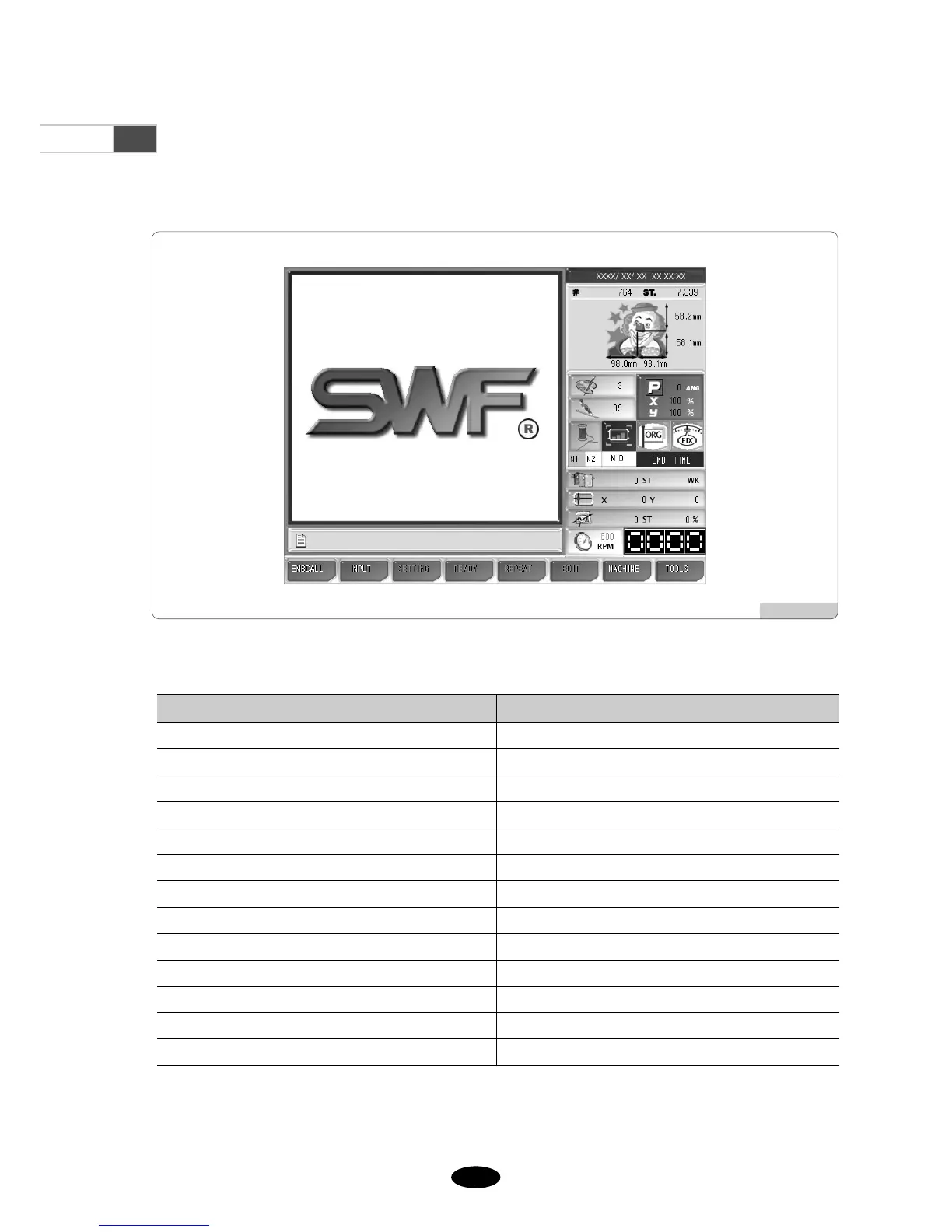44--44
4.4.0
Work Progress Message and Clock
There are the message window at the bottom of <Fig. 4.4.0-1> and the clock window at the right top of the screen.
The message window displays the embroidery information in progress. The clock window displays the time.
4.4.1 Work Progress Messages
[Fig. 4.4.0-1]
Message Situation
“Stop by the stop switch”
“Stop by detecting the upper thread break”
“Stop due to color code and stop code”
“Stop due to the detection of the frame outside the limit”
“Design close”
“Stop by the back stitch”
“Frame feed under way”
“Stop the frame feed”
“Offset position stop”
“Needle bar replacement”
“Choice of the feed unit during the non-stitching operation”
“Start switch → machine operation”
“Design data loading under way”
When the stop switch is pressed
When the machine is stopped after the thread break is sensed
When the machine is stopped due to the stop code
When the frame moves beyond the set motion limit
When the embroidery work is finished
When the machine is stopped after the back stitch
When the frame is in motion
When the frame is stopped in the middle of feeding
When the machine is stopped at the offset position
When the needle bar is replaced
When the non-stitching operation is conducted
When a test is conducted in the test mode
When embroidery designs are called