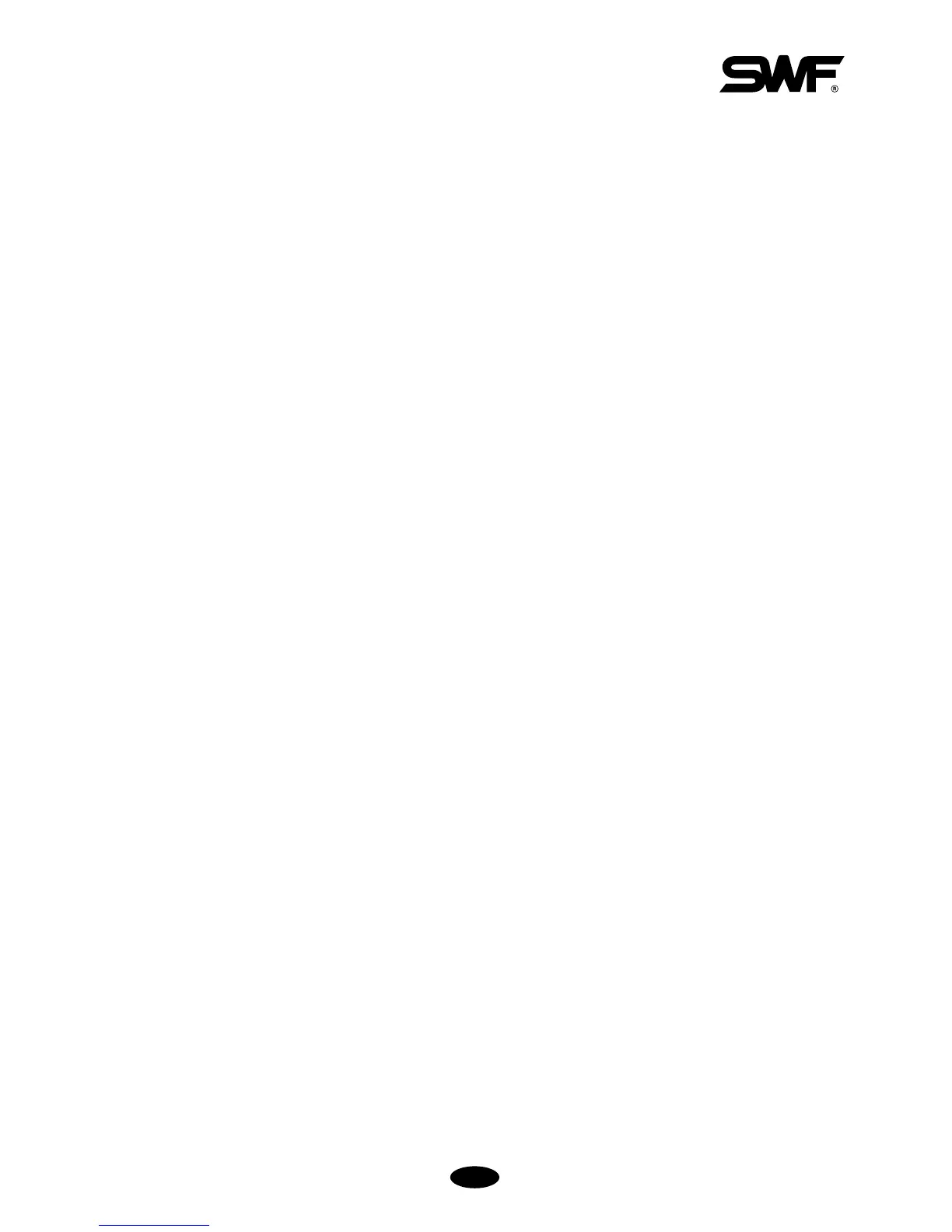55--3388
⒔ Start / End Filter
This function is to prevent thread break by conducting automatic filtering for the stitch of 0.5mm or shorter,
when starting or closing embroidery.
– The default is 0.0[mm], and the value can be adjusted from 0.0[mm] to 0.5[mm] by the unit of 0.1[mm].
⒕ Speed Switching Data
When the stitch value becomes higher than the set value, the embroidery speed is slowed down. It sets the
width of a stitch.
– The default is 4.0[mm]. The value can be set at the range of 3.0[mm] ~6.0[mm] by the unit of 1.0[mm].
⒖ Thread Break Sensor
If the sensor detects the repeat breaks of the upper thread at the set length, the machine will stop its
operation. This is to prevent false detection associated with sensor’s malfunction.
– The default is 3[st], and under this setting, the thread sensor does not work. The value can be adjusted
from 0 to 10[st] by the unit of 1[st].
⒗ Thread Break Method
This function is to set the sensitivity of the sensor when it detects thread.
– The default is Low(0), and the other options to choose include High(2) and Medium(1).
Thread Length Trimmed
Frame Start Angle For “A” Area
When the embroidery width is 1.9mm or below, this function sets the rotation angle of the main shaft when
the frame starts moving.
– The default is 240。, and the value can be adjusted from 230。to 250。by the unit of 1。.
Frame Start Angle For “B” Area
When the embroidery width is 2.0mm or above, this function sets the rotation angle of the main shaft when
the frame starts moving.
– The default is 240。, and the value can be adjusted from 230。to 250。by the unit of 1。.
Picker Off Time (Trimming)
This function is to set the length of the remaining upper thread at the needle when automatic trimming is
conducted.
– The default is 13[ang]. If the value set is smaller than the default, the remaining upper thread will be
short, and vice versa. The value can be adjusted from 0 to 60[ang] by the unit of 1[ang].