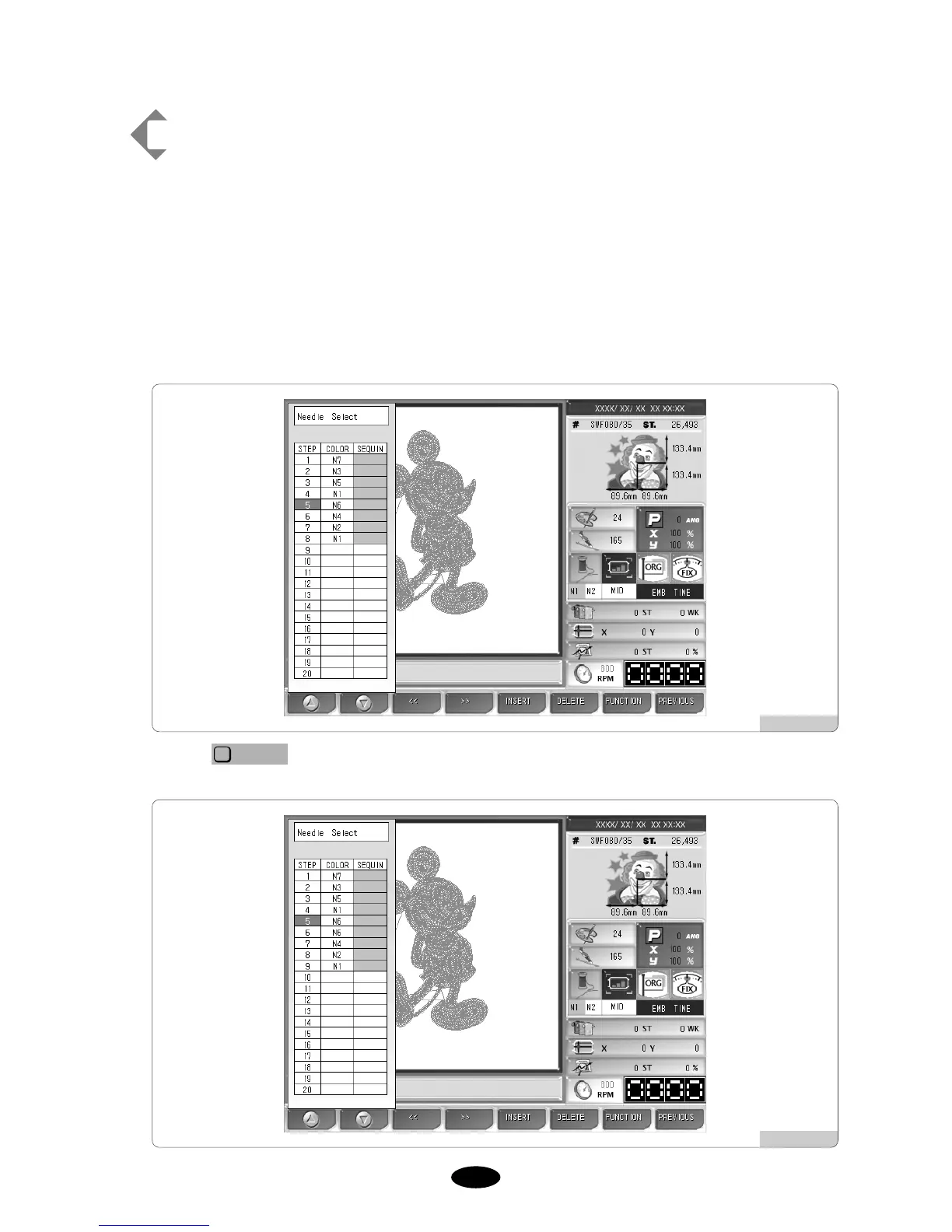[Exercise 5.4.4-2] Add, Delete needle bars
The order of needle bar is 7-3-5-1-6-4-2-1. Insert #7 needle bar
(between #1 and #6) and delete #4 needle bar.
The precondition of this exercise is that [Exercise 5.4.4-1] shall be conducted first.
Move to the needle bar choice menu.
Use the direction buttons to move to #5 needle bar position.
As in <Fig. 5.4.4-6>, the cursor is located at the place which is taken by “6”.
[Fig. 5.4.4-6]
[Fig. 5.4.4-7]