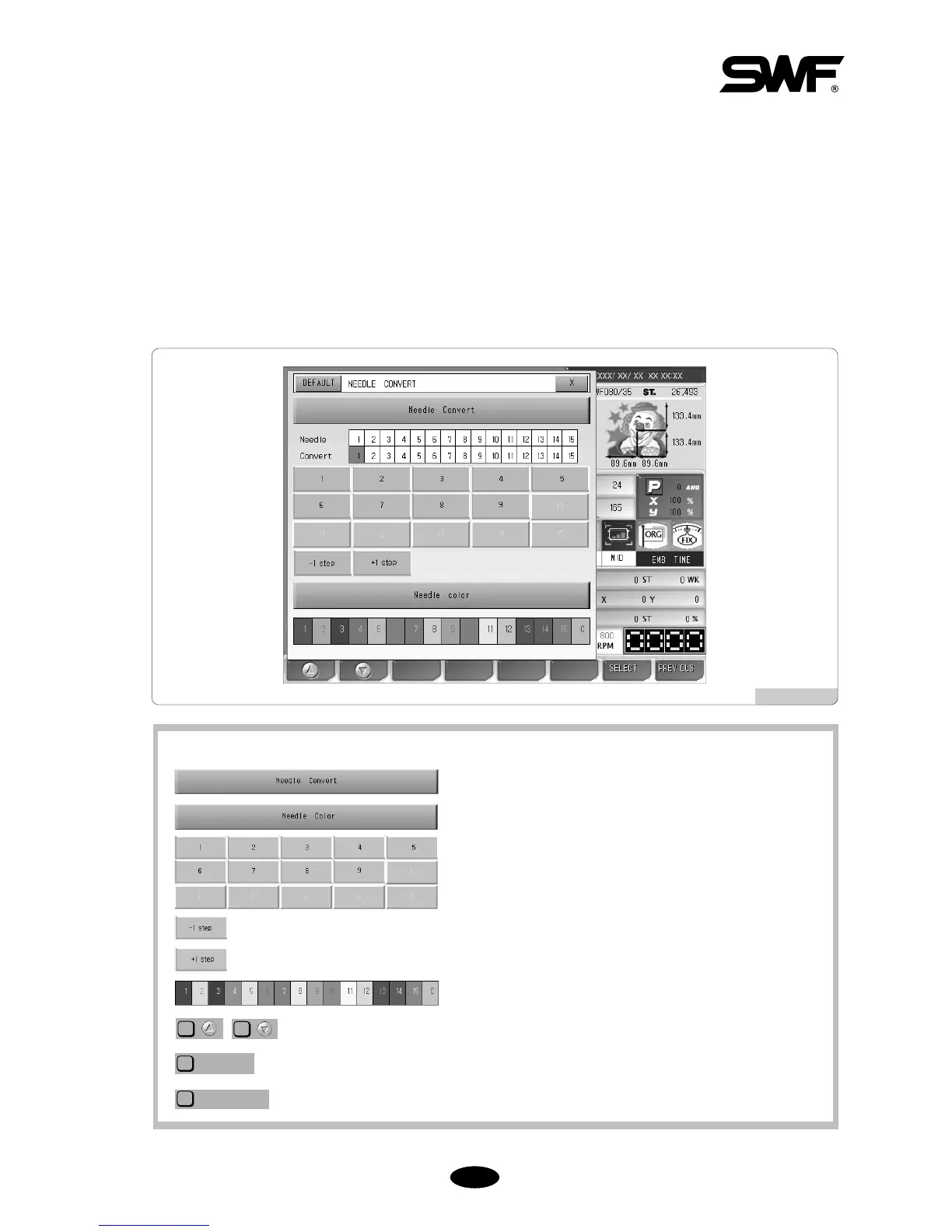55--4466
(2) Needle convert
This function is to virtually change the needle bar numbers fixed as in <Fig. 5.4.4-2>.
Let’s assume that the needle bar numbers are set as 1, 2, 1, 2, 1, 2, 1, 2, 1, 2 according to the order of color
change. If it is desired to change the needle bars designated as No. 2 into No. 1, this function enables making the
change all at once. Press the needle bar change button, and change No. 2 to No. 1. Then, with one-time
operation, all needle bar colors can be changed.
<Fig. 5.4.4-11> shows the screen when the needle bar change button is pressed. Let’s get to know more about
how to use the function via an exercise.
[Fig. 5.4.4-11]
■ Buttons and Keys Used for Needle Bar and Color Change
Needle convert
Needle color
Number keypad: Enter the needle bar number.
- 1 decrease: Select the needle bar position by decreasing the needle bar order
+1 increase: Select the needle bar position by increasing the needle bar order
Color select button by needle bar
They are used to move to the needle bar desired for selection.
It is used to select the menu.
It is used to apply the settings or move to the previous stage.