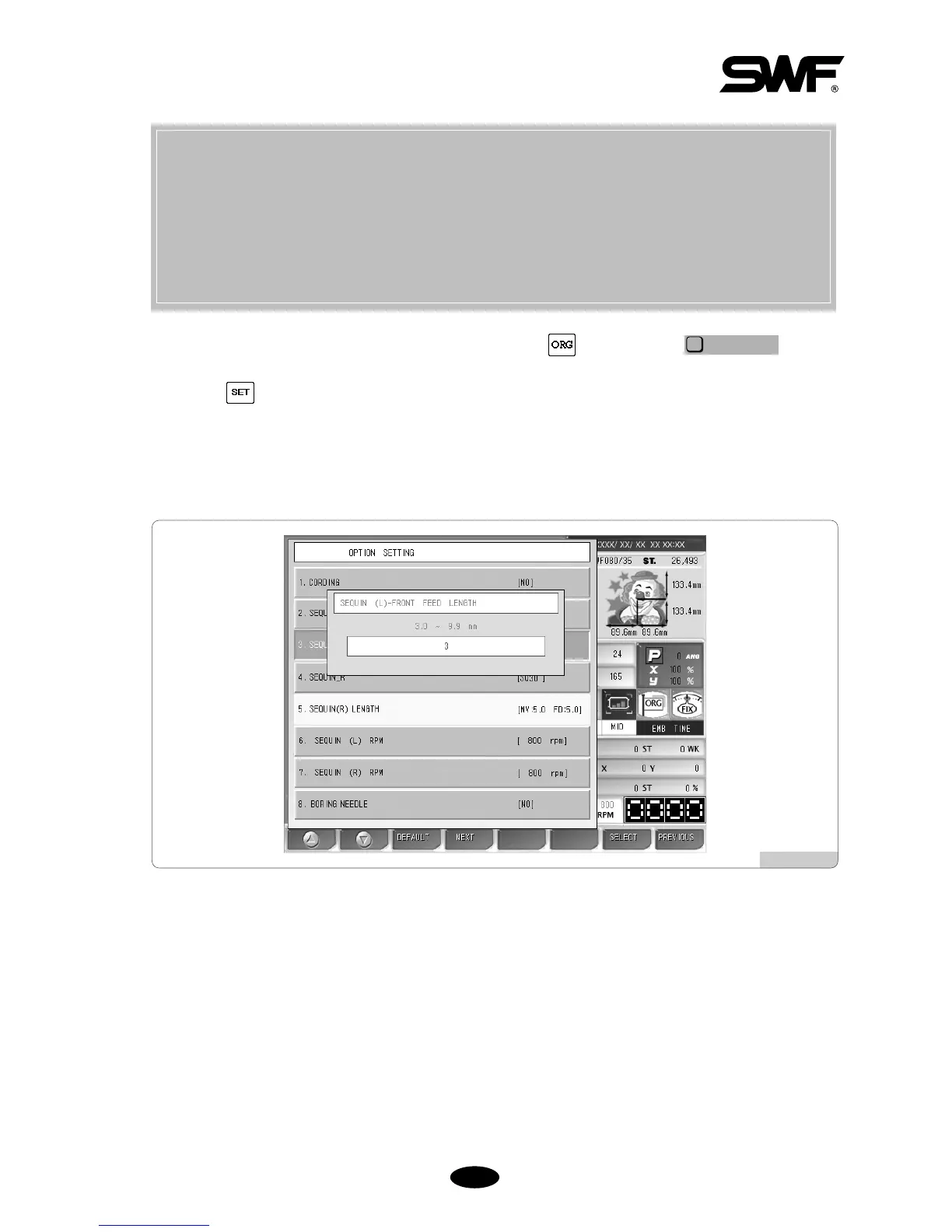55--5566
④ Press No.1 (SQ30) on the number keypad. To correct, press To cancel, press .
⑤ Press .
⑥ After setting the sequin type, set the sequin length.
Press “3. Sequin (L) Length” or “5. Sequin (R) Length”
Then, the screens <Fig. 5.4.6-7> and <Fig. 5.4.6-8> appear respectively for the sequin(L), (R) length.
[Fig. 5.4.6-7]
※ Three types of sequin setting can be performed.
No(0) ------------------------------- Sequin disabled
SQ30(1) ----------------------------Single type enabled
SQ30D(2) ------------------------- Double type enabled
SQ40i(3) ---------------------------Individual sequin type enabled