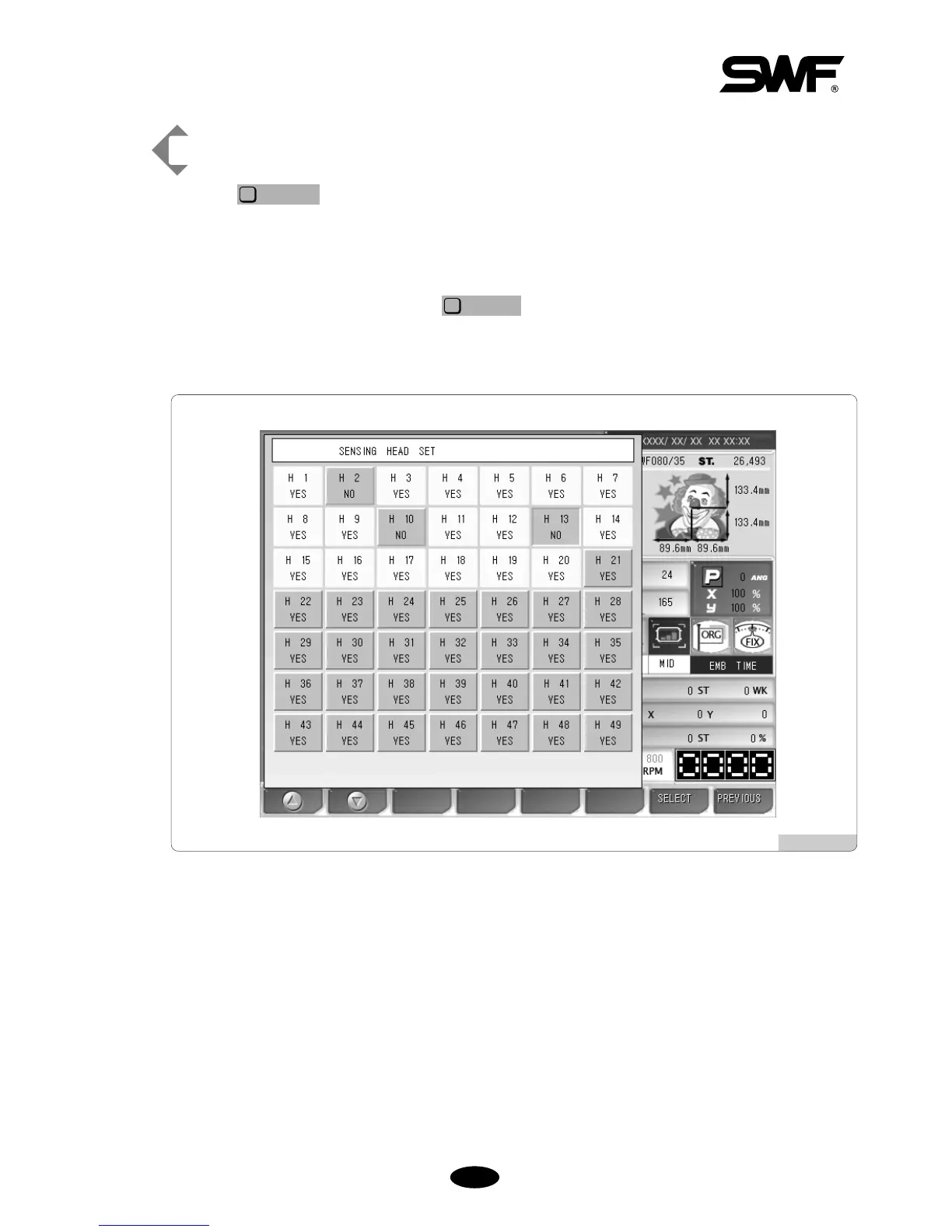55--6644
Exercise 5.4.7-2] Disabling the thread sensors of No. 2, 10, 13 heads
Press on the main screen.
Select “2. Sening Head Set” on the Other Settings.
Then <Fig. 5.4.7-4> appears.
Move to No. 2, 10, 13 heads and press .
As in <Fig. 5.4.7-5>, if No. 2, 10, 13 heads are marked in pink, it means that their thread sensors are disabled.