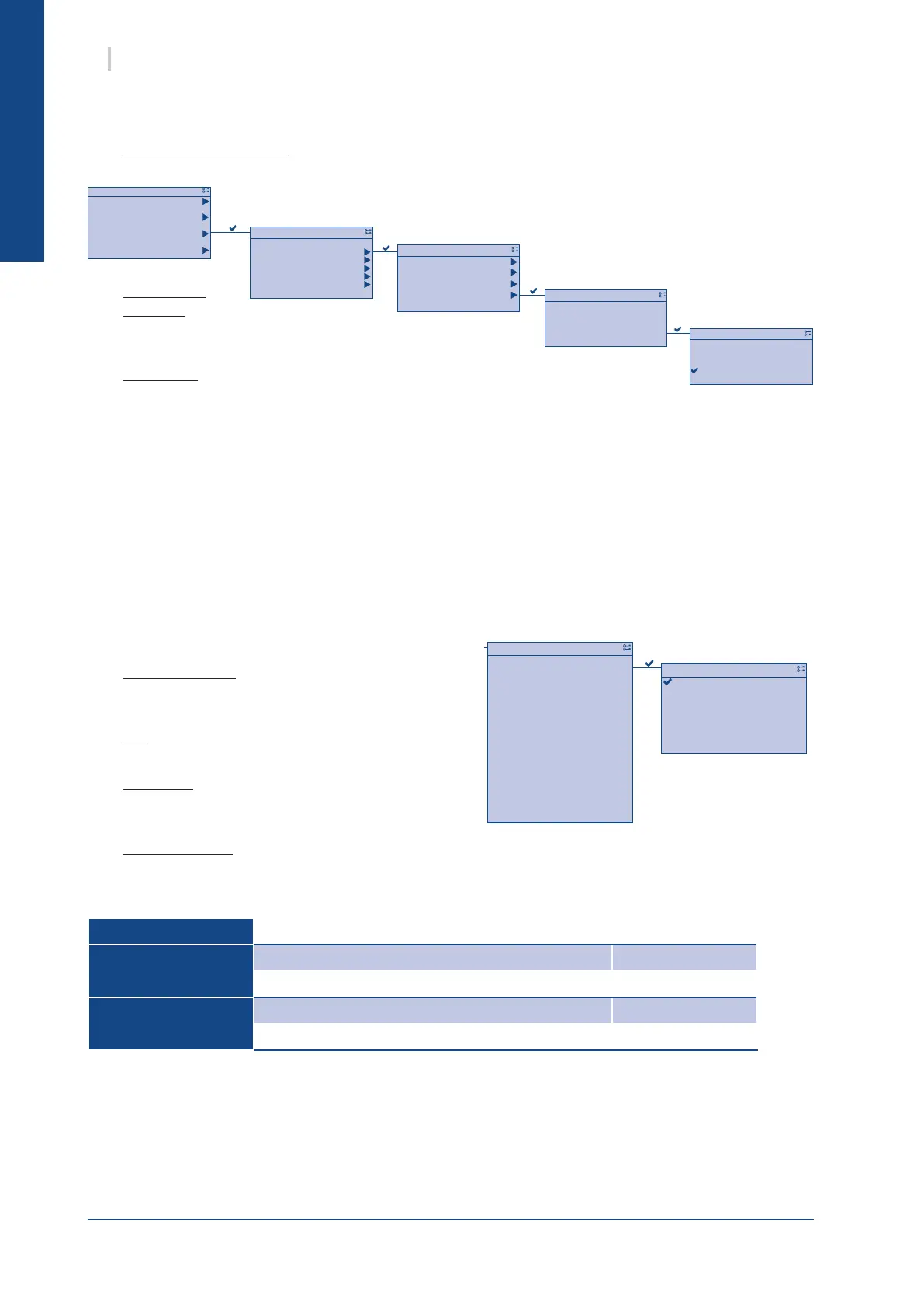English
Tu-Su
Tu-Fr
Mo to
1/3
Low load
Reduced
On
Off
1/4
Off
*:*
Off
22:00
On
14:00
Low load
11:00
On
07:00
Off
00:00
Value 6
Time 6
Value 5
Time 5
Value 4
Time 4
Value 3
Time 3
Value 2
Time
Value 1
1
1/12Monday
Off
Off
Off
On
On
On
On
Mo to
Off
On
Exception
Sunday
Saturday
Friday
Thursday
Wednesday
Tuesday
Copy schedule
Monday
1/10Schedule
50 %
Low load lim.
1/1Load Shedding
Eco+low noise
Low noise
Eco
Decreased cool. setp
1/4
2.0 bar
2.0 bar
2.0 bar
2.0 bar
3.0K
3.0K
2.0K
-P. cond. delta
-P. evp. delta
-Circuit 2
-P. cond. delta
-P. evp. delta
-Circuit 1
Low noise
-Wat.t.eco sh.H
-Wat.t.eco sh.C
Eco mode
-Wat.t.night sh.C
Decreased cool. setp
Decreased cool. setp
Reduced mode type
1/17Reduced mode
Enable
Disable
1/2
40.0 °C
20.0 °C
45.0°C
6.0dK
30.0°C
0.0dK
10.0°C
Disable
-Heating T.
-Minimum setpoint
-Setpoint at 0°C
Heating mode
-SH setpoint high
-Outs. temp. high
-SH setpoint low
-Outs. temp. low
Cooling mode
Compensation
1/12
Water Law
5K
20°C
S/W hysteresis
Auto Setpoint
1/2Auto change over
Cloud
Lon
BACnet MSTP
BACnet IP
Modbus
Ethernet
1/6Communication overview
Français
Deutsch
English
1/3
English
Français
English
SMS language
+Modem
Save -> SD
+Alarm-snapshot
HMI Language
1/5Language selection
30%
10:40:05
Scheduling
Load shedding
Reduced mode
Water Law
Auto change over
Glycolconcentr.
Communications
Language selection
03.02.2016
1/9Commissioning
Access
Services
Commissioning
Status
1/4Main Menu
Reduced
Heating
Low load
None
1/4
Reduced
NC
Ecternal switch
On/Off input
1/2
Remote control configuration
20dKdT ret./sup. temp
Remote control
Circuit control
Supply pump
Source Fan
1/5Configuration
correct
Save / load
Operation hours
Deice
Outputs manual test
Configuration
Flow switch
1/6Service
Access
Services
Commissioning
Status
1/4Main Menu
18 SysAqua
3.3. REDUCED MODE
The mode can be selected either
² By the external contact: For this, the exterior contact must be congured in "reduced" mode.
This can be congured in the "Maintenance" menu via the "Conguration" screen (Refer to the §
CONFIGURATION, page 12). A closed contact on this input corresponds to the
reduced mode. If this contact is congured, it has priority.
² By the user
interface: Go
to the user menu and modify the operating mode on the
relevant line.
² By the GTC: The selection is made by the remote operating
mode variable (0x0019 in modbus)
Reduced mode enables energy savings to be made or to increase acoustic comfort.
3.3.1. CONFIGURATION
Reduced mode can have the following congurations:
² Abais. con. froid: this function is only available if
the unit is in cool mode. It can cool the building at
night when electricity is less expensive.
² Eco: The heating setpoint is reduced in heat mode
and the cool setpoint is raised in cool mode.
² Low noise: Noise reduction by limiting fan speed
if possible. For this, the pressure setpoints are
increased in cool mode and reduced in heat mode
² Eco + Low noise
If the SysAqua is congured in reduced mode by the user interface or the GTC, opening the external contact
will not be considered as a reduced mode output.
However, in the other operating modes dened by the user interface or the GTC, the reduced mode selected
in the conguration will be implemented when the external contact is closed and deactivated when the
contact is open.
Decreased cool. setp
Temperature setpoint difference in cool mode TWNgtCSh
Eco
Temperature setpoint difference in eco cool mode TWCEcoCSh
Temperature setpoint difference in eco heat mode TWHEcoCSh
Low noise
Pressure setpoint difference in heat mode PHShLoNoi
Pressure setpoint difference in cool mode PCShLoNoi