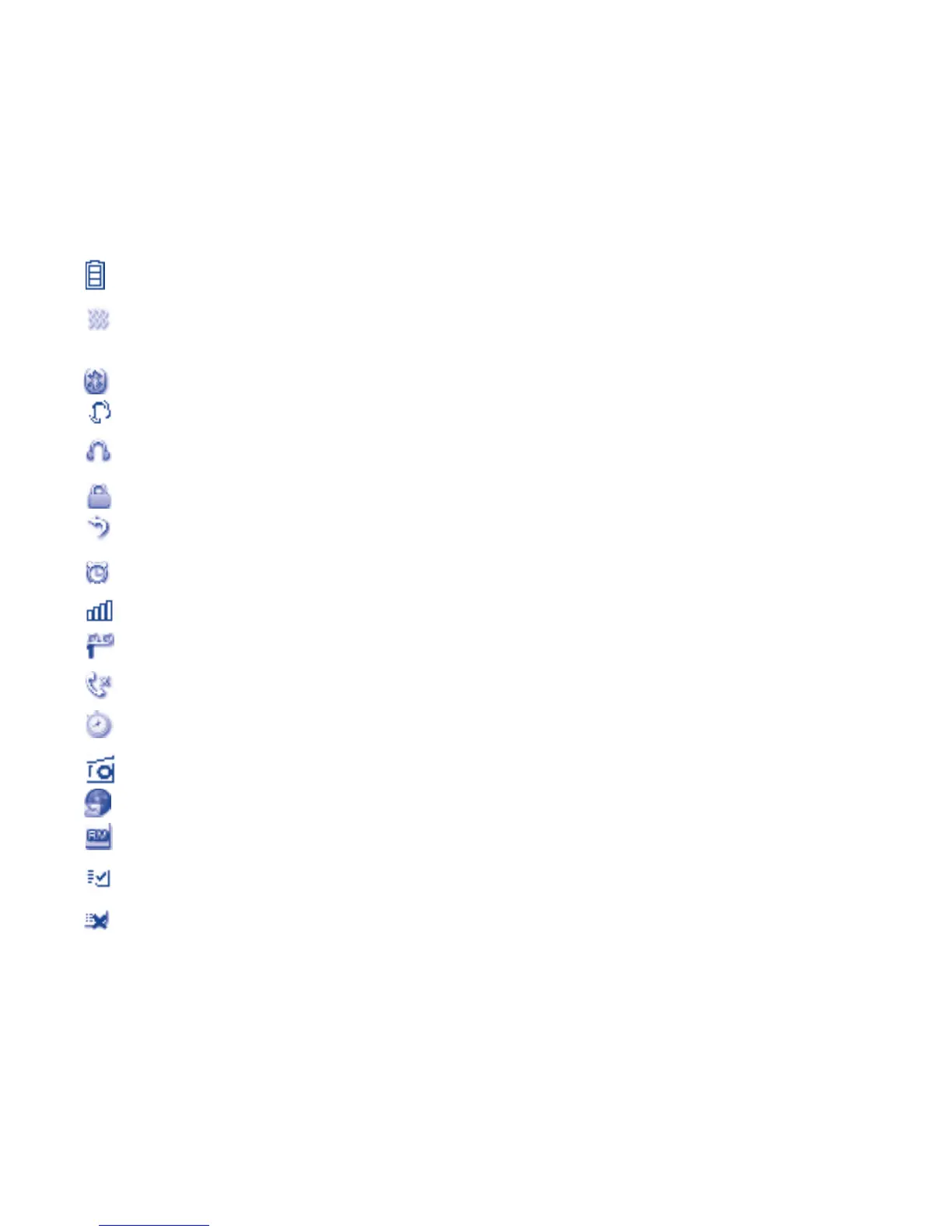14
1.1 Status bar icons
(1)
Battery charge level
Vibrate alert: your cellphone vibrates, but does not ring or beep with the
exception of the alarm (see page 46).
Bluetooth status (Activated).
Bluetooth status (Connected to an audio device).
Headset connected.
Keypad locked.
Call forwarding activated: your calls are forwarded (see page 34).
Alarm or appointments programmed (see page 55).
Level of network reception.
Voicemail message arrived.
Missed calls.
Stopwatch is active.
Radio is on.
WAP alerts
(2)
.
Roaming.
Memory card scanning completed.
SIM card missing.
(1)
The icons and illustrations in this guide are provided for informational purposes only.
(2)
Depending on your network operator.
