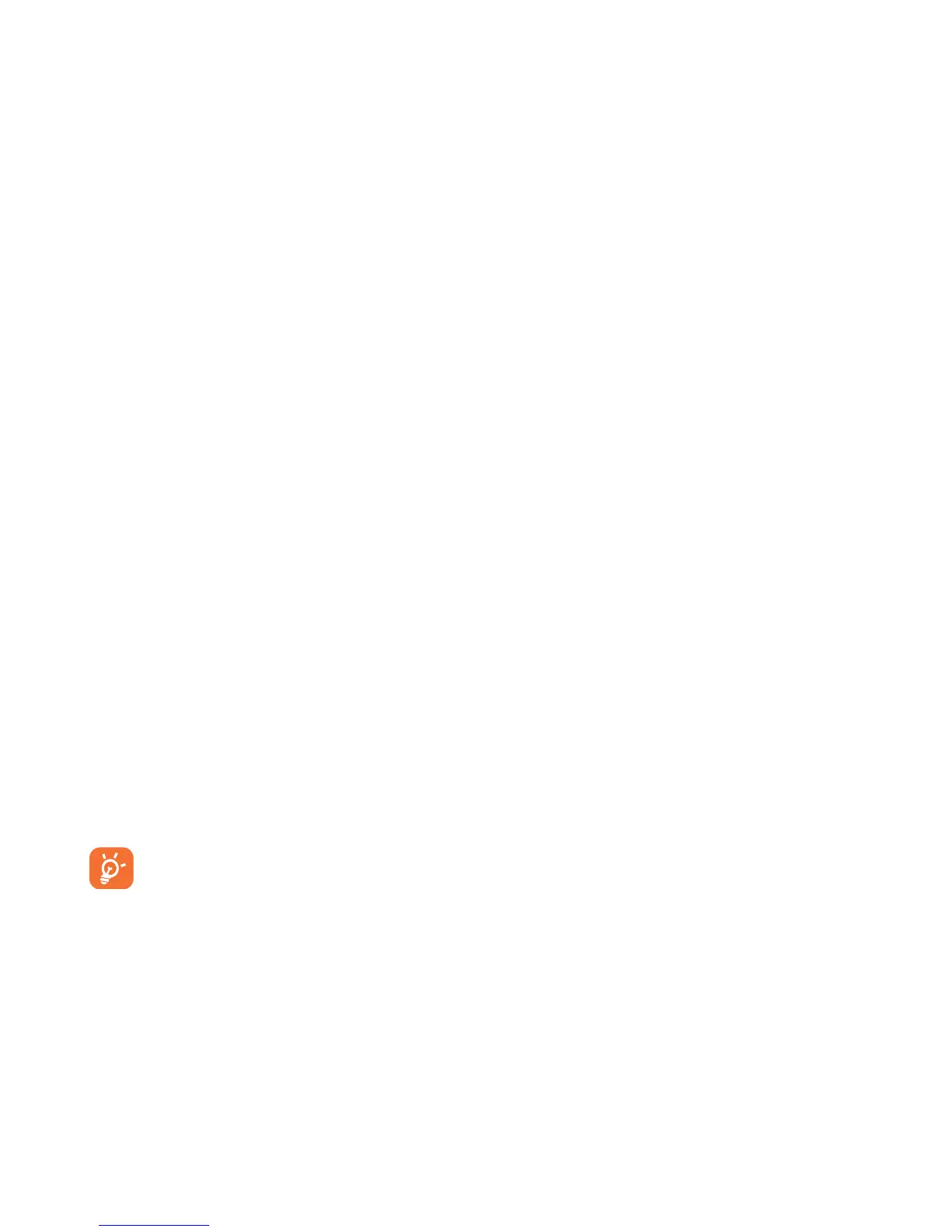51
Properties • Display part of the ID3 Tag content of an MP3 file.
Activate • DRM file option.
Copy to phone/
memory card
• Copy a file to the phone memory or the memory
card.
14.9 Formats and compatibility
- Sounds: mp3, m4a, aac, midi, wav, amr, wma.
- Images: jpg, gif, wbmp, bmp
- Videos: 3gp, mp4
14.10 Memory status
Indicates how much space is used and how much is currently free on your cellphone and
memory card (if any).
14.10.1 Cellphone
View available memory space.
Your cellphone’s memory is shared among several functions: directory, calendar, messages,
images, melodies, games and video clips.
14.10.2 Memory card (MicroSD card)
View the memory available on your MicroSD card.
You are advised to save large files (like songs) on your microSD card.
