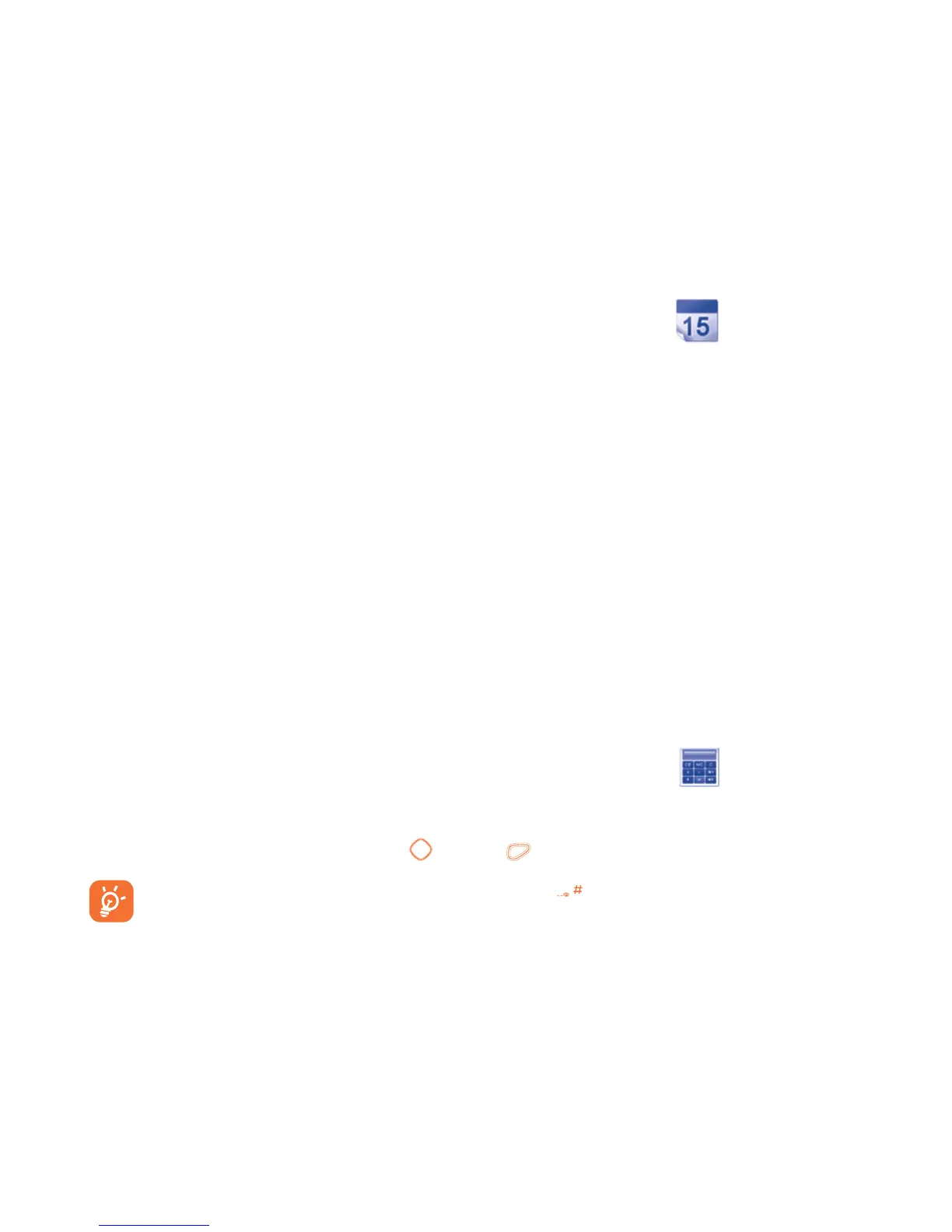54
16
Others ...............................................
16.1 Calendar ........................................................
Once you enter this menu from the main menu, there is a monthly-view calendar for you
to keep track of important meetings, appointments, etc. Days with events entered will be
marked in color.
Available options:
Today's
appointments
• See today’s appointments.
All appointments • See all the created appointments.
Jump to date • Input the required date and it will be immediately
highlighted.
Create • Create an appointment.
Synchronization • Synchronize with the account you've set.
16.2 Calculator .........................................................
Access this feature by selecting “Calculator” from the main menu.
Enter a number, select the type of operation to be performed using the navigation keys, and
enter the second number, then press
key or key to display the result.
If you want to input a decimal, you may press
Once an operation is complete, you can select “Clear” to clear numbers and carry out a
new operation.
To return to the main screen, press the “Back” softkey.
