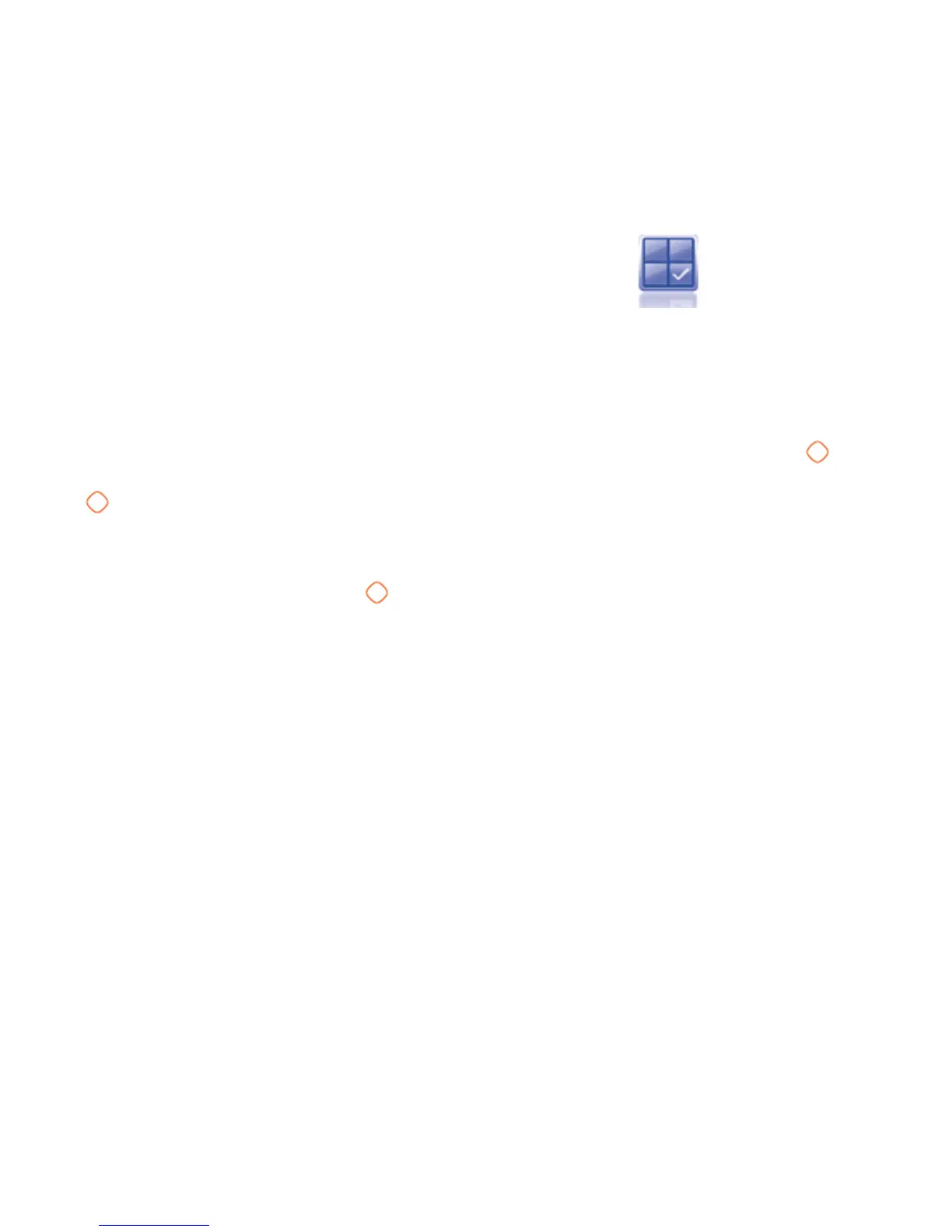23
4
Menu arrange ................
Main menu is designed to vary according to your preference.
You may access this function by selecting “Menu arrange” from the main menu.
Change the order
Press left softkey from the main menu screen and select “Move” or hold down
key
till tick “√” is shown, then move the cursor to your favorite destination and confirm with
key.
Show/Hide
Access “Menu arrange”, press
to show/hide the main menu items.
Restore factory settings
Access “Menu arrange”, select “Options”, choose “Restore factory settings” to
return to the default menu display.
