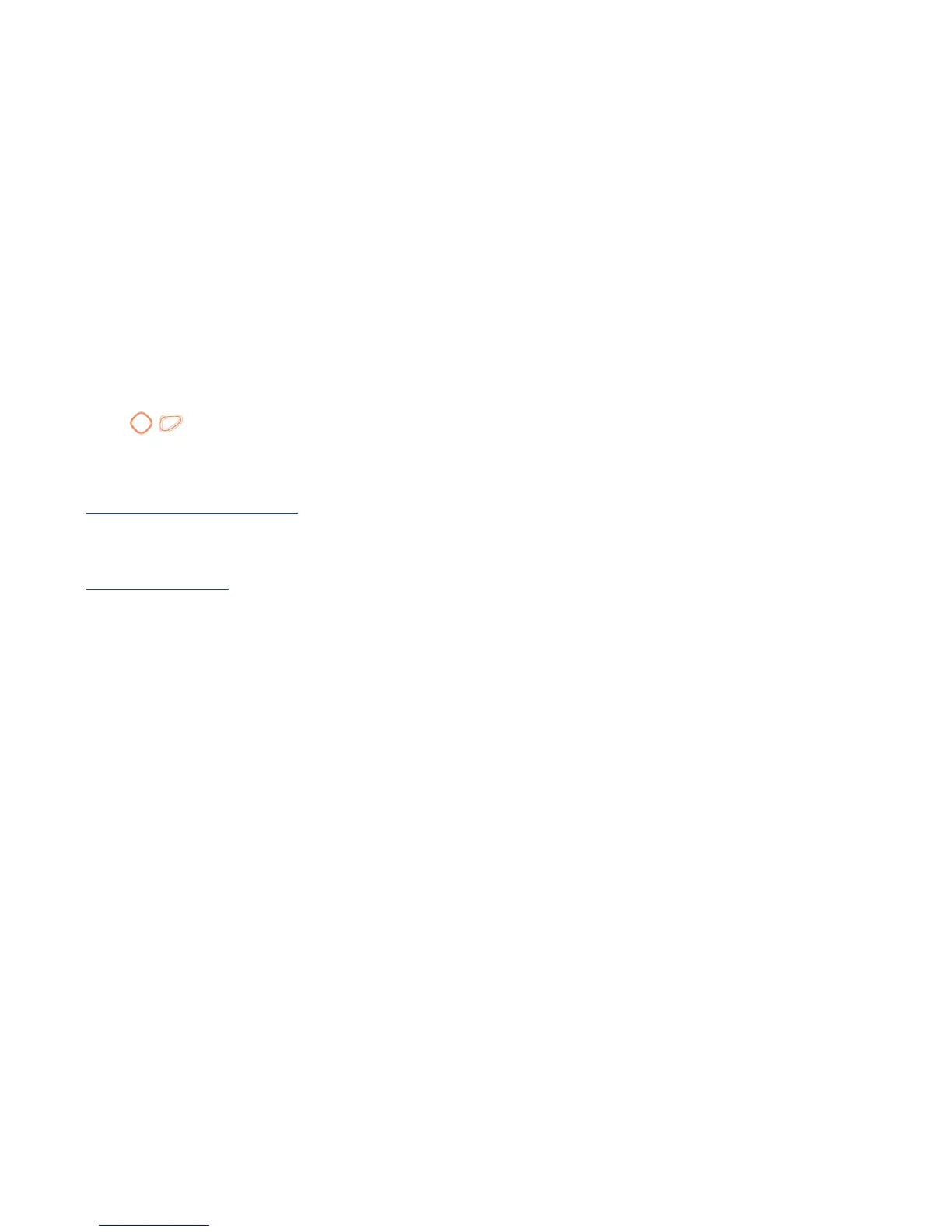26
5.5 Available options
5.5.1 View
With this option, you can view details of the selected thread.
5.5.2 Delete
To delete a thread (containing all chat history), select “Options\Delete” , and then confirm
with
/ key.
5.5.3 Settings
Conversational mode
This option enables you to switch on/off conversational message view mode.
Text messages
Profile settings • Profiles can be retrieved directly from SIM card.
Alternatively, you can create your own profile.
Common
settings
• Delivery report, request for acknowledgement of
delivery report On/Off. Reply path
(1)
: show reply
path.
Alphabet
Management
• Enables the definition of SMS data coding for
management SMS sending.
Memory status • Memory used on the cellphone.
Preferred storage • Select default message storage, SIM or cellphone.
Preferred. bearer • Bearer preference.
(1)
Depending on your network operator.
