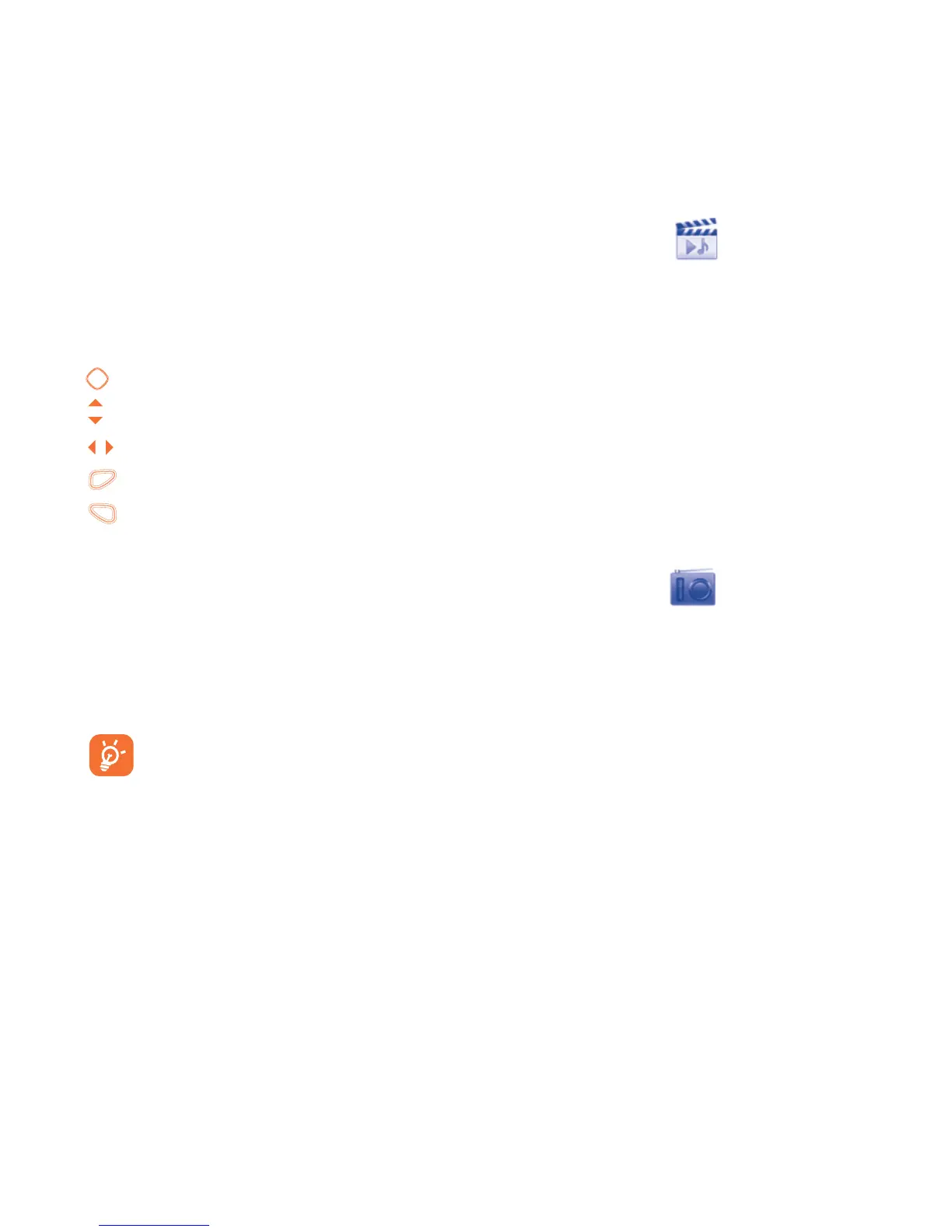38
9.3 Video ..................................................................
Contains all video clips both in cellphone and memory card and enables you to Play, Send
(by MMS, or Bluetooth), Delete, Rename, Sort (by name, type, time or size), etc.
Use keys to manage the Video player:
: Set as play/pause
: Set the volume level
: Previous/next video
: Adjust the display screen size via left softkey
: Back to previous menu
9.4 Radio ................................................................
Your cellphone is equipped with a radio
(1)
with RDS functionality. You can use the application
as a traditional radio with saved channels or with parallel visual information related to the
radio program on the display if you tune to stations that offer Visual Radio service. You can
listen to it while running other applications.
To use it, you must plug in your headset, which works as an antenna connected with
your cellphone.
(1)
The quality of the radio depends on the coverage of the radio station in that
particular area.
