
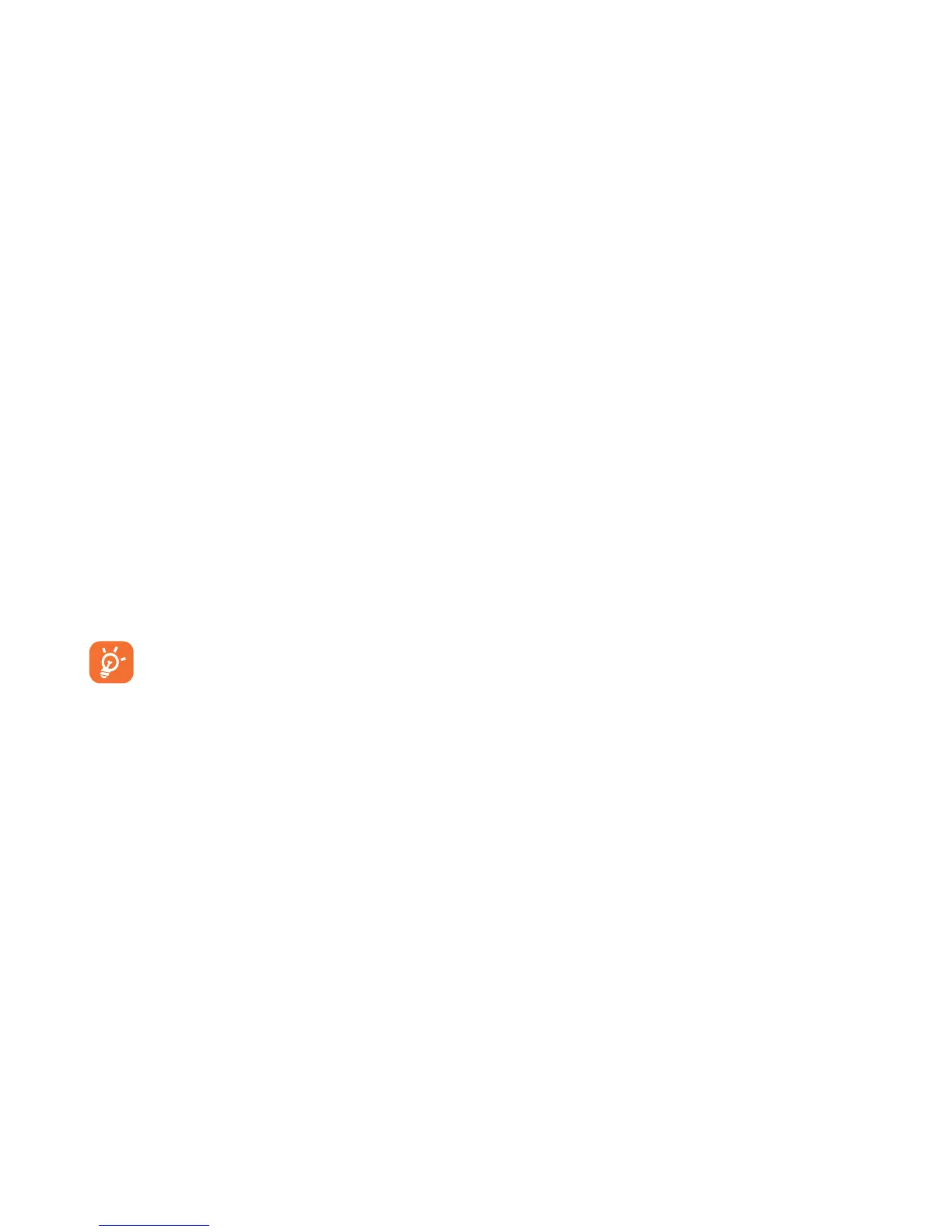
Do you have a question about the T-Mobile Sparq and is the answer not in the manual?
| Network Technology | GSM / UMTS |
|---|---|
| 2G bands | GSM 850 / 900 / 1800 / 1900 |
| 3G bands | UMTS 1700 / 2100 |
| SIM | Mini-SIM |
| Phonebook | Yes |
| Call records | Yes |
| Video | Yes |
| Loudspeaker | Yes |
| GPS | No |
| Games | Yes |
| Java | Yes, MIDP 2.0 |
| Type | TFT, 256K colors |
| Resolution | 240 x 320 pixels |
| Memory Card slot | microSD |
| Alert types | Vibration, MP3 ringtones |
| Bluetooth | Yes |
| Messaging | SMS, MMS, Email |
| Browser | WAP 2.0/xHTML |
| Battery | Li-Ion battery |
| Stand-by | Up to 300 h |
| Talk time | Up to 4 h |
| Colors | Black |
Convenient at-a-glance view of Widget applications.
Access to music, webcam, and camera features.
Enables handsfree conversations and audio streaming.
Guidelines for safe cellphone use while driving.
Recommendations for optimal and safe operation.
Displays icons for network, battery, time, and notifications.
Details the functions of the navigation key and softkeys.
Overview of the widget bar and physical keypad.
How to add, remove, and reorder widgets on the main screen.
Selecting a new image for the phone's wallpaper.
Guide to inserting SIM card and battery.
Procedures for normal, emergency, and voicemail calls.
Instructions for answering, muting, and rejecting calls.
Using hold, mute, volume, and conference call features.
Reordering, showing, and hiding menu items.
Restoring the factory settings for the menu display.
How to access messages and switch between view modes.
Writing and sending SMS and MMS messages.
Managing message alerts like voicemail and WAP alerts.
Accessing, creating an account, and signing in/out.
Adding services, managing contacts, and groups.
Initiating chats and exchanging messages.
Accessing, searching, and viewing contact information.
Entering new contact details.
Sending messages, deleting, and managing groups.
Reviewing call history and managing phone numbers.
Configuring call waiting and forwarding.
Activating/deactivating call barring for outgoing/incoming calls.
Enabling or disabling the automatic redial function.
Managing music files, settings, and playback.
Viewing and using images as wallpaper or contact ID.
Music player settings like play mode and equalizer.
Recording and managing video clips.
Tuning and using the built-in radio function.
Navigating websites using the WAP browser.
Accessing and viewing weather information.
Measuring time intervals with the stopwatch application.
Launching, setting, and downloading Java apps.
Accessing the camera, taking, saving, and deleting photos.
Adjusting settings before taking photos.
Recording and managing video clips.
Customizing ringtones, volume, and beep types.
Settings for Meeting, Outdoor, Indoor, Silence, and Flight modes.
Accessing audios, images, videos, and creations.
Functions like send, delete, format.
Managing files, marking items, and moving files.
Supported audio, image, and video file formats.
Steps to connect and register Bluetooth devices.
Using Bluetooth for data, calls, music, and visibility.
Managing appointments and viewing calendar.
Performing calculations with the built-in calculator.
Creating and managing text or voice notes.
Setting alarms with snooze and repeat options.
Viewing time and time zones in different cities.
Unit and currency conversion tools.
Customizing wallpaper, theme, and brightness.
Adjusting backlight, headset mode, input methods, and auto-lock.
Managing PIN codes, passwords, and fixed dialing.
Selecting preferred networks and configuring GPRS.
Setting up profiles for messaging and web.
Typing text by selecting characters.
Speeding up text entry with predictive mode.
Details on Shift, Fn, Del, Enter, and Navigation keys.
How to access and use the symbol table.
Details of product warranty and what it covers.
How to get the product repaired or replaced.
Warranty limitations and contact details for support.
Resolving problems with power-on and screen readability.
Troubleshooting problems with charging the battery.
Resolving issues with connecting to a network.
Addressing problems with sound quality or call reception.
Resolving problems with messaging, directory, and PIN codes.
Troubleshooting computer connection and frozen phone issues.
Tips to extend the cellphone's battery life.











